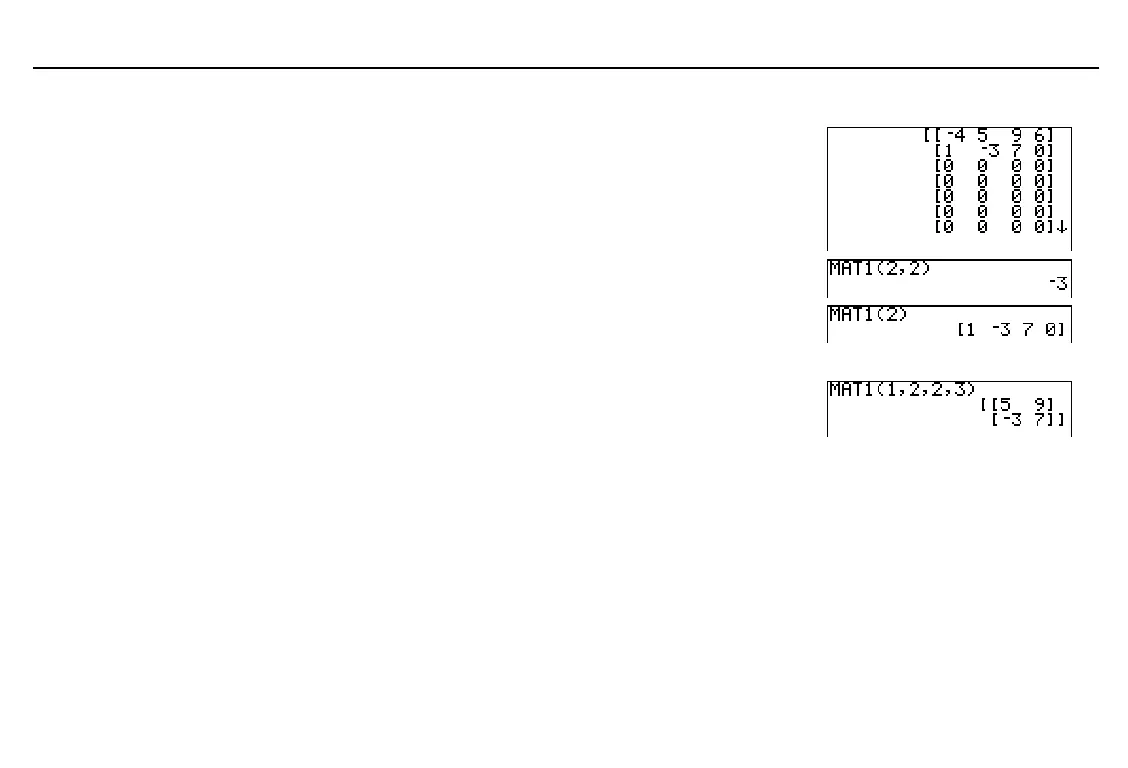Chapter 13: Matrices
181
13MATRX.DOC TI-86, Chap 13, US English Bob Fedorisko Revised: 02/13/01 2:32 PM Printed: 02/13/01 3:03 PM Page 181 of 1013MATRX.DOC TI-86, Chap 13, US English Bob Fedorisko Revised: 02/13/01 2:32 PM Printed: 02/13/01 3:03 PM Page 181 of 10
Displaying Matrix Elements, Rows, and Submatrices
To display an existing matrix on the home screen, enter
the matrix name’s individual characters or select it from
the
MATRX
NAMES
menu, and then press
b
. The full
value of each element is displayed. Elements with very
large values may be expressed exponentially.
To display specific elements of
matrixName
, the syntax is:
matrixName
(
row
,
column
)
To display a row of
matrixName
, the syntax is:
matrixName
(
row
)
To display a submatrix of
matrixName
, the syntax is:
matrixName
(
beginRow
,
beginColumn
,
endRow
,
endColumn
)
Using a Matrix in an Expression
♦
You can enter the matrix directly (for example,
5¹[[2,3][3,5]]
).
♦
You can use
1
and
-
n
to enter a matrix name’s individual characters (for
example,
MAT1¹3
).
♦
You can select the matrix name from the
MATRX
NAMES
menu (
-
‰
&
).
♦
You can select the matrix name from the
VARS
MATRX
screen (
-
w
/
'
).
To view elements beyond the
current screen, use
"
,
#
,
!
, and
$
.
When you execute the
expression, the answer is
displayed as a matrix.
