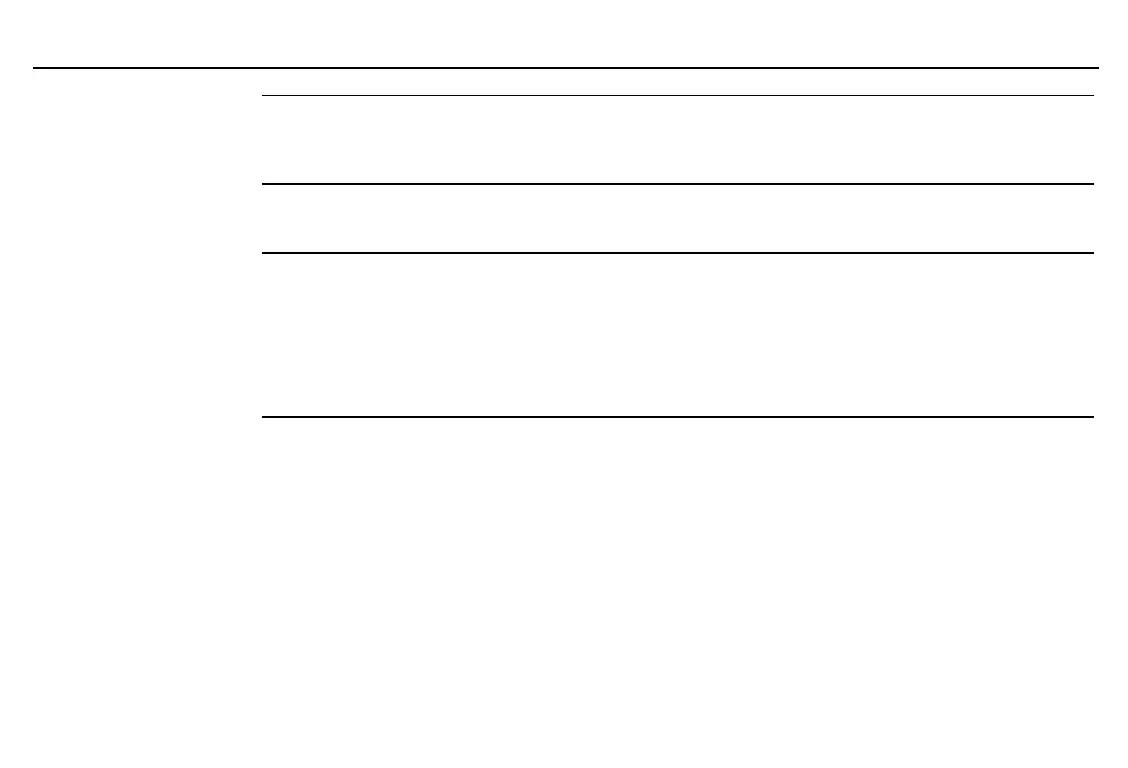Chapter 20: A to Z Function and Instruction Reference
281
20ATOZ.DOC TI-86, Chap 20, US English Bob Fedorisko Revised: 02/13/01 2:42 PM Printed: 02/13/01 3:05 PM Page 281 of 11820ATOZ.DOC TI-86, Chap 20, US English Bob Fedorisko Revised: 02/13/01 2:42 PM Printed: 02/13/01 3:05 PM Page 281 of 118
det
MATRX MATH menu
det
squareMatrix
Returns the determinant of
squareMatrix
. The result is
real for a real matrix, complex for a complex matrix.
[[1,2][3,4]]
¶
MAT
b
[[1 2]
[3 4]]
det MAT
b
L
2
DifEq
† mode screen
DifEq
Sets differential equation graphing mode.
dim
MATRX OPS menu
VECTR OPS menu
dim
matrix
Returns a list containing the dimensions (number of
rows and columns) of a real or complex
matrix
.
dim
vector
Returns the length (number of elements) of a real or
complex
vector
.
[[2,7,1][
L
8,0,1]]
¶
MAT
b
[[2 7 1]
[
L
8 0 1]]
dim MAT
b
{2 3}
dim [
L
8,0,1]
b
3
¶
dim
X
, then MATRX OPS
menu
X
, then VECTR OPS
menu
{
rows
,
columns
}
¶
dim
matrixName
If
matrixName
does not exist, creates a new matrix
with the specified dimensions and fills it with zeros.
If
matrixName
exists, redimensions that matrix to the
specified dimensions. Existing elements within the new
dimensions are not changed; elements outside the new
dimensions are deleted. If additional elements are
created, they are filled with zeros.
[[2,7][
L
8,0]]
¶
MAT
b
[[2 7]
[
L
8 0]]
{3,3}
¶
dim MAT
b
{3 3}
MAT
b
[[2 7 0]
[
L
8 0 0]
[0 0 0]]
