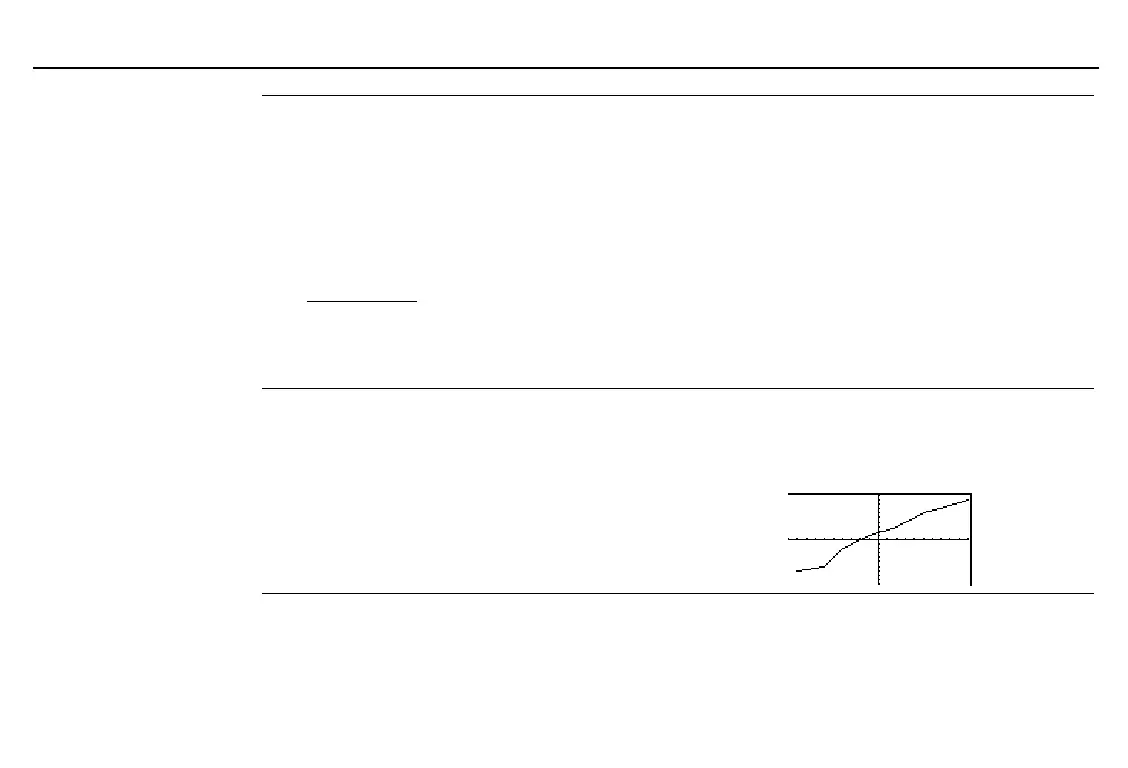370
Chapter 20: A to Z Function and Instruction Reference
20ATOZ.DOC TI-86, Chap 20, US English Bob Fedorisko Revised: 02/13/01 2:42 PM Printed: 02/13/01 3:05 PM Page 370 of 118
xor
BASE BOOL menu
integerA
xor
integerB
Compares two real integers bit by bit. Internally, both
integers are converted to binary. When corresponding
bits are compared, the result is 1 if either bit (but not
both) is 1; the result is 0 if both bits are 0 or both bits
are 1. The returned value is the sum of the bit results.
For example, 78
xor
23 = 89.
78 = 1001110
Ü
23 = 0010111
Ü
1011001
Ü
=89
You can enter real numbers instead of integers, but they
are truncated automatically before the comparison.
In
Dec
number base mode:
78 xor 23
b
89
In
Bin
number base mode:
1001110 xor 10111
b
1011001
Ü
Ans
4
Dec
b
89
Þ
xyline
† STAT DRAW menu
xyline
xList
,
yList
Draws a line plot on the current graph, using the real
data pairs in
xList
and
yList
.
xyline
Uses the data in built-in variables
xStat
and
yStat
. These
variables must contain valid data of the same
dimension; otherwise, an error occurs.
{
L
9,
L
6,
L
4,
L
1,2,5,7,10}
¶
XL
b
{
L
9
L
6
L
4
L
1 2 5 7 1…
{
L
7,
L
6,
L
2,1,3,6,7,9}
¶
YL
b
{
L
7
L
6
L
2 1 3 6 7 9}
ZStd:xyline XL,YL
b
