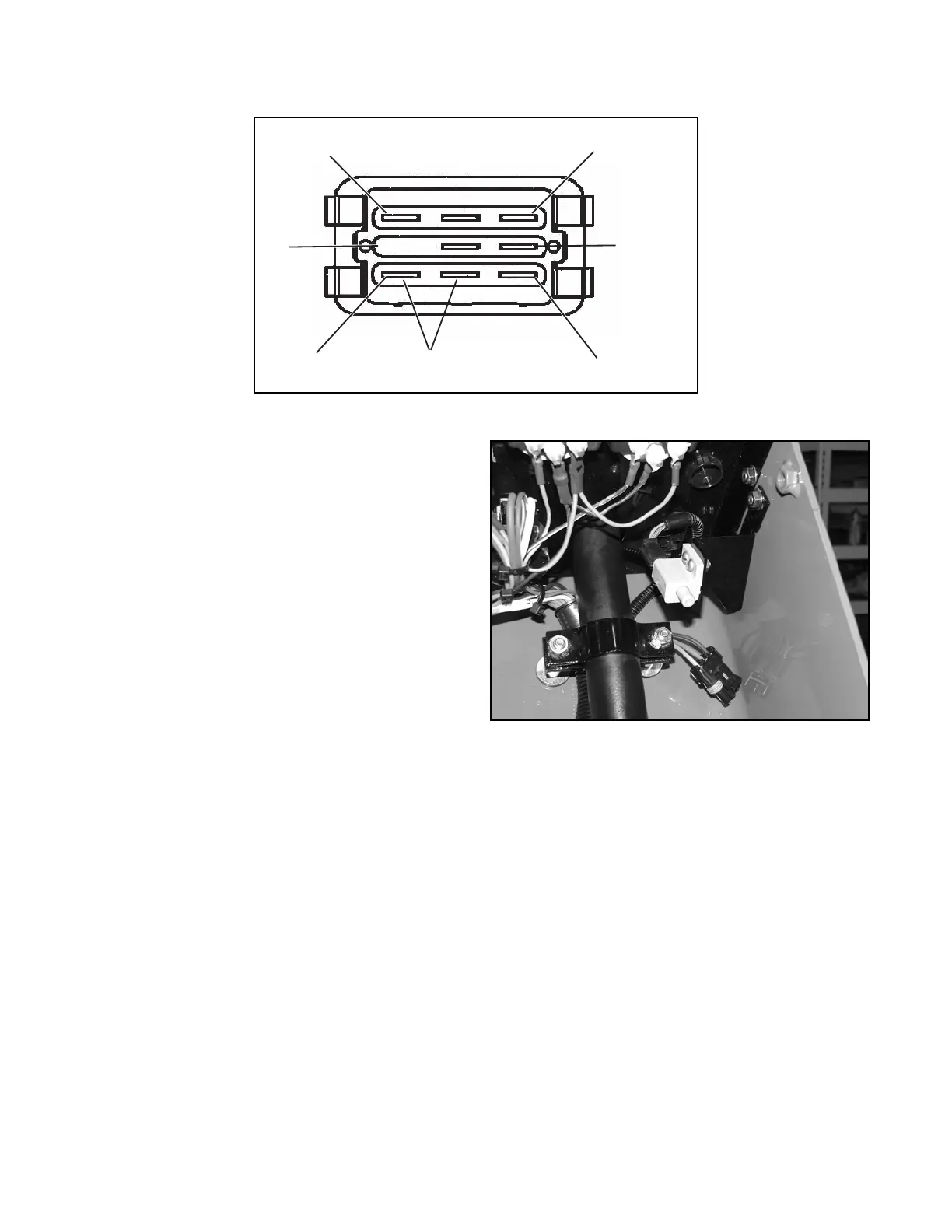ELECTRICAL SYSTEM
10G-18
Figure 10G-9. Mow (Deck) Switch Terminals
PTO ENABLE SWITCH (SW10)
General
The PTO enable switch is a single pole normally closed
(SPNC) switch, which means current can travel
through the switch until activated. When the switch is
mechanically actuated (depressed) by the lift cylinder
linkage, a set of contacts is opened. This breaks a path
for the movement of current through the switch. During
the test, it must be determined if the switch opens (no
continuity) when depressed and closes (continuity)
when released or not depressed.
1. Shut down the engine and remove the ignition
key.
2. Disconnect the group (black) NEG battery cable
from the battery.
3. Remove the steering tower cover.
4. Disconnect the wire harness connector from the
switch (Figure 10G-10).
Figure 10G-10. PTO Enable Switch
5. Set the multimeter to the continuity scale.
6. Connect one test lead to one of the switch termi-
nal and connect the other test lead to the other
switch terminal.
Continuity should be available when the switch
plunger is fully extended, and resistance should
be less than 0.5 (Ohms).
Continuity should not be available by manually
depressing the switch plunger.
7. Restore all electrical connections and replace the
steering tower cover.
NC
NO
COM
Terminal 2
Yellow Wire
Terminal 5
Blue Wire
Terminal 4
Orange Wire
Terminals Rows
Not Used
