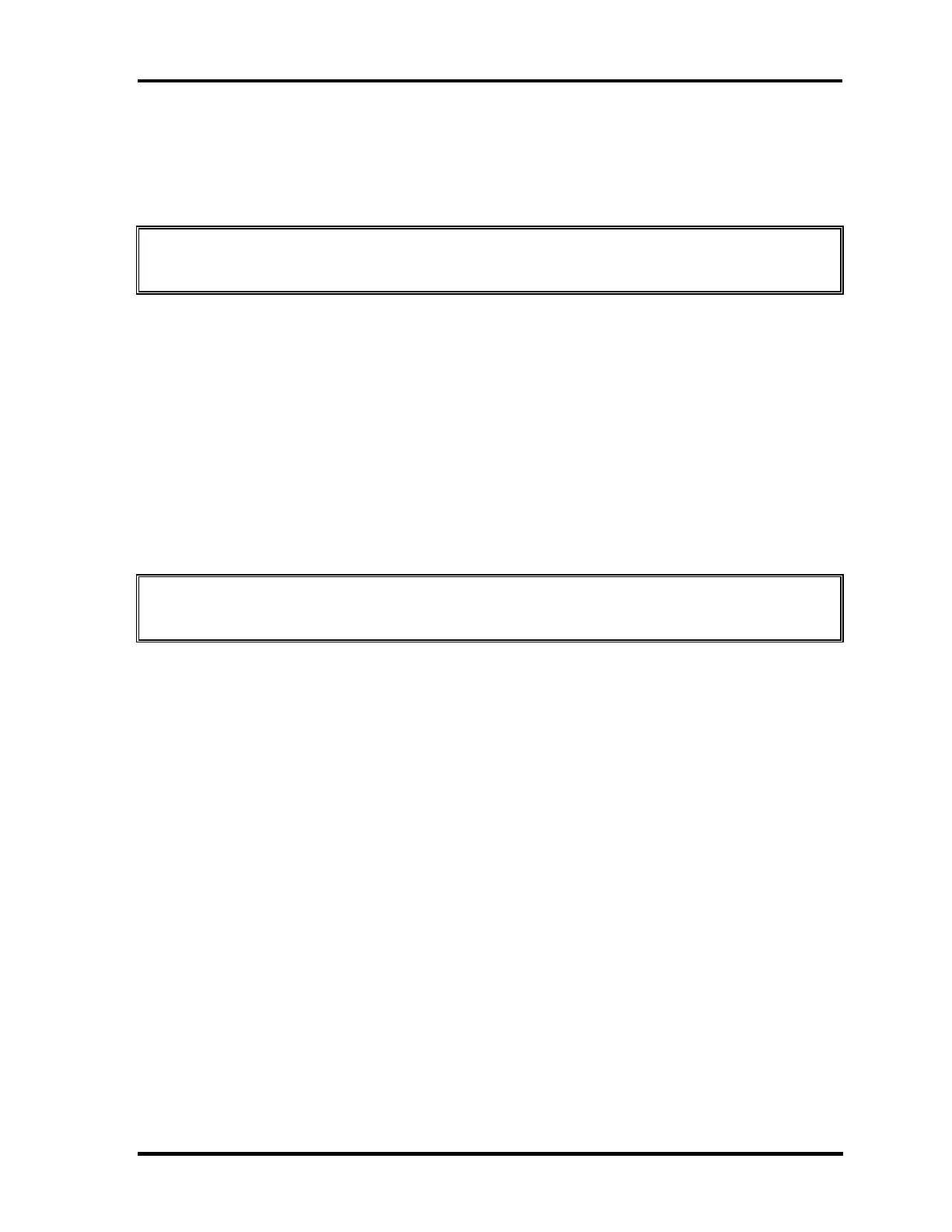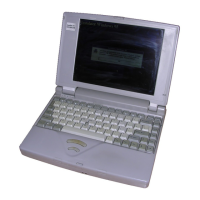4.5 Bluetooth Board 4 Replacement Procedures
TECRA 9100 Maintenance Manual (960-347) 4-25
Installing the Bluetooth Board
To install the Bluetooth board (option), make sure that the computer is in boot mode and
powered off, follow the steps below and refer to figures 4-12 and 4-13.
CAUTION: Be sure to turn the computer off in boot mode before removing the Bluetooth
board. Otherwise, the computer or the Bluetooth board may be damaged.
1. Set the Bluetooth board onto the connector.
2. Gently push the Bluetooth board down until latches on both sides engage the
Bluetooth board.
3. Connect the Bluetooth antenna coaxial cable (Brown) to the connector on
Bluetooth board.
4. Place the Bluetooth board cover back on.
5. Fasten the cover with one M2×4 flat-head screw.
CAUTION: Be careful not to damage or pinch the Bluetooth antenna cable when you seat
the cover.
