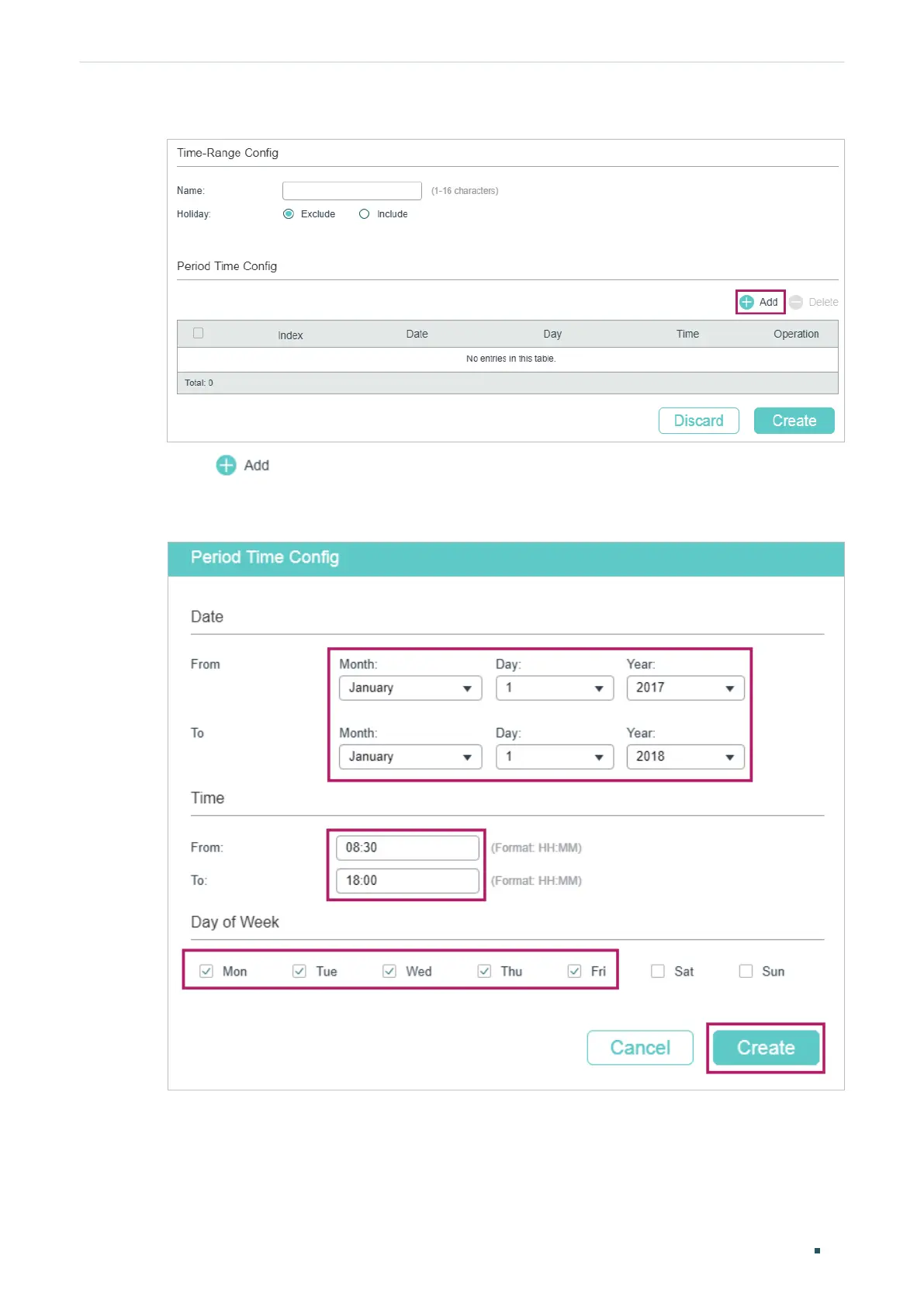Configuration Guide 86
Managing System Example for PoE Configurations
Figure 9-2 Creating Time Range
2) Click and the following window will pop up. Set Date, Time and Day of Week as
the following figure shows. Click Create.
Figure 9-3 Creating a Periodic Time
3) Specify a name for the time range. Click Create.
