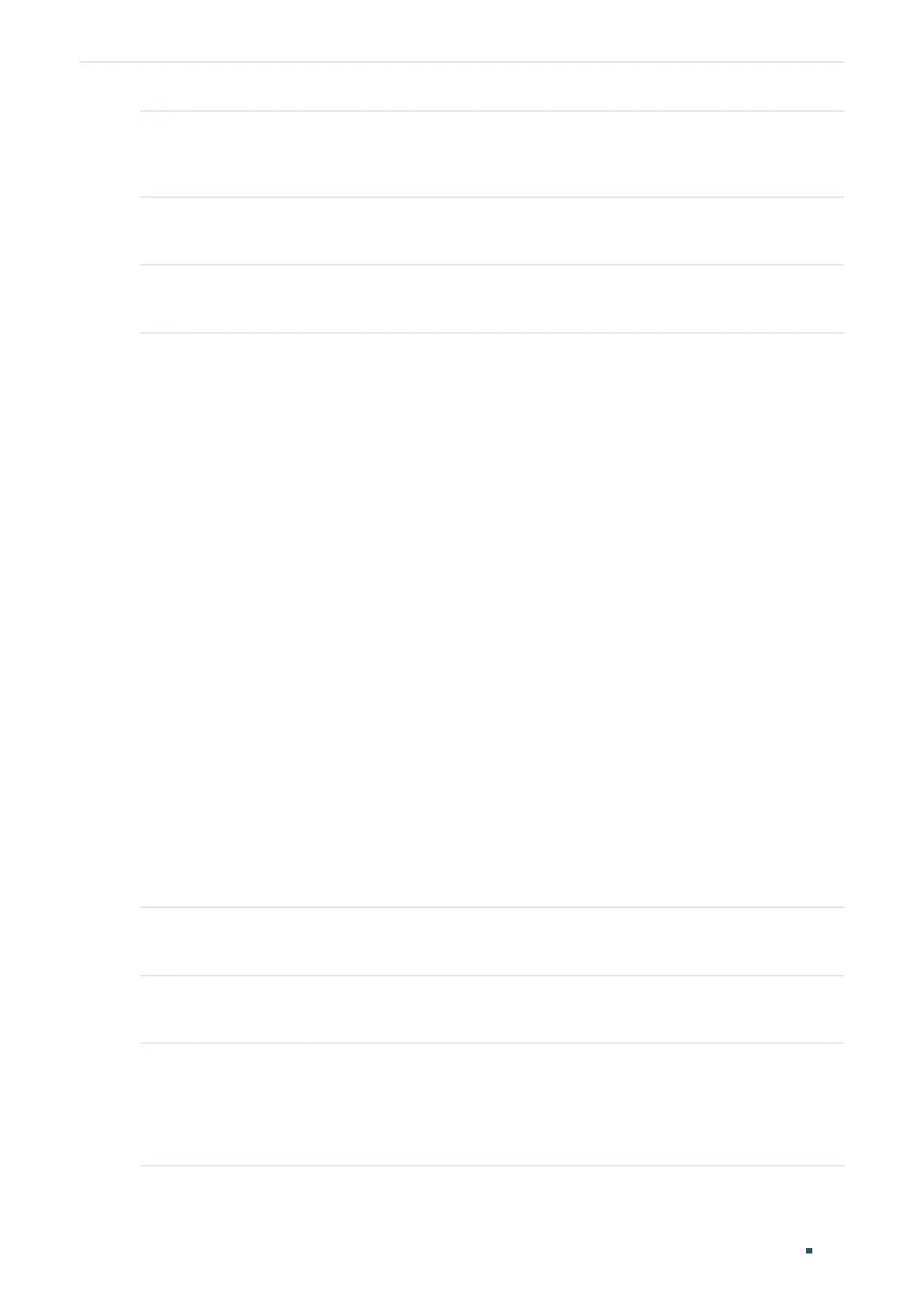Configuration Guide 502
Configuring Access Security Access Security Configurations
Step 3 show user configuration
Verify the security configuration information of the user authentication information and the
access interface.
Step 4 end
Return to privileged EXEC mode.
Step 5 copy running-config startup-config
Save the settings in the configuration file.
The following example shows how to set the type of access control as IP-based. Set the IP
address as 192.168.0.100, set the subnet mask as 255.255.255.255 and make the switch
support snmp, telnet, http and https.
Switch#configure
Switch(config)#user access-control ip-based enable
Switch(config)#user access-control ip-based 192.168.0.100 255.255.255.255 snmp
telnet http https
Switch(config)#show user configuration
User authentication mode: IP based
Index IP Address Access Interface
----- ----------------- -------------------------------
1 192.168.0.100/32 SNMP Telnet HTTP HTTPS
Switch(config)#end
Switch#copy running-config startup-config
2.2.2 Configuring the HTTP Function
Follow these steps to configure the HTTP function:
Step 1 configure
Enter global configuration mode.
Step 2 ip http server
Enable the HTTP function. By default, it is enabled.
Step 3 ip http session timeout
minutes
Specify the Session Timeout time. The system will log out automatically if users do nothing
within the Session Timeout time.
minutes
: Specify the timeout time, which ranges from 5 to 30 minutes. The default value is 10.
