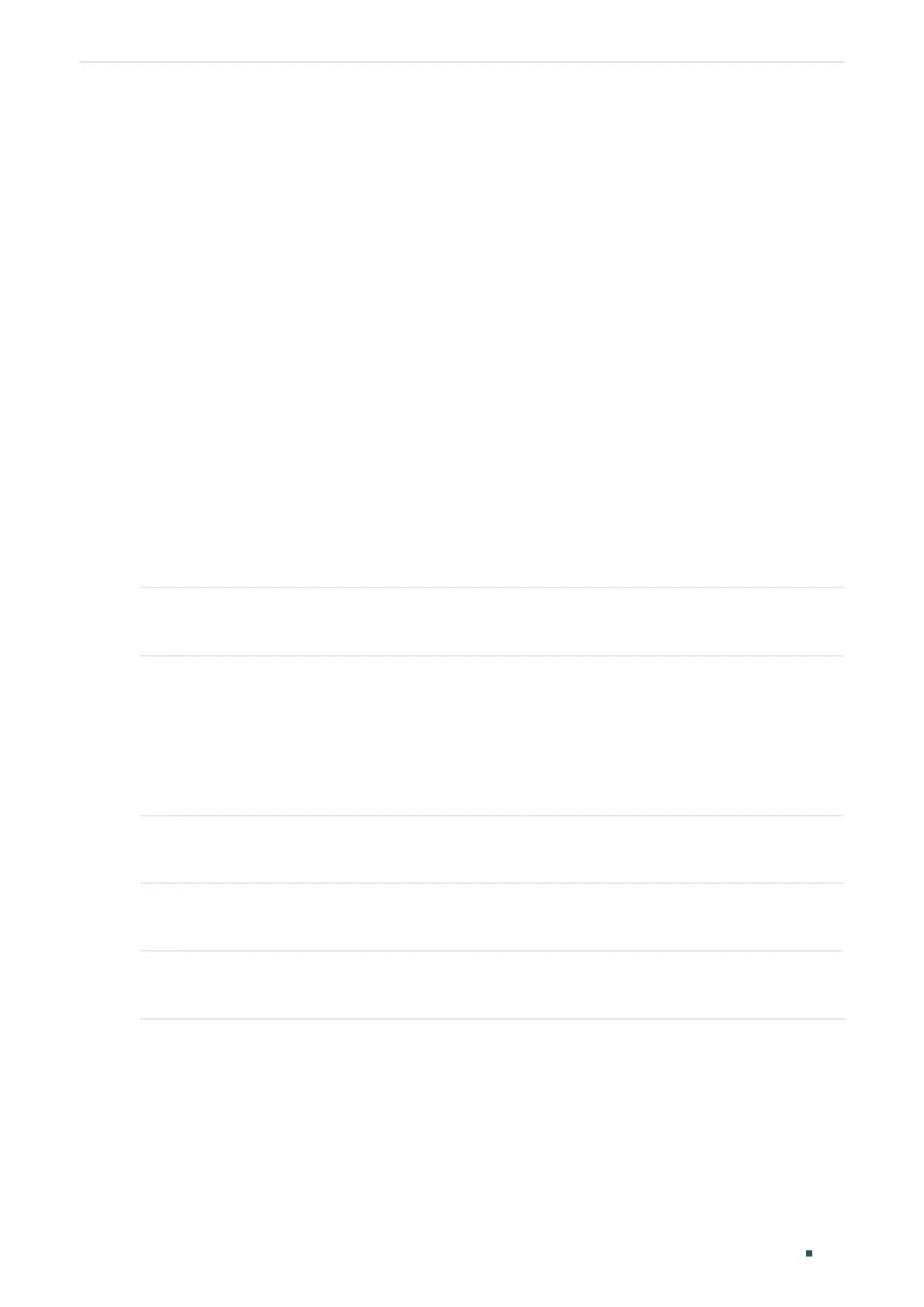Configuring Layer 2 Multicast MLD Snooping Configuration
Configuration Guide
245
Switch(config-if-range)#ipv6 mld snooping immediate-leave
Switch(config-if-range)#show ipv6 mld snooping interface gigabitEthernet 1/0/1-3
Port MLD-Snooping Fast-Leave
----------- ------------------- --------------
Gi1/0/1 enable enable
Gi1/0/2 enable enable
Gi1/0/3 enable enable
Switch(config-if-range)#end
Switch#copy running-config startup-config
3.2.4 Configuring Hosts to Statically Join a Group
Hosts or Layer 2 ports normally join multicast groups dynamically, but you can also
configure hosts to statically join a group.
Follow these steps to configure hosts to statically join a group:
Step 1 configure
Enter global configuration mode.
Step 2 ipv6 mld snooping vlan-config
vlan-id-list
static
ip
interface {fastEthernet
port-list
|
gigabitEthernet
port-list
| ten-gigabitEthernet
port-list
| port-channel
lag-list
}
vlan-id-list:
Specify the ID or the ID list of the VLAN(s).
ip:
Specify the IP address of the multicast group that the hosts want to join.
port-list
/
lag-list:
Specify the ports that is connected to the hosts. These ports will become
static member ports of the group.
Step 3 show ipv6 mld snooping groups static
Show the static MLD Snooping configuration.
Step 4 end
Return to privileged EXEC mode.
Step 5 copy running-config startup-config
Save the settings in the configuration file.
The following example shows how to configure port 1/0/1-3 in VLAN 2 to statically join the
multicast group FF80::1234:01:
Switch#configure
Switch(config)#ipv6 mld snooping vlan-config 2 static FF80::1234:01 interface
gigabitEthernet 1/0/1-3
Switch(config)#show ipv6 mld snooping groups static
