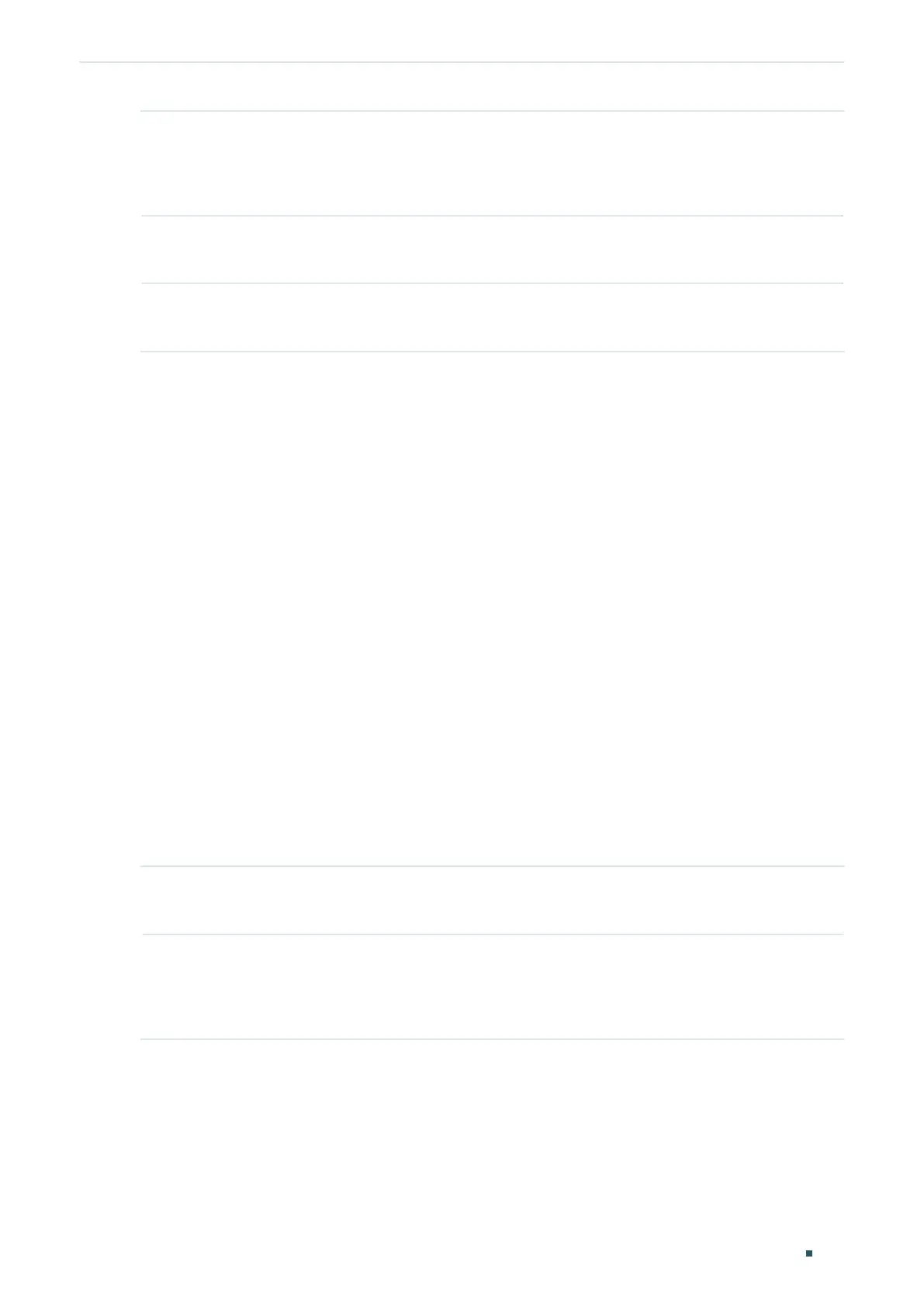Configuring QoS Bandwidth Control Configuration
Configuration Guide
447
Step 4 show bandwidth interface [fastEthernet
port
| gigabitEthernet
port
| ten-gigabitEthernet
port
| port-channel
port-channel-id
]
Verify the ingress/egress rate limit for forwarding packets on the port or LAG. If no port or LAG
is specified, it displays the upper ingress/egress rate limit for all ports or LAGs.
Step 5 end
Return to privileged EXEC mode.
Step 6 copy running-config startup-config
Save the settings in the configuration file.
The following example shows how to configure the ingress-rate as 5120 Kbps and egress-
rate as 1024 Kbps for port 1/0/5:
Switch#configure
Switch(config)#interface gigabitEthernet 1/0/5
Switch(config-if)#bandwidth ingress 5120 egress 1024
Switch(config-if)#show bandwidth interface gigabitEthernet 1/0/5
Port IngressRate(Kbps) EgressRate(Kbps) LAG
--------- ---------------------- ---------------------- ------------
Gi1/0/5 5120 1024 N/A
Switch(config-if)#end
Switch#copy running-config startup-config
3.2.2 Configuring Storm Control
Follow these steps to configure the upper rate limit on the port for forwarding broadcast
packets, multicast packets and unknown unicast frames:
Step 1 configure
Enter global configuration mode
Step 2 interface {fastEthernet
port
| range fastEthernet
port-list
| gigabitEthernet
port
| range
gigabitEthernet
port-list
| ten-gigabitEthernet
port
| range ten-gigabitEthernet
port-list
| port-
channel
port-channel-id
| range port-channel
port-channel-list
}
Enter interface configuration mode.
