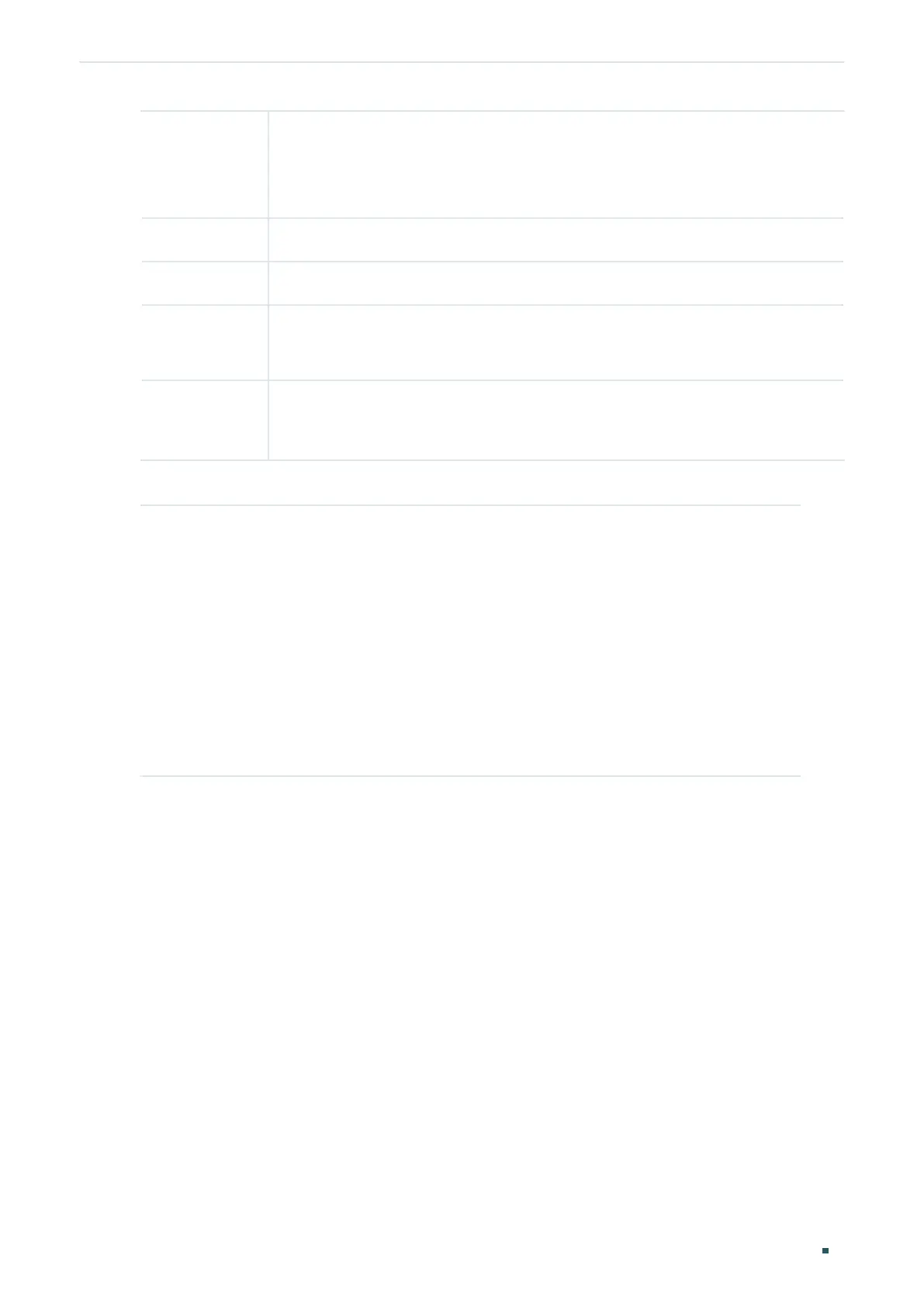Configuration Guide 2
About This Guide More Information
Normal Font A constant (several options are enumerated and only one can be
selected).
For example: no bandwidth {all | ingress | egress}
{} Items in braces { } are required.
[] Items in square brackets [ ] are optional.
| Alternative items are grouped in braces and separated by vertical bars |.
For example: speed {10 | 100 | 1000}
Italic Font
A variable (an actual value must be assigned).
For example: bridge aging-time
aging-time
Common combination:
{[ ][ ][ ]} A least one item in the square brackets must be selected.
For example: bandwidth {[ingress
ingress-rate
] [egress
egress-
rate
]}
This command can be used on three occasions:
bandwidth ingress
i
ngress-rate
is used to restrict ingress
bandwidth.
bandwidth egress
egress-rate
is used to restrict egress
bandwidth.
bandwidth ingress
ingress-rate
egress
egress-rate
is used to
restrict ingress and egress bandwidth.
More Information
The latest software and documentations can be found at Download Center at
http://www.tp-link.com/support.
The Installation Guide (IG) can be found where you find this guide or inside the package
of the switch.
Specifications can be found on the product page at
https://www.tp-link.com
.
A Technical Support Forum is provided for you to discuss our products at
http://forum.tp-link.com
.
Our Technical Support contact information can be found at the Contact Technical
Support page at
https://www.tp-link.com/support
.
