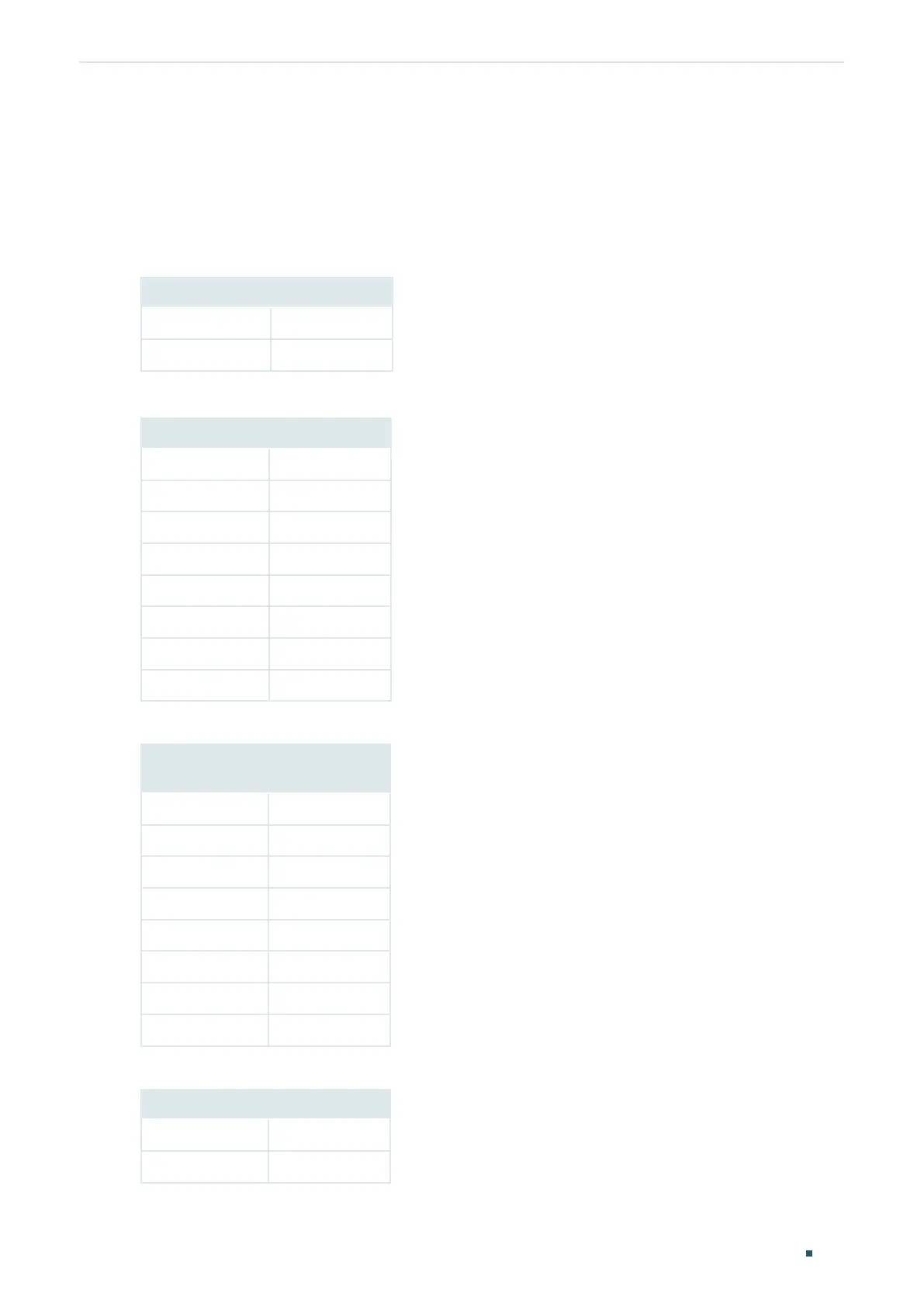Configuring QoS Appendix: Default Parameters
Configuration Guide
485
7
Appendix: Default Parameters
Default settings of Class of Service are listed in the following tables.
Table 7-1 Default Settings of Port Priority Configuration
Parameter Default Setting
802.1P Priority 0
Trust Mode Untrusted
Table 7-2 Default Settings of 802.1p to Queue Mapping
802.1p Priority Queues (8)
0 TC1
1 TC0
2 TC2
3 TC3
4 TC4
5 TC5
6 TC6
7 TC7
Table 7-3 Default Settings of 802.1p Remap Configuration
Original 802.1p
Priority
New 802.1p
Priority
0 0
1 1
2 2
3 3
4 4
5 5
6 6
7 7
Table 7-4 Default Settings of DSCP to 802.1p Mapping
DSCP 802.1p Priority
0 to 7 0
8 to 15 1
