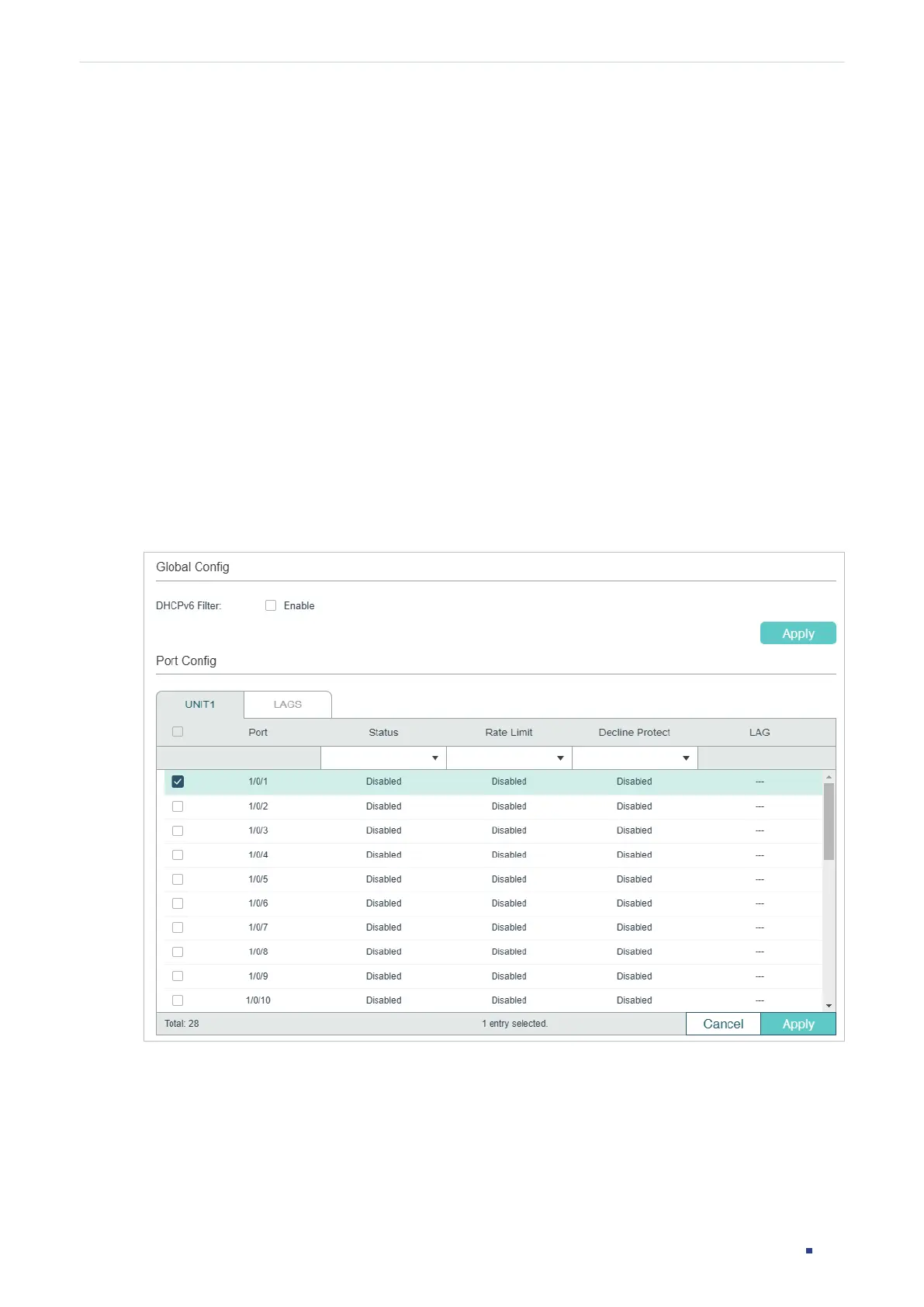Configuration Guide 690
Configuring DHCP Filter DHCPv6 Filter Configuration
3
DHCPv6 Filter Configuration
To complete DHCPv6 Filter configuration, follow these steps:
1) Configure the basic DHCPv6 Filter parameters.
2) Configure legal DHCPv6 servers.
3.1 Using the GUI
3.1.1 Configuring the Basic DHCPv6 Filter Parameters
Choose the menu SECURITY > DHCP Filter > DHCPv6 Filter > Basic Config to load the
following page.
Figure 3-1 DHCPv6 Filter Basic Config
Follow these steps to complete the basic settings of DHCPv6 Filter:
1) In the Global Config section, enable DHCPv6 globally.
2) In the Port Config section, select one or more ports and configure the related
parameters.
