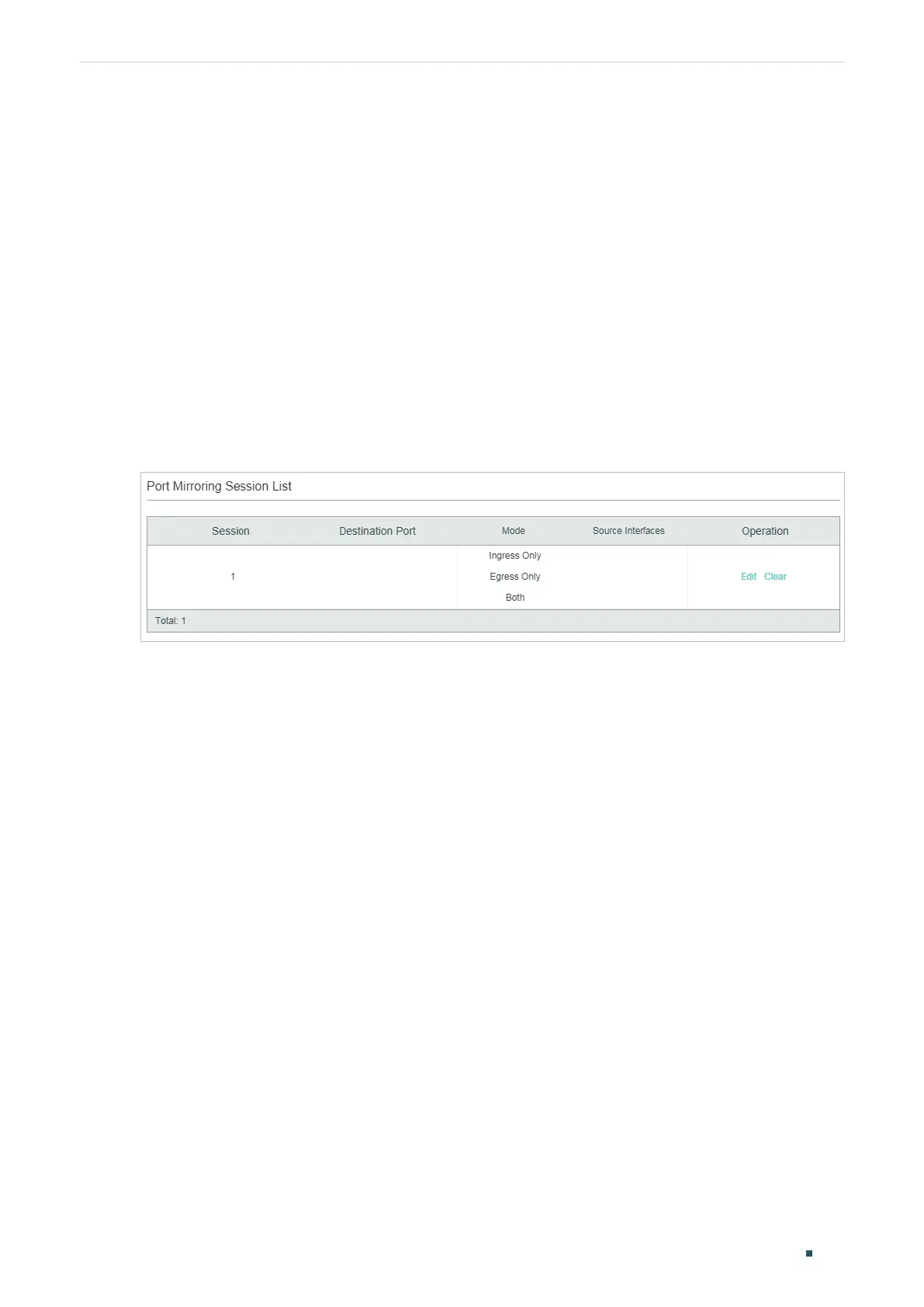Mirroring Traffic Mirroring
Configuration Guide
725
1
Mirroring
You can analyze network traffic and troubleshoot network problems using Mirroring.
Mirroring allows the switch to send a copy of the traffic that passes through specified
sources (ports, LAGs or the CPU) to a destination port. It does not affect the switching of
network traffic on source ports, LAGs or the CPU.
1.1 Using the GUI
Choose the menu MAINTENANCE > Mirroring to load the following page.
Figure 1-1 Port Mirroring Session List
The above page displays a mirroring session, and no more session can be created. Click
Edit to configure this mirroring session on the following page.
