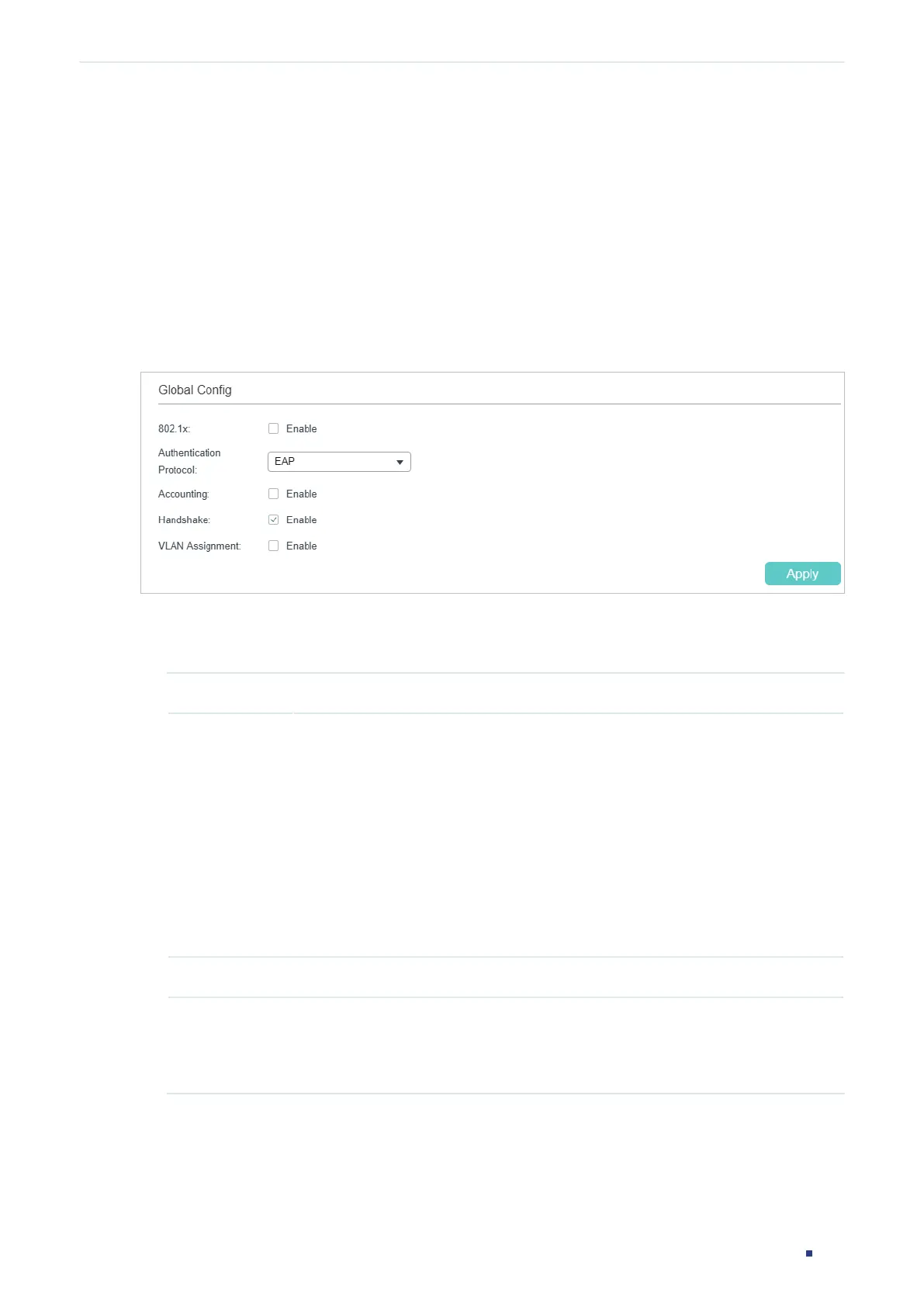Configuration Guide 545
Configuring 802.1x 802.1x Configuration
1) In the Authentication Dot1x Method section, select an existing RADIUS server group
for authentication from the Pri1 drop-down list and click Apply.
2) In the Accounting Dot1x Method section, select an existing RADIUS server group for
accounting from the Pri1 drop-down list and click Apply.
2.1.2 Configuring 802.1x Globally
Choose the menu SECURITY > 802.1x > Global Config to load the following page.
Figure 2-6 Global Config
Follow these steps to configure 802.1x global parameters:
1) In the Global Config section, configure the following parameters.
802.1x Enable or disable 802.1x globally.
Auth Protocol Select the 802.1x authentication protocol.
PAP: The 802.1x authentication system uses EAP packets to exchange
information between the switch and the client. The transmission of EAP (Extensible
Authentication Protocol) packets is terminated at the switch and the EAP packets
are converted to other protocol (such as RADIUS) packets, and transmitted to the
authentication server.
EAP: The 802.1x authentication system uses EAP packets to exchange information
between the switch and the client. The EAP packets with authentication data are
encapsulated in the advanced protocol (such as RADIUS) packets, and transmitted
to the authentication server.
Accounting Enable or disable 802.1x accounting feature.
Handshake Enable or disable the Handshake feature. The Handshake feature is used to detect
the connection status between the TP-Link 802.1x Client and the switch. Please
disable Handshake feature if you are using other client softwares instead of TP-
Link 802.1x Client.
