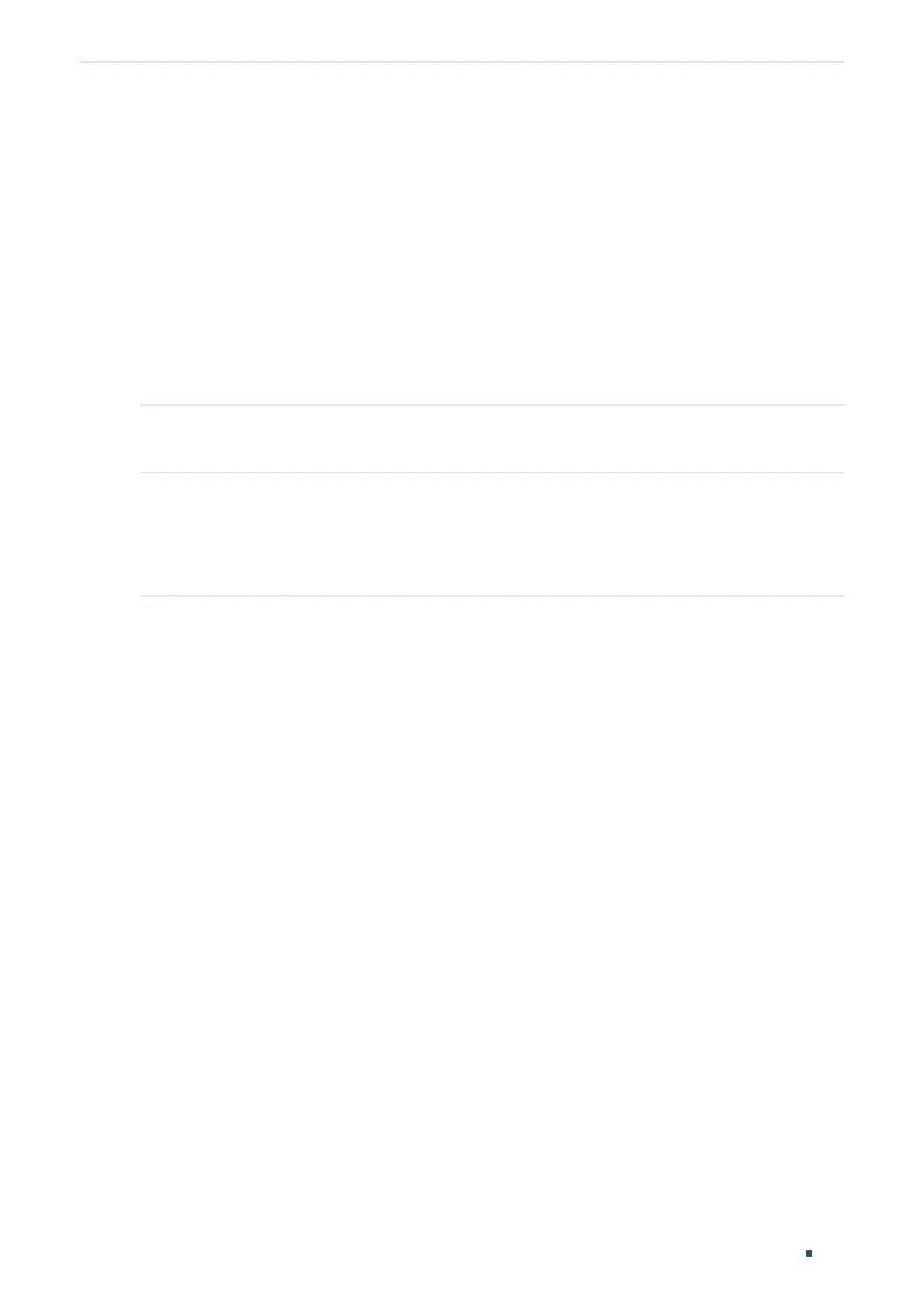Configuring ACL ACL Configuration
Configuration Guide
601
rule 11 permit logging disable vid 18
rule 21 permit logging disable dmac aa:cc:ee:ff:dd:33 dmask ff:ff:ff:ff:ff:ff
Switch(config)#end
Switch#copy running-config startup-config
2.2.3 Configuring Policy
Policy allows you to further process the matched packets through operations such as
mirroring, rate-limiting, redirecting, or changing priority.
Follow the steps below to configure the policy actions for an ACL rule.
Step 1 configure
Enter global configuration mode.
Step 2 access-list action
acl-id-or-name
rule
rule-id
Configure the policy actions for an ACL rule.
acl-id-or-name
: Enter the ID or name of the ACL.
rule-id
: Enter the ID of the ACL rule.
