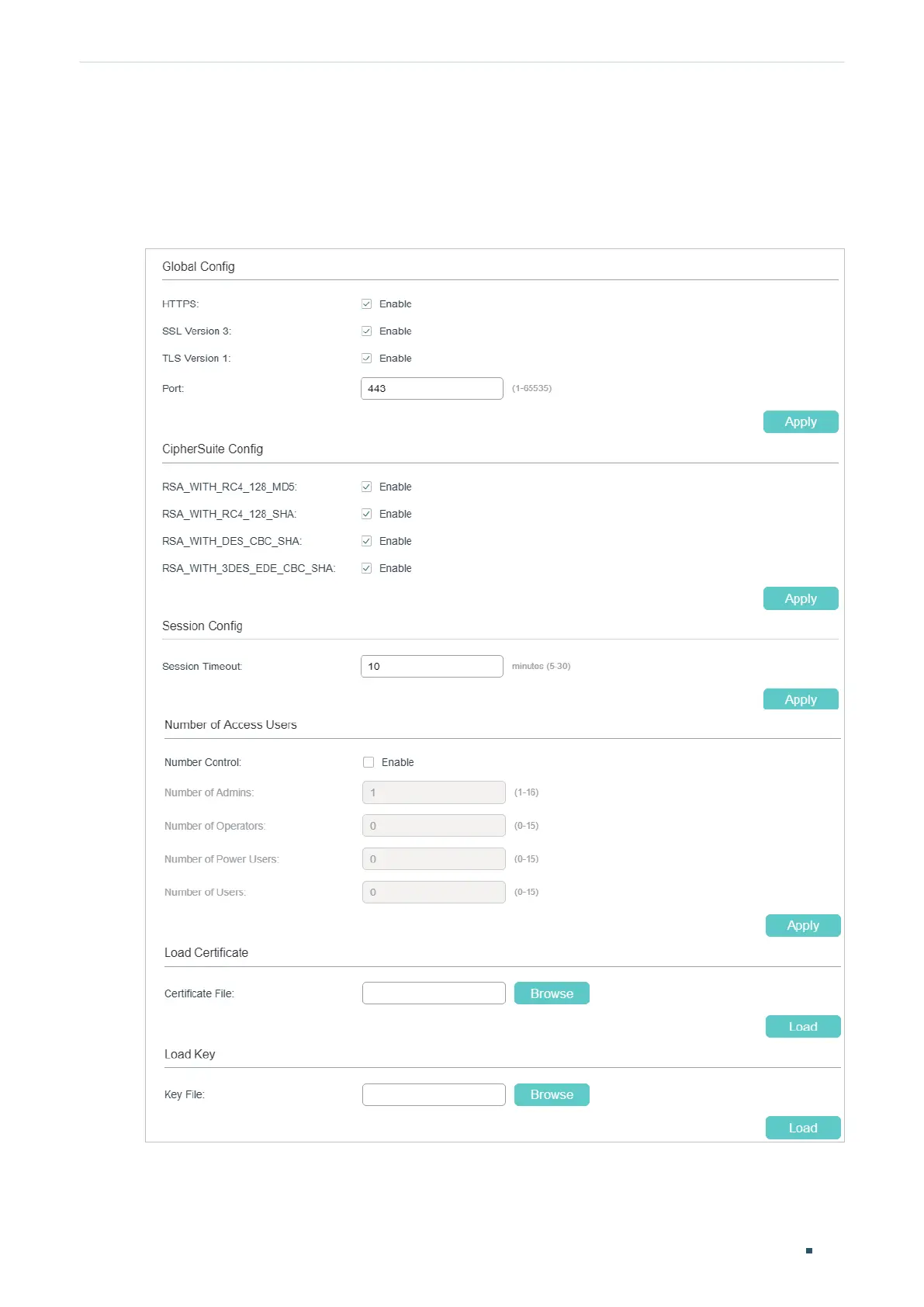Configuration Guide 496
Configuring Access Security Access Security Configurations
2.1.3 Configuring the HTTPS Function
Choose the menu SECURITY > Access Security > HTTPS Config to load the following
page.
Figure 2-6 Configuring the HTTPS Function
1) In the Global Config section, enable HTTPS function, select the protocol the switch
supports and specify the port using for HTTPS. Click Apply.
