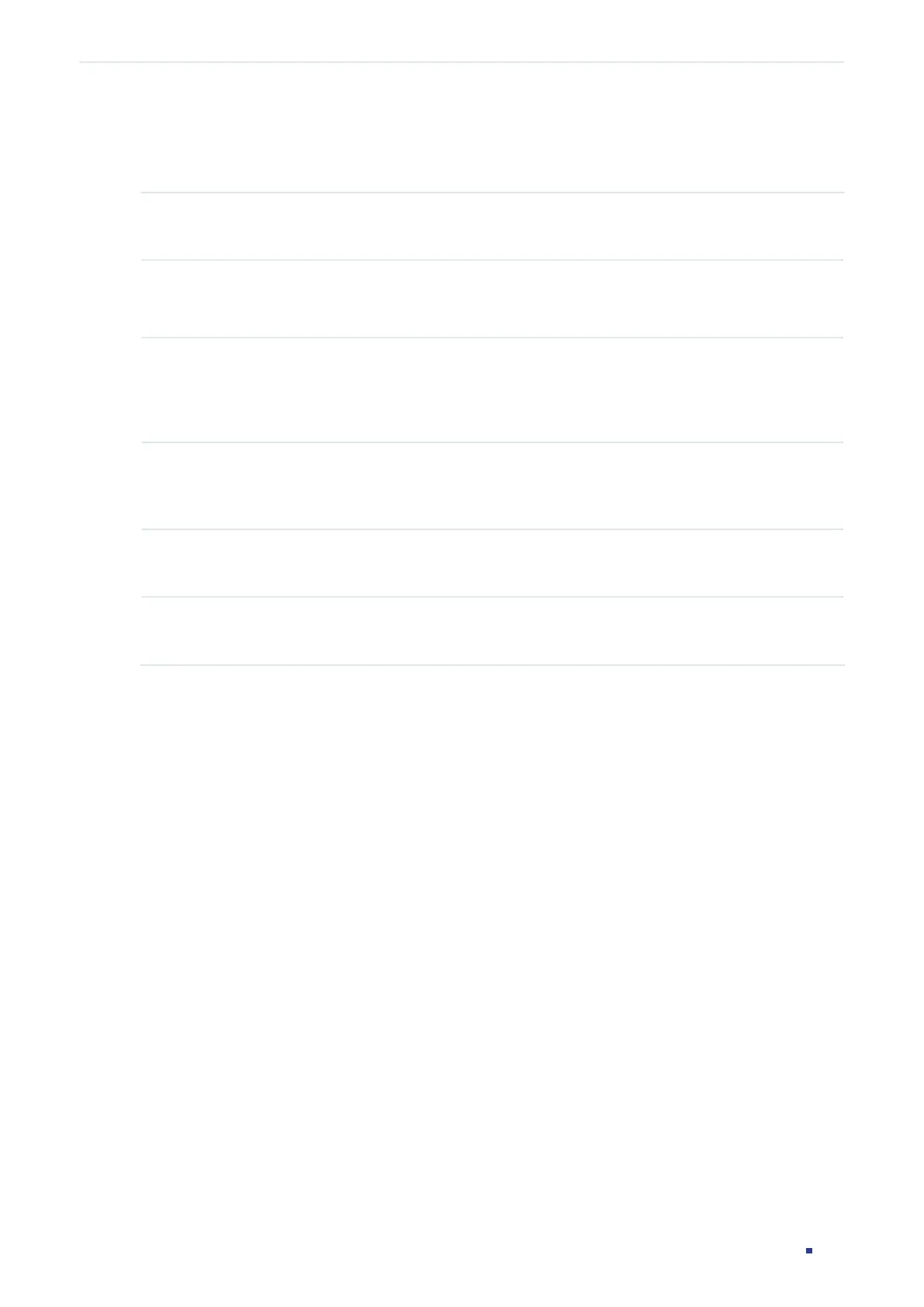Configuration Guide 666
Configuring IPv6 IMPB ND Detection Configuration
3.2.3 Configuring ND Detection on Ports
Follow these steps to configure ND Detection on ports:
Step 1 configure
Enter global configuration mode.
Step 2 interface { fastEthernet
port
| range fastEthernet
port-list
|
gigabitEthernet
port
| range
gigabitEthernet
port-list
| ten-gigabitEthernet
port
| range ten-gigabitEthernet
port-list
}
Enter interface configuration mode.
Step 3 ipv6 nd detection trust
Configure the port as a trusted port, on which the ND packets will not be checked. The
specific ports, such as up-linked ports and routing ports are suggested to be set as trusted
ports.
Step 4 show ipv6 nd detection interface { fastEthernet
port
|
gigabitEthernet
port
|
ten-
gigabitEthernet
port
| port-channel
port-channel-id
}
Verify the global ND Detection configuration of the port.
Step 5 end
Return to privileged EXEC mode.
Step 6 copy running-config startup-config
Save the settings in the configuration file.
The following example shows how to configure port 1/0/1 as trusted port:
Switch#configure
Switch(config)#interface gigabitEthernet 1/0/1
Switch(config-if)#ipv6 nd detection trust
Switch(config-if)#show ipv6 nd detection interface gigabitEthernet 1/0/1
Interface Trusted LAG
--------- ------- ---
Gi1/0/1 Enable N/A
Switch(config-if)#end
Switch#copy running-config startup-config
3.2.4 Viewing ND Statistics
On privileged EXEC mode or any other configuration mode, you can use the following
command to view ND statistics:
