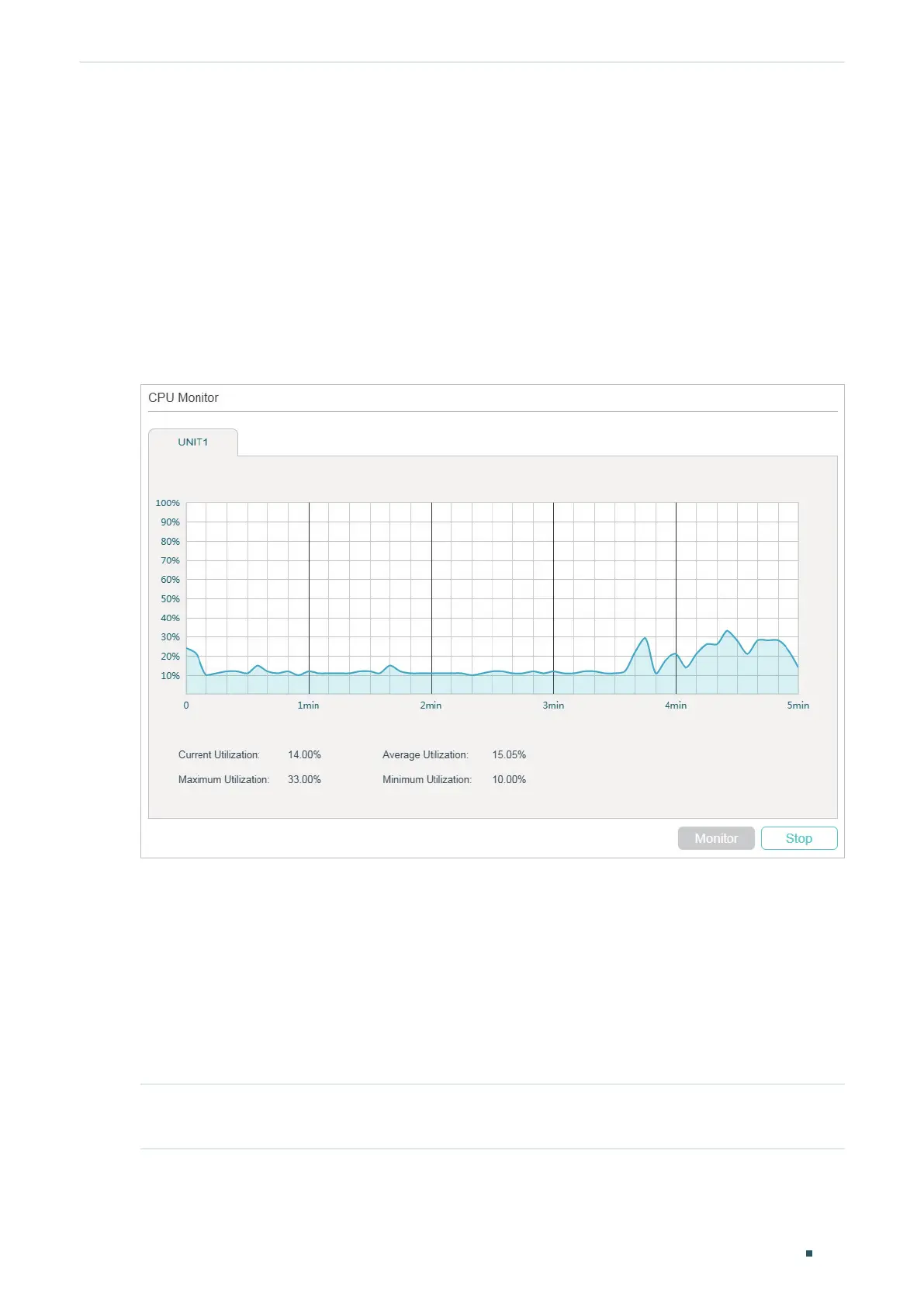Monitoring the System Monitoring the CPU
Configuration Guide
713
2
Monitoring the CPU
2.1 Using the GUI
Choose the menu MAINTENANCE > System Monitor > CPU Monitor to load the following
page.
Figure 2-1 Monitoring the CPU
Click Monitor to enable the switch to monitor and display its CPU utilization rate every five
seconds.
2.2 Using the CLI
On privileged EXEC mode or any other configuration mode, you can use the following
command to view the CPU utilization:
show cpu-utilization
View the memory utilization of the switch in the last 5 seconds, 1minute and 5minutes.
