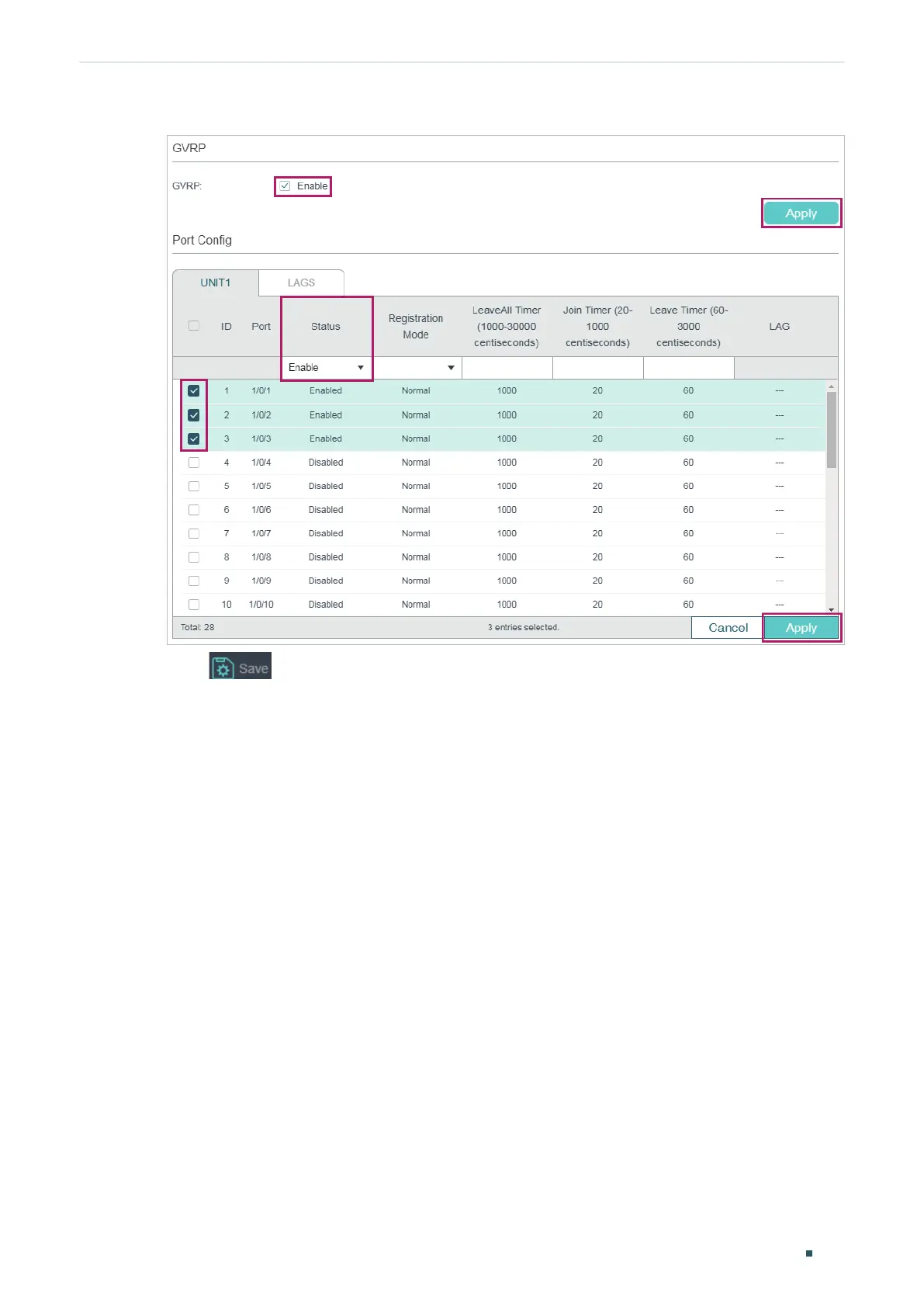Configuration Guide 208
Configuring GVRP Configuration Example
Figure 3-6 GVRP Configuration
2) Click to save the settings.
3.4 Using the CLI
GVRP configuration for Switch 3 is the same as Switch 1, and Switch 4 the same as Switch 2.
Other switches share similar configurations.
The following configuration procedures take Switch 1, Switch 2 and Switch 5 as example.
Configurations for Switch 1
1) Enable GVRP globally.
Switch_1#configure
Switch_1(config)#gvrp
2) Create VLAN 10.
Switch_1(config)#vlan 10
Switch_1(config-vlan)#name Department A
Switch_1(config-vlan)#exit
3) Add tagged port 1/0/1 to VLAN 10. Enable GVRP on port and set the registration mode
as Fixed.
