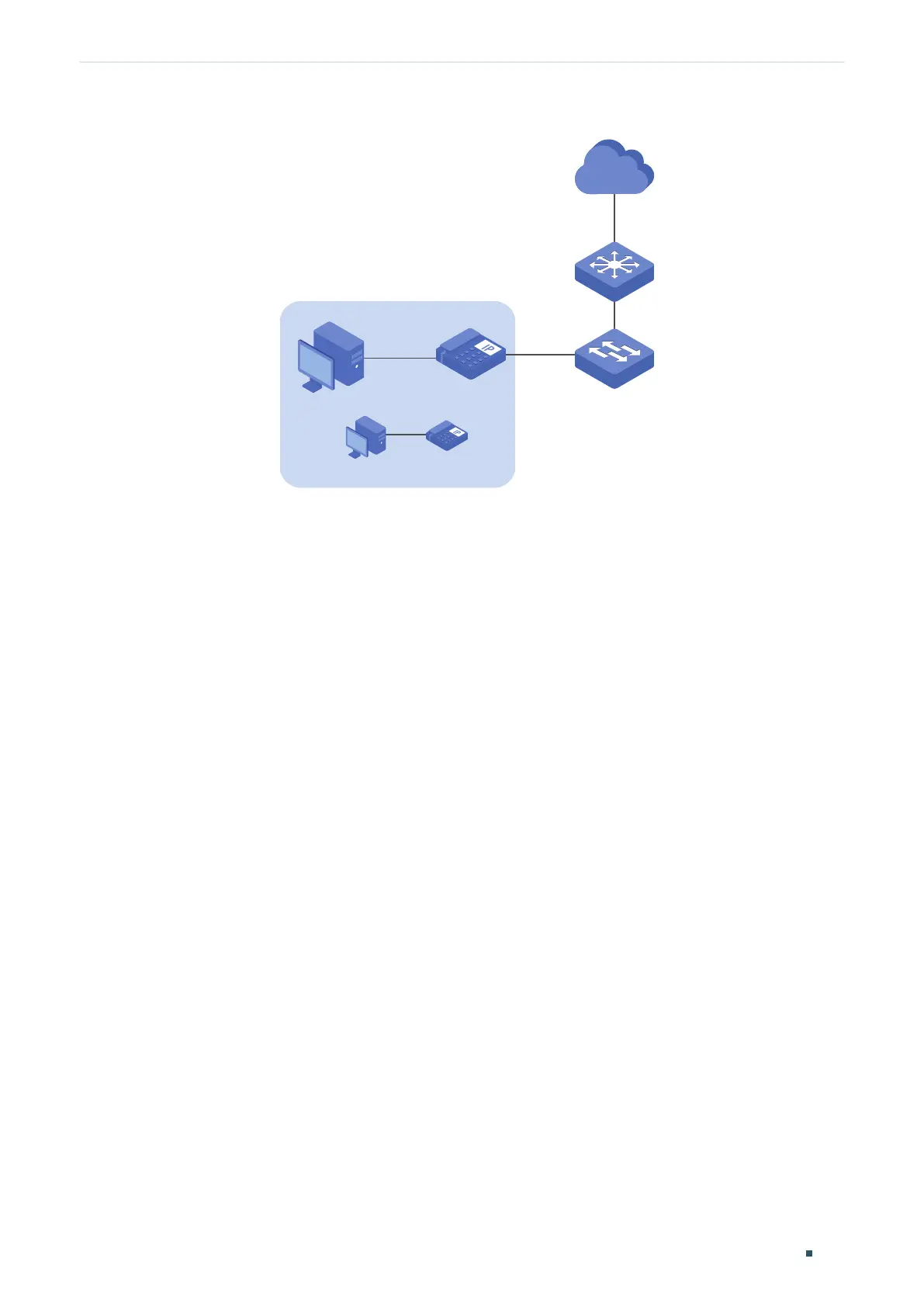Configuring QoS Configuration Examples
Configuration Guide
475
Figure 6-12 Auto VoIP Application Topology
IP Phone 10
PC 10
......
Internet
Switch B
Switch A
Fa1/0/2
Fa1/0/1
6.3.2 Configuration Scheme
To optimize voice traffic, configure Auto VoIP and LLDP-MED to instruct IP Phones to send
traffic with desired DSCP priority. Voice traffic is put in the desired queue and data traffic
is put in other queues according to the Class of Service configurations. Make sure that the
voice traffic can take precedence when congestion occurs.
1) Enable the Auto VoIP feature and configure the DSCP value of ports.
2) Configure Class of Service.
3) Enable LLDP-MED and configure the corresponding parameters.
Demonstrated with T2600G-28TS, the following sections provide configuration procedure
in two ways: using the GUI and using the CLI.
6.3.3 Using the GUI
Auto VoIP configurations for port1/0/1 and other ports connected to the IP phone are the
same, the following configuration procedures take port 1/0/1 as example.
1) Choose the menu QoS > Auto VoIP to load the following page. Enable Auto VoIP
globally and specify the DSCP value of port 1/0/1 as 63. Click Apply.
