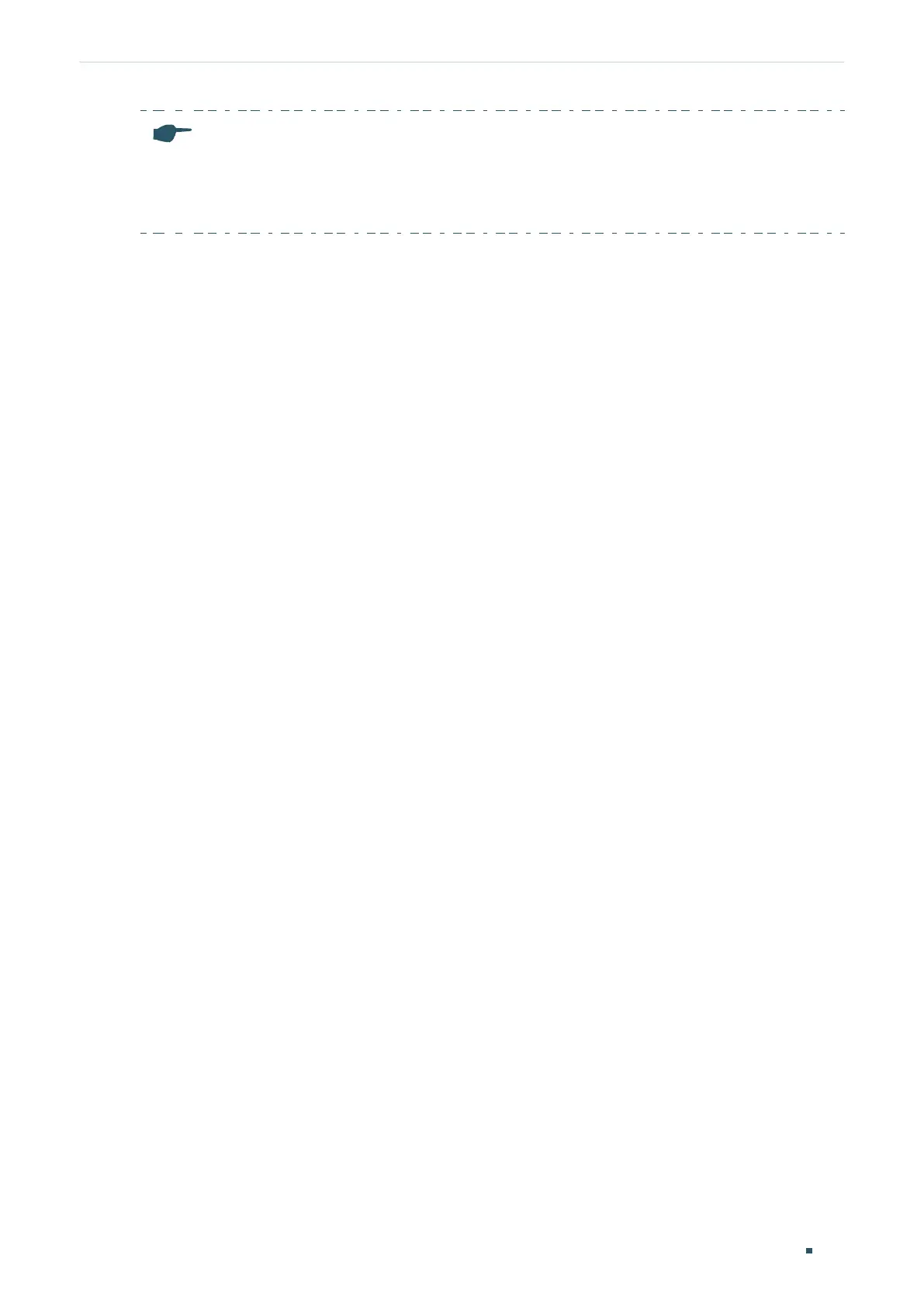Configuration Guide 138
Managing MAC Address Table MAC Address Configurations
Note:
•
In the same VLAN, once an address is configured as a filtering address, it cannot be set as a
static address, and vice versa.
•
Multicast or broadcast addresses cannot be set as filtering addresses .
The following example shows how to add the MAC filtering address 00:1e:4b:04:01:5d to
VLAN 10. Then the switch will drop the packet that is received in VLAN 10 with this address
as its source or destination.
Switch#configure
Switch(config)# mac address-table filtering 00:1e:4b:04:01:5d vid 10
Switch(config)#show mac address-table filtering
MAC Address Table
---------------------------------------------------------------------
MAC VLAN Port Type Aging
--- ------ ---- ---- -----
00:1e:4b:04:01:5d 10 filter no-aging
Total MAC Addresses for this criterion: 1
Switch(config)#end
Switch#copy running-config startup-config
