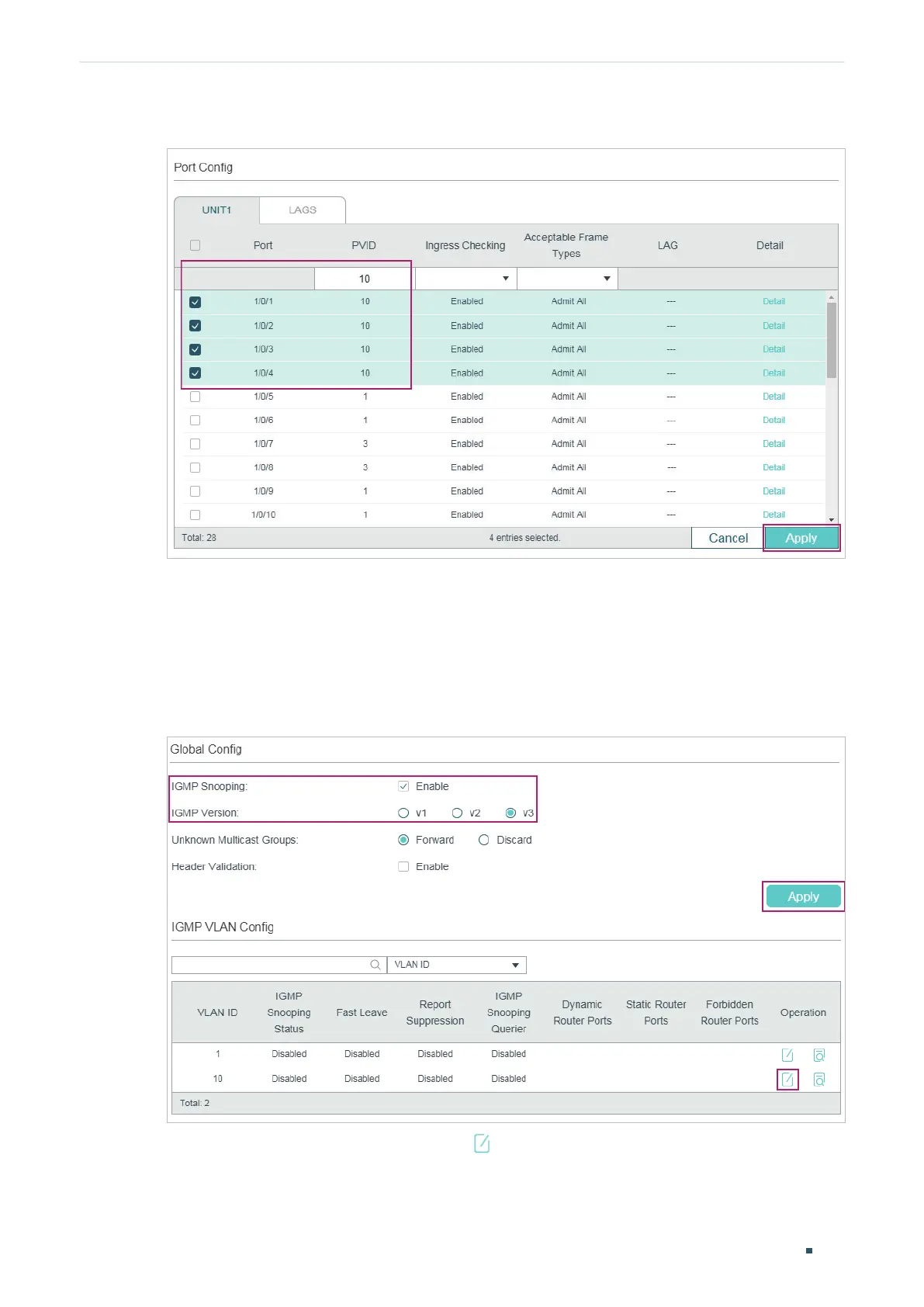Configuration Guide 274
Configuring Layer 2 Multicast Configuration Examples
Figure 7-3 Configure PVID for the Ports
3) Choose the menu L2 FEATURES > Multicast > IGMP Snooping > Global Config to
load the following page. In the Global Config section, enable IGMP Snooping globally.
Configure the IGMP version as v3 so that the switch can process IGMP messages of all
versions. Then click Apply.
Figure 7-4 Configure IGMP Snooping Globally
4) In the IGMP VLAN Config section, click in VLAN 10 to load the following page. Enable
IGMP Snooping for VLAN 10.
