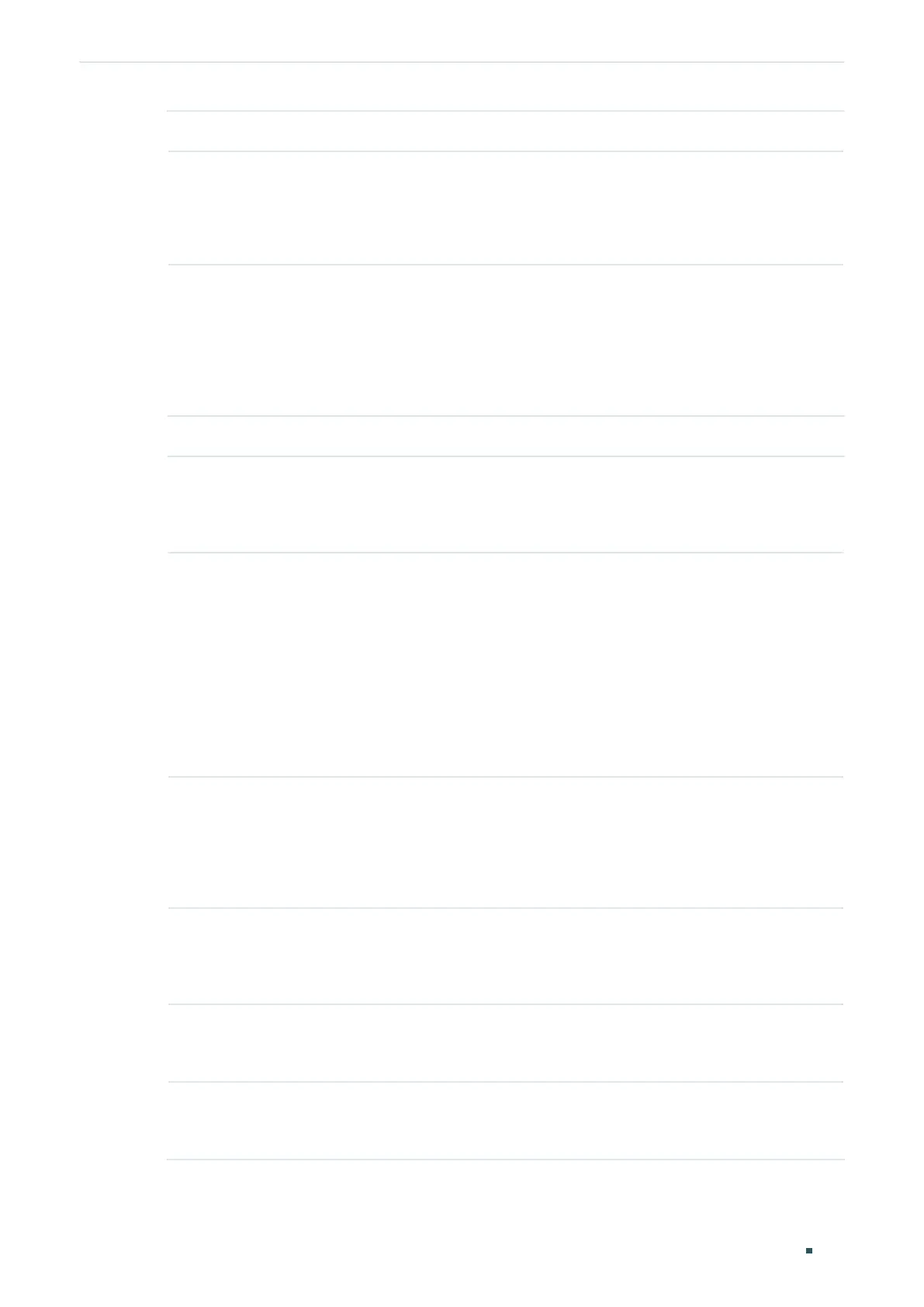Configuration Guide 400
Configuring DHCP Service DHCP Relay Configuration
DHCP Relay Enable DHCP Relay globally.
DHCP Relay
Hops
Specify the DHCP relay hops.
DHCP Relay Hops defines the maximum number of hops (DHCP Relay agent) that
the DHCP packets can be relayed. If a packet’s hop count is more than the value
you set here, the packet will be dropped.
DHCP Relay
Time Threshold
Specify the DHCP relay time threshold. The valid value ranges from 0 to 65535
seconds.
DHCP relay time is the time elapsed since client began address acquisition or
renewal process. When the time is greater than the value set here, the DHCP
packet will be dropped by the switch. Value 0 means the switch will not examine
this field of the DHCP packets.
2) (Optional) In the Option 82 Config section, configure Option 82.
Option 82
Support
Select whether to enable Option 82 or not. By default, it is disabled. Option 82 is
used to record the DHCP client’s location, Ethernet port and the VLAN, etc. If you
need to record the accurate location of a client, you can enable Option 82 on the
relay device which is closest to the client.
Option 82 Policy Select the operation for the Option 82 field of the DHCP request packets.
Keep: Indicates keeping the Option 82 field of the packets.
Replace: Indicates replacing the Option 82 field of the packets with the switch
defined one. By default, the Circuit ID is defined to be the VLAN and the ID of the
port which receives the DHCP Request packets. The Remote ID is defined to be
the MAC address of the DHCP Relay device which receives the DHCP Request
packets.
Drop: Indicates discarding the packets that include the Option 82 field.
Format Select the format of option 82 sub-option value field.
Normal: Indicates that the format of sub-option value field is TLV (type-length-
value).
Private: Indicates that the format of sub-option value field is just value.
Circuit ID
Customization
Enable or disable Customization of Option 82. If enabled, you need to configure
Option 82 information manually; If disabled, the switch will automatically configure
the VLAN ID and the ID of the port that receives the DHCP packets as the circuit
ID.
Circuit ID Enter the customized circuit ID, which contains up to 64 characters. The circuit ID
configurations of the switch and the DHCP server should be compatible with each
other.
Remote ID
Customization
Enable or disable the switch to define the Option 82 sub-option Remote ID field. If
it is enabled, you can manually configure the remote ID; if it is disabled, the switch
will automatically configure the switch’s MAC address as the remote ID.
