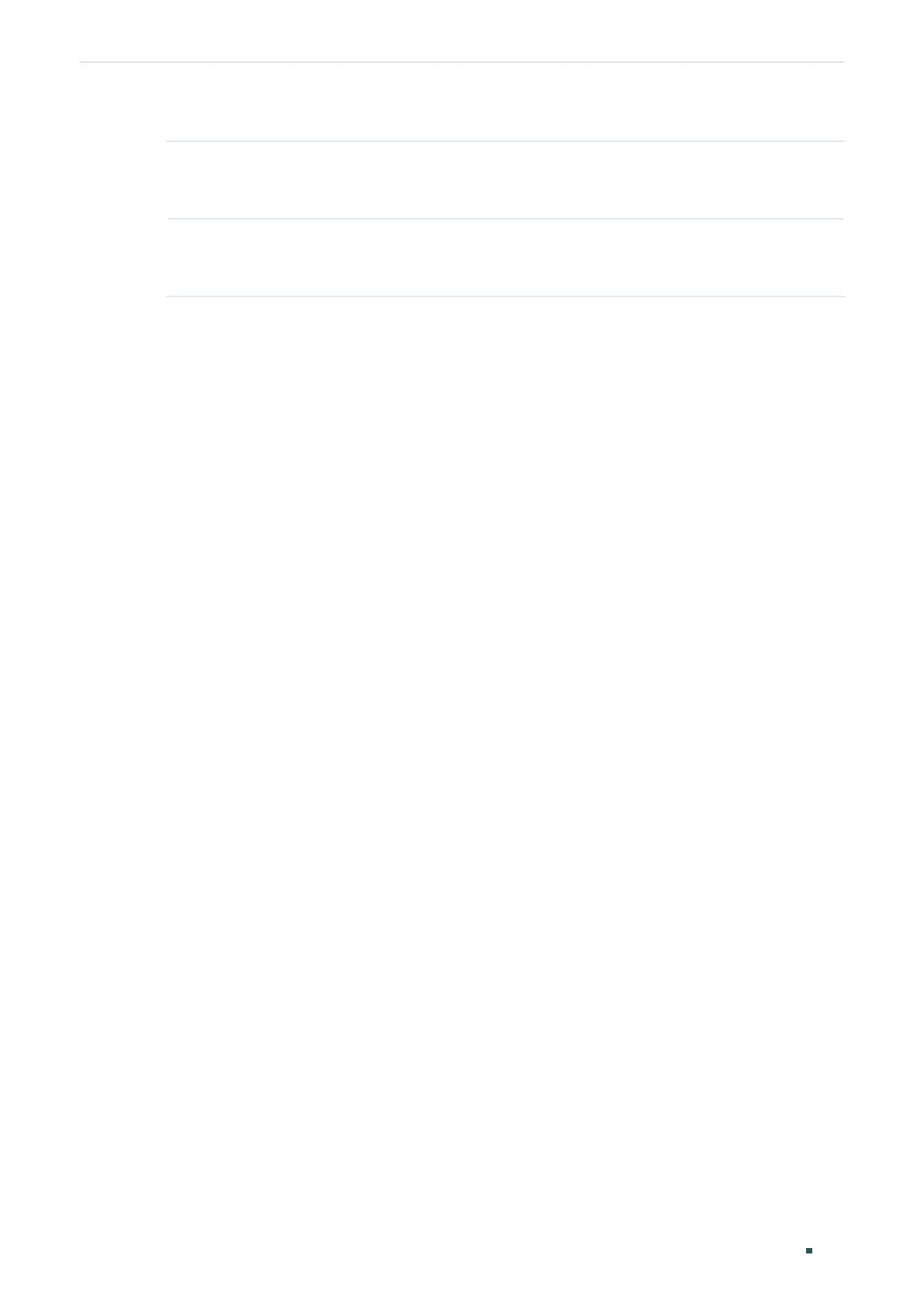Configuration Guide 498
Configuring Access Security Access Security Configurations
5) In the Load Certificate and Load Key section, download the certificate and key.
Certificate File Select the desired certificate to download to the switch. The certificate must be
BASE64 encoded. The SSL certificate and key downloaded must match each
other, otherwise the HTTPS connection will not work.
Key File Select the desired Key to download to the switch. The key must be BASE64
encoded. The SSL certificate and key downloaded must match each other,
otherwise the HTTPS connection will not work.
