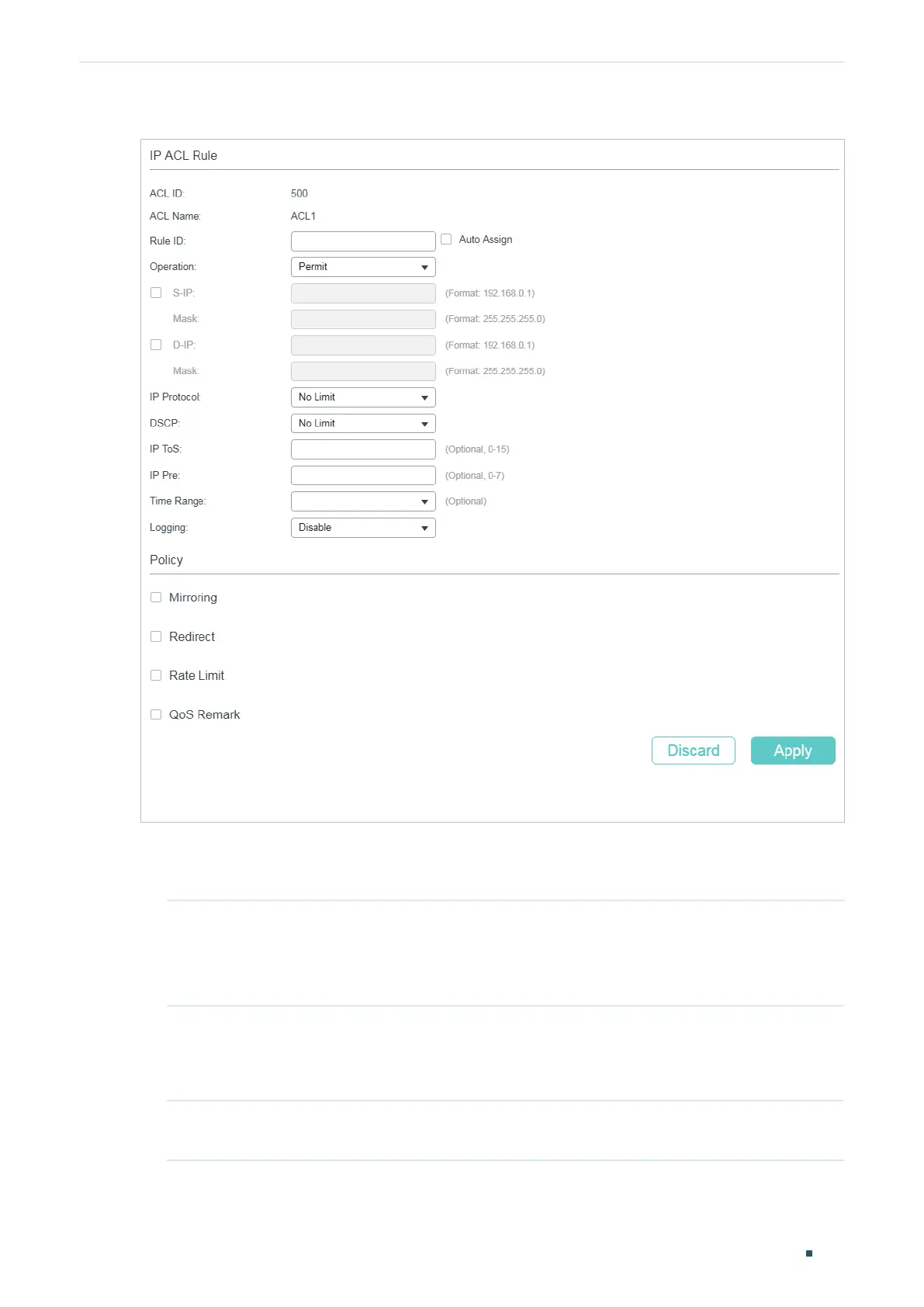Configuring ACL ACL Configuration
Configuration Guide
579
Figure 2-10 Configuring the IP ACL Rule
Follow these steps to configure the IP ACL rule:
1) In the IP ACL Rule section, configure the following parameters:
Rule ID Enter an ID number to identify the rule.
It should not be the same as any current rule ID in the same ACL. If you
select Auto Assign, the rule ID will be assigned automatically and the interval
between rule IDs is 5.
Operation Select an action to be taken when a packet matches the rule.
Permit: To forward the matched packets.
Deny: To discard the matched packets.
Fragment With this option selected, the rule will be applied to all fragment packets
except for the last fragment packet in the fragment packet group.
