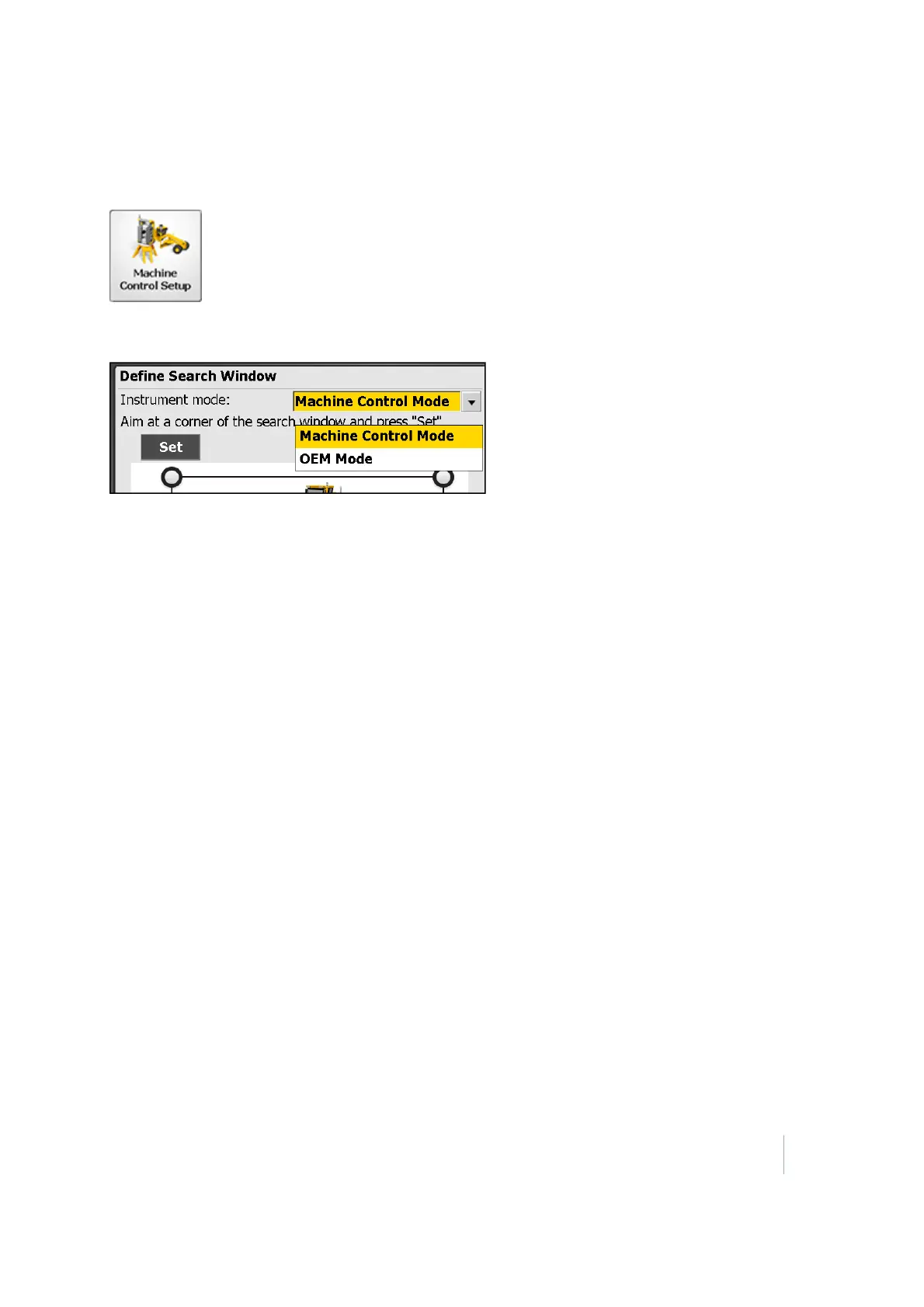11 Machine Control
Setting up for machine control
From the Home menu, tap Total Station / Machine Control Setup:
If the instrument has the OEM option installed, an OEM Mode is available. To set up the instrument
for a Trimble GCS900 machine control system, select Machine Control Mode.
Defining the window for Full Search mode
Define the window for the Full Search mode:
l
Accommodate the fact that the prism can be mounted on an electric mast, and that the
window of operation at close range will be higher or lower than at longer ranges.
l
Ensure that you set the window of operation to cover the extents of all grading operations to
be completed from that location (instrument setup).
l
Ensure that if the machine is taken outside that window, to turn around or to bench on a
known height point, those locations are also included in the search window.
You can define either the upper left/lower right extents of your search window or the upper
right/lower left extents of your search window. Ensure that you take a good look at any high or low
points in the area where you will be working and then define your search window to what most
closely resembles the actual working area in front of you.
l
Point the total station to an upper left location and then to a lower right location; tap the
appropriate Set button at each pointing.
l
Point the total station to an upper right location and then to a lower left location, tapping the
appropriate Set button at each pointing.
As soon as the first corner is defined, the only option available in the software is to define the
opposite corner. For example, if you define the upper right extent first, the lower left corner only is
made available to define. If the lower right corner is set first, then the upper left corner only is made
available to define.
Trimble SCS900 Site Controller Software User Guide 102