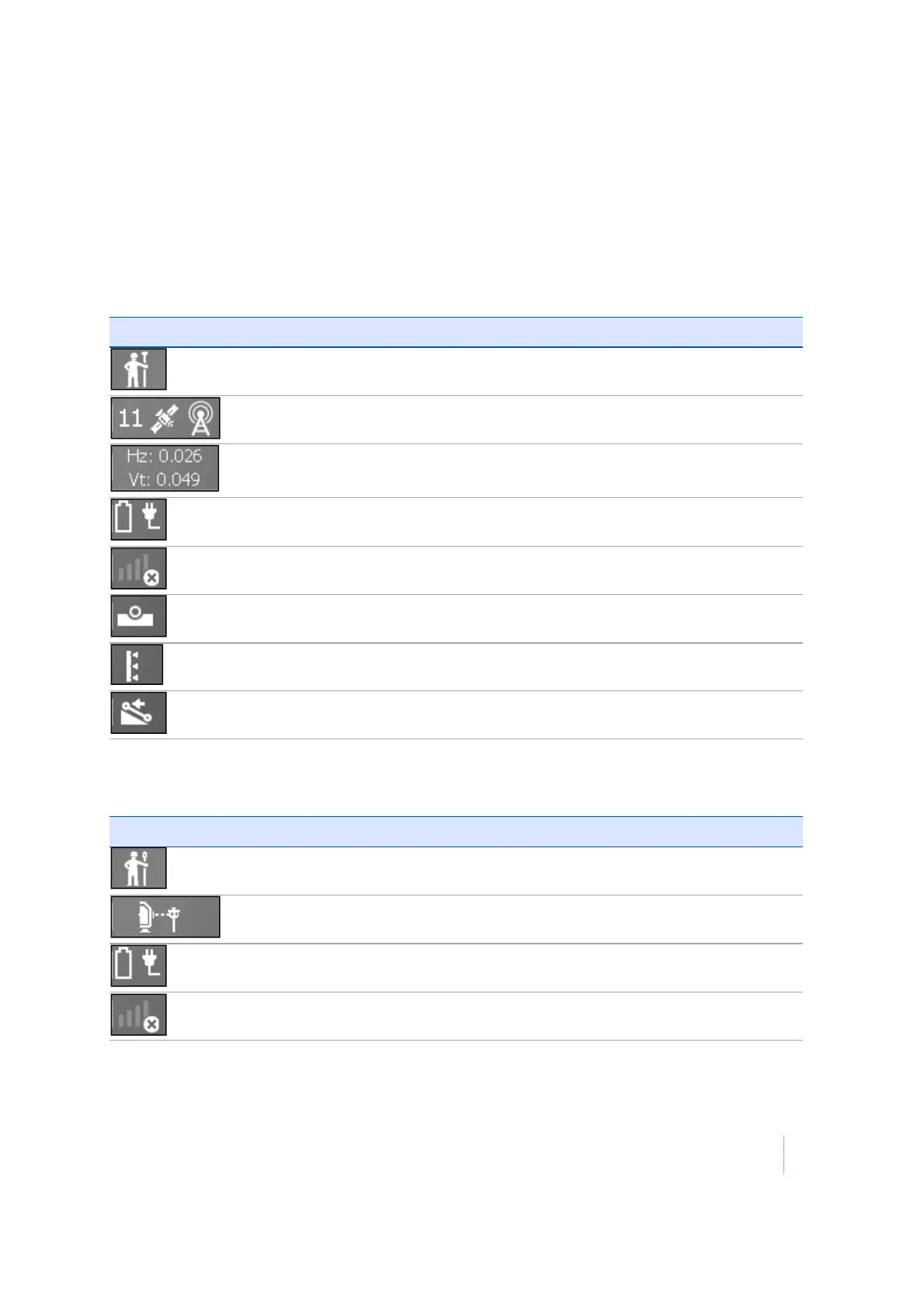4 Measurement screen
Status bar
The status bar at the bottom of the screen contains relevant information about the current status
of the positioning system, battery status, measure mode, and measurement type. The icons change
slightly depending on the positioning device. The following icons are typically available:
GPS mode
Icon Description
Indicates the current measure mode in use. See
Measure modes, page 25
The number of satellites being tracked and radio connection status to the base
station.
The horizontal and vertical precision of the GPS position solution.
The battery level of the controller and externally connected GNSS receiver.
Cell signal reception for the internal cell modem.
Measurement type (Point, Line, Surface Feature).
Random/Fixed station mode staking.
Stake method.
Total Station mode
Icon Description
Indicates the current measure mode in use. See
Measure modes, page 25
.
Target tracking status and access to the control panel.
Shows the battery level of the controller and total station.
Cell signal reception for the internal cell modem.
Trimble SCS900 Site Controller Software User Guide 26