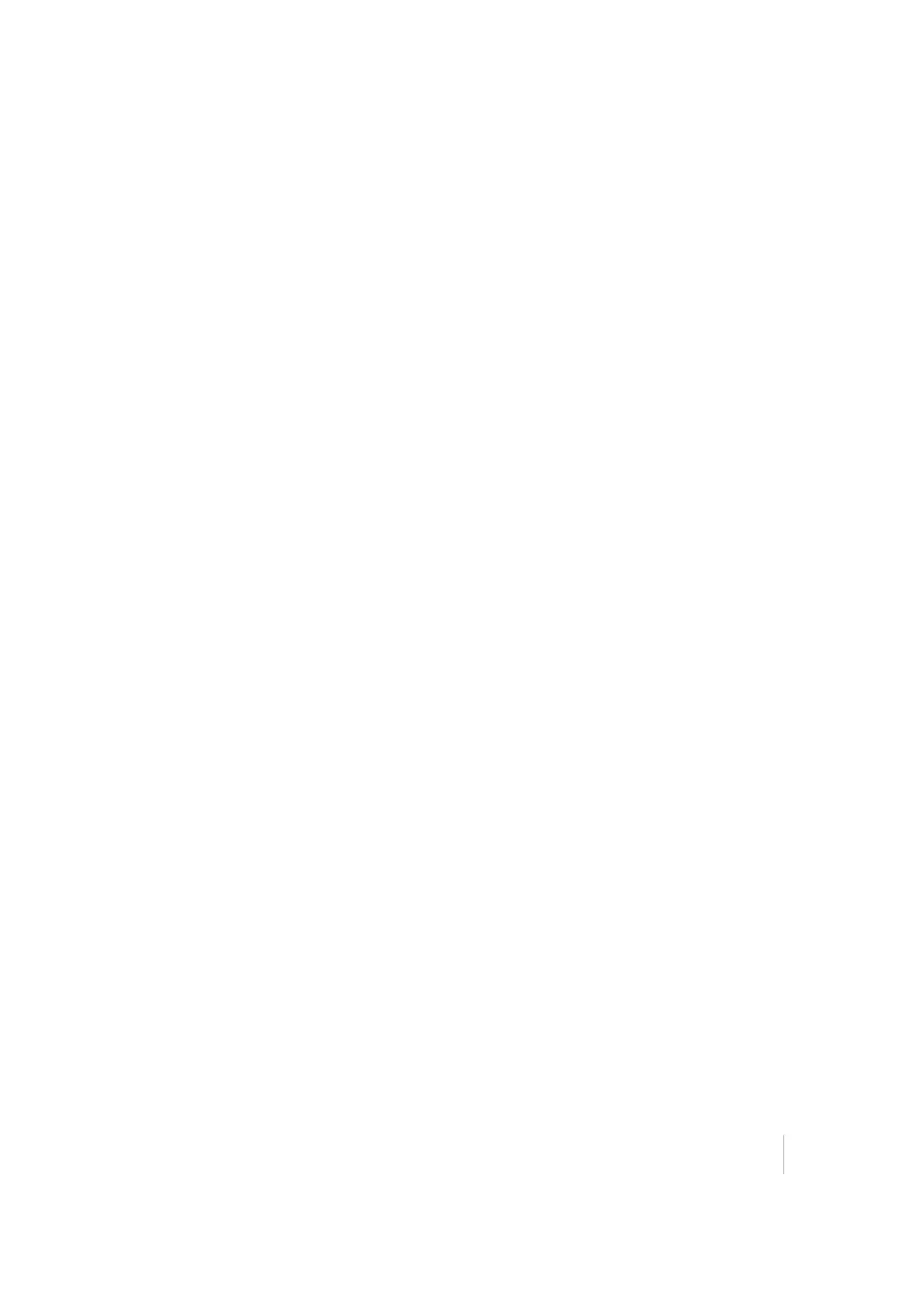10 Measuring with a Total Station
To level the total station:
1. Align the front face of the total station with two tribrach foot-screws.
2. Adjust the horizontal bubble in the display using those same two foot screws.
3. Adjust the vertical bubble using the third foot screw.
4. Once level, tap OK.
You can disable the compensator, however, only do this in extreme working conditions such as
when working:
l
in close proximity to a piling rig, vibratory compactor, or other source of extreme ground
vibration that would continuously affect the compensation effect on the total station.
l
on a mobile platform where the level is continuously changing, but where all measurements are
needed in the reference frame of the platform itself, for example on a marine vessel or oil
platform.
l
in extremely windy conditions where wind buffet on the total station is significant, and again
would continuously affect the compensation of the total station.
If the compensator is switched off, the total station stops correcting for instrument mislevel. In
these situations, watch and adjust the level on a regular basis. At this point, Trimble assumes that
the total station is set up accurately over a known point (see page 96) or that you have set it up in a
convenient location, and will establish its position using the Arbitrary location (see page 95).
Establishing the station
The total station position and orientation is necessary if the total station is to be used for site
measurement or stakeout operations where the positions computed are related to a site coordinate
system. There are two methods of establishing the position and orientation of the total station:
l
Arbitrary location (see page 95) (also known as free station or resection)
l
Setting up on a known point (see page 96)
Once the station has been established, the total station can be used for measurement or stakeout
operations.
If you have not established the position of the total station and you select a measurement or
stakeout function, the software automatically forces you into this process when connected to a
total station. If you have not entered any control point data for the site, the station establishment
process only allows you to set up at a manually entered coordinate location and orientation of the
angle system to 0.0000 in a chosen direction. This method is acceptable only if you are measuring a
new site that has not been measured before and provided that you are not trying to measure or
stake anything from a loaded design. In most cases, you should have control points available.
Trimble SCS900 Site Controller Software User Guide 94