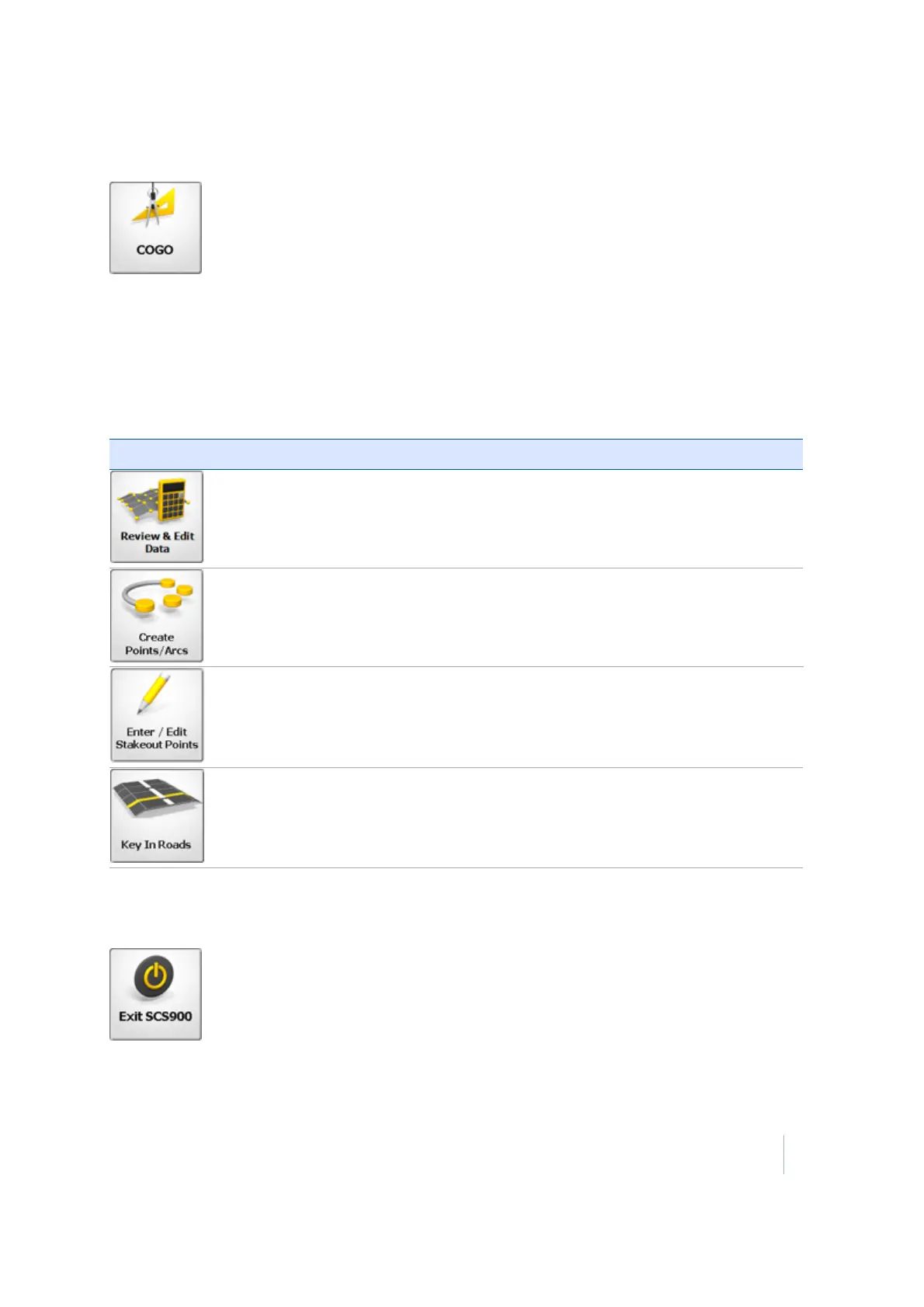3 Menus
The COGO menu
The Volume & COGO menu contains a number of calculations, for example, area, distance, bearing,
slope, and point generation functions that can be used to generate points for stakeout operation
from CAD data in the currently loaded design. The menu also provides access to review and edit
functions for editing breaklines and deleting points or lines to resolve surface modeling problems.
From the Home menu, tap COGO.
The following commands are available from this menu:
Command Description
View or delete point and lines, add breaklines and boundaries, and calculate
surface volumes (stockpiles) or periodic progress volumes.
Create points by a variety of methods including free point, radius, and offset to a
line. To create free points, tap the screen or enter its coordinates.
View all stakeout points of the currently selected design and edit their
coordinates.
Enter a basic road alignment and road cross sections in the field. This function
requires the SCS900 Roading module.
The Exit menu
This menu closes the SCS900 software, and optionally can shut down the receiver.
From the Home menu, tap Exit SCS900.
Trimble SCS900 Site Controller Software User Guide 23