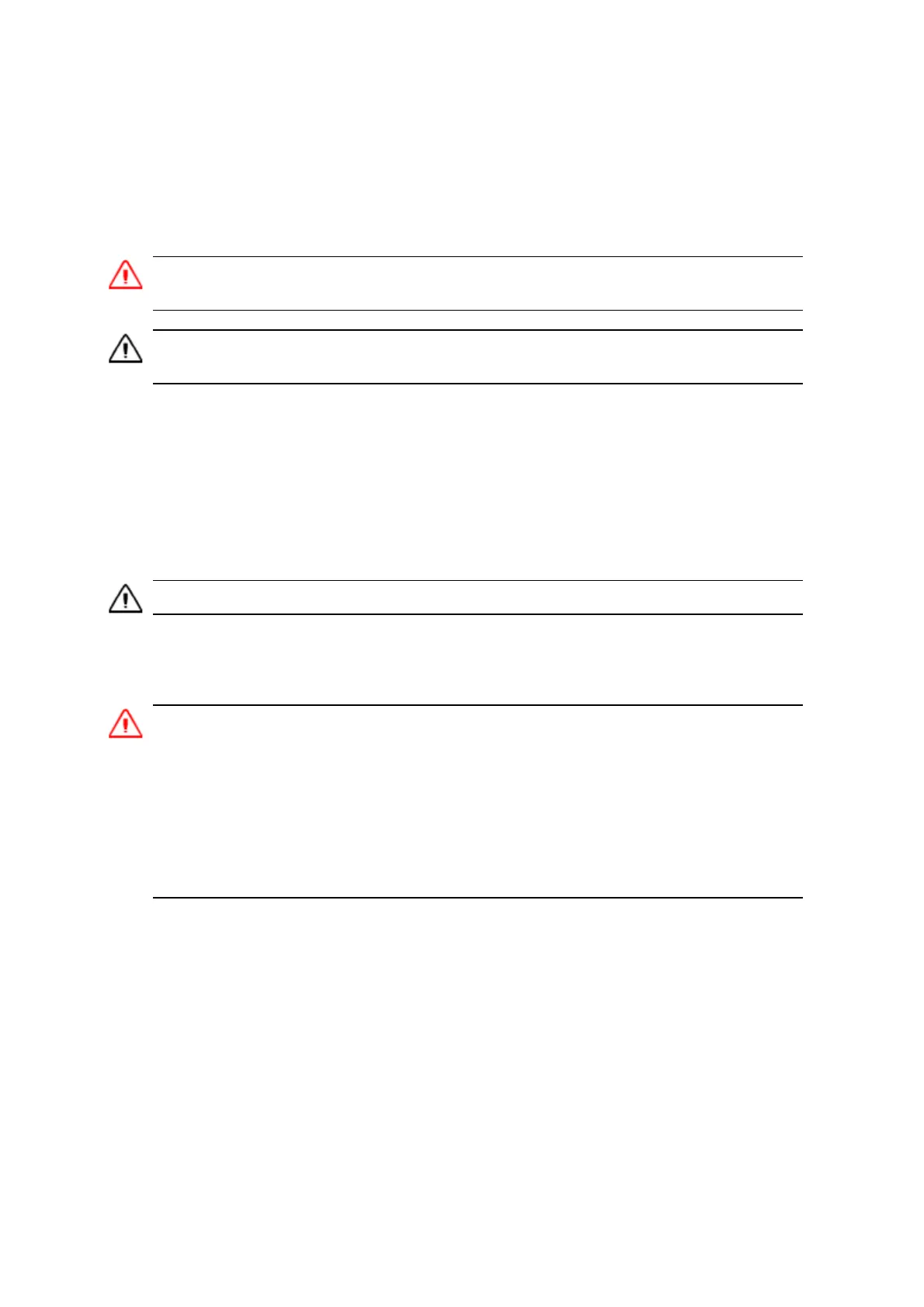Safety Information
Before you use your Trimble product, make sure that you have read and understood all safety
requirements.
WARNING – This alert warns of a potential hazard which, if not avoided, could result in severe injury or even
death.
CAUTION – This alert warns of a potential hazard or unsafe practice that could result in minor injury or property
damage or irretrievable data loss.
Note – An absence of specific alerts does not mean that there are no safety risks involved.
Use and care
This product is designed to withstand the rough treatment and tough environment that typically
occurs in construction applications. However, the receiver is a high-precision electronic instrument
and should be treated with reasonable care.
CAUTION – Operating or storing the receiver outside the specified temperature range can damage it.
Vehicle safety
WARNING –When you select the Vehicle mode, the following warning message appears:
WARNING: Do not operate SCS900 while driving the vehicle. Failure to heed this warning may result in a
collision causing property damage or personal injury.
Do not interact with the touch screen, keyboard, or software in any way while the vehicle is moving. While the
vehicle is moving, the software provides a continuous display of position and data that can be seen at a glance.
Operating the device or interacting with the software while the vehicle is moving can be a distraction for the
operator, and may result in collision causing property damage or personal injury.
Servicing
Do not attempt to repair a Trimble Site Tablet or Trimble TSC3 controller. There are no user-
serviceable parts inside. To arrange for a controller to be serviced, please contact your Trimble
dealer.
Trimble SCS900 Site Controller Software User Guide 3