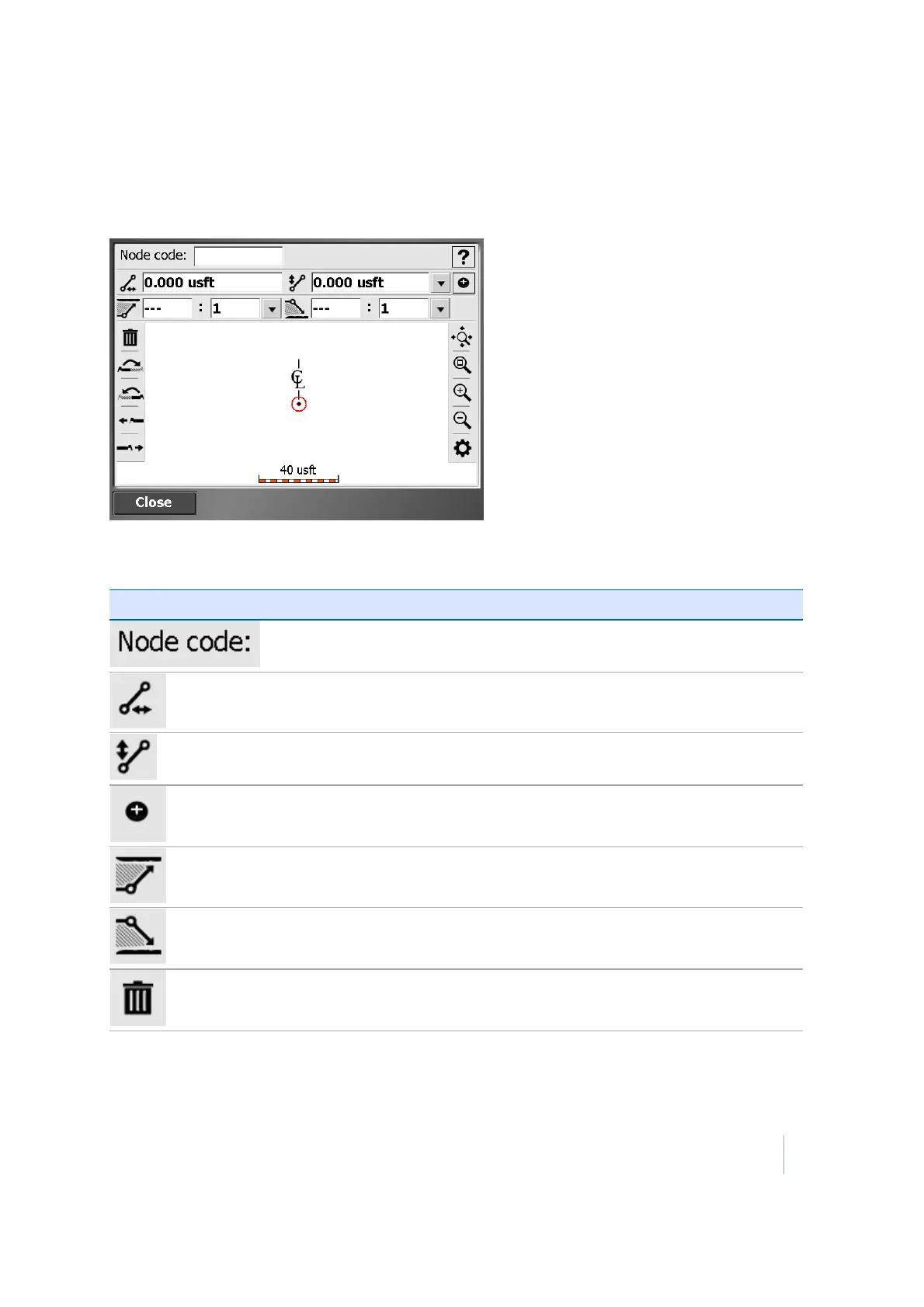7 Volume and COGO
Positioning and creating templates
Tap the position and create road template icon. The following screen appears:
Pick the required station for the template. The following screen appears which allows entering the
template.
Button Description
Code for the feature node you are about to enter.
Horizontal distance to the last feature node which was entered.
Vertical distance to the last feature node which was entered.
Create Feature Node with the entered values.
Slope values for the Cut tie.
Slope values for the Fill tie.
Delete feature node.
Trimble SCS900 Site Controller Software User Guide 62