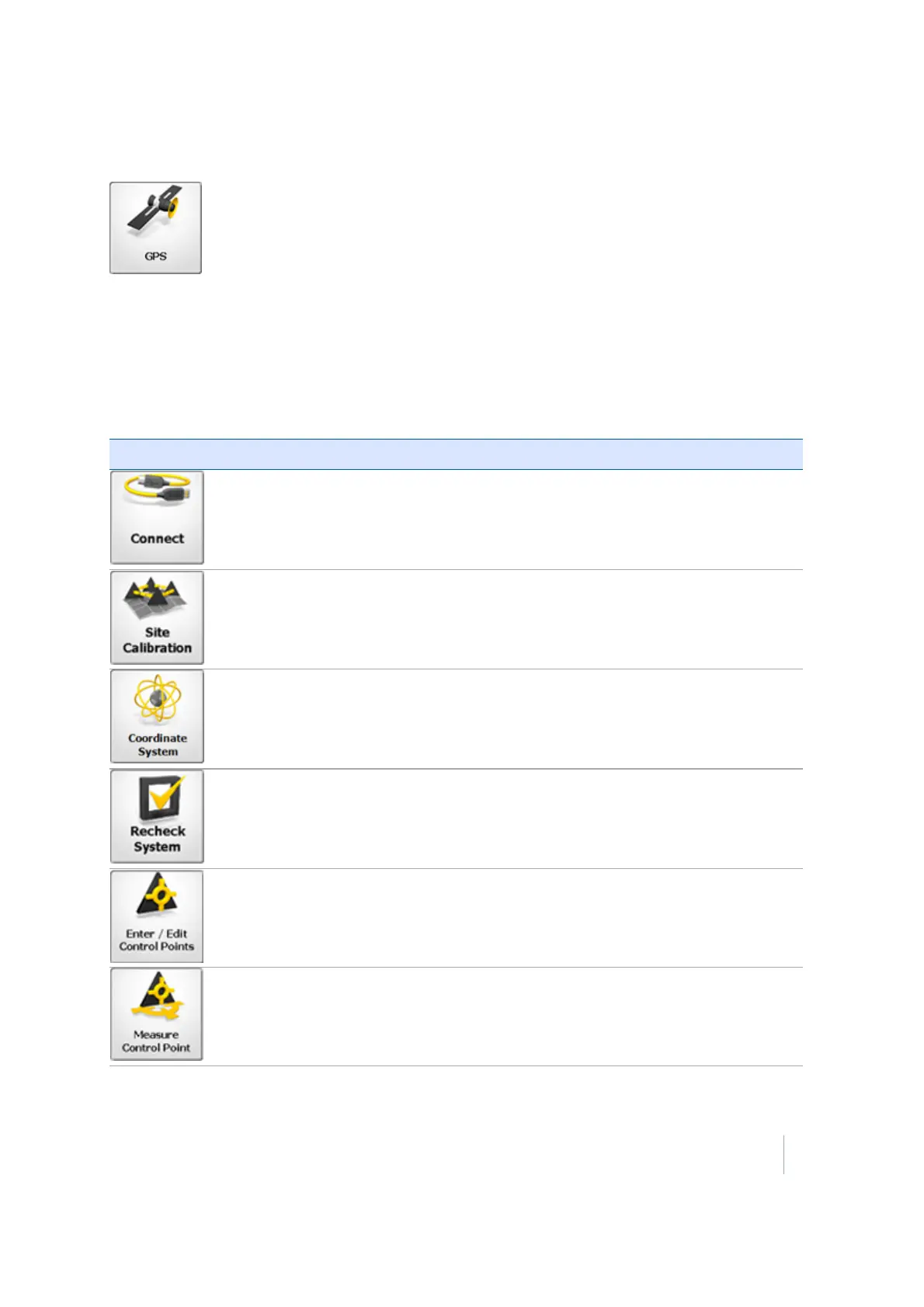3 Menus
The GPS menu
The GPS menu contains the control and system setup functions for GNSS operation. Use this menu
to start the rover receiver, carry out a site calibration, or select a predefined coordinate system. You
can also enter and edit control point information, measure new control points for the project, and
recheck the system setup on a control point.
From the Home menu, tap GPS.
The following commands are available from this menu:
Command Description
Set up and start a GNSS base station, rover receiver, configure
static measurements, or start the internal GPS of the controller.
Perform or resume a single-point, two-point, or multi-point site
calibration.
Select a predefined coordinate system from the coordinate
system library.
Check an existing site calibration on a known control point.
Edit and enter control point coordinates.
Measure new control points.
Trimble SCS900 Site Controller Software User Guide 17