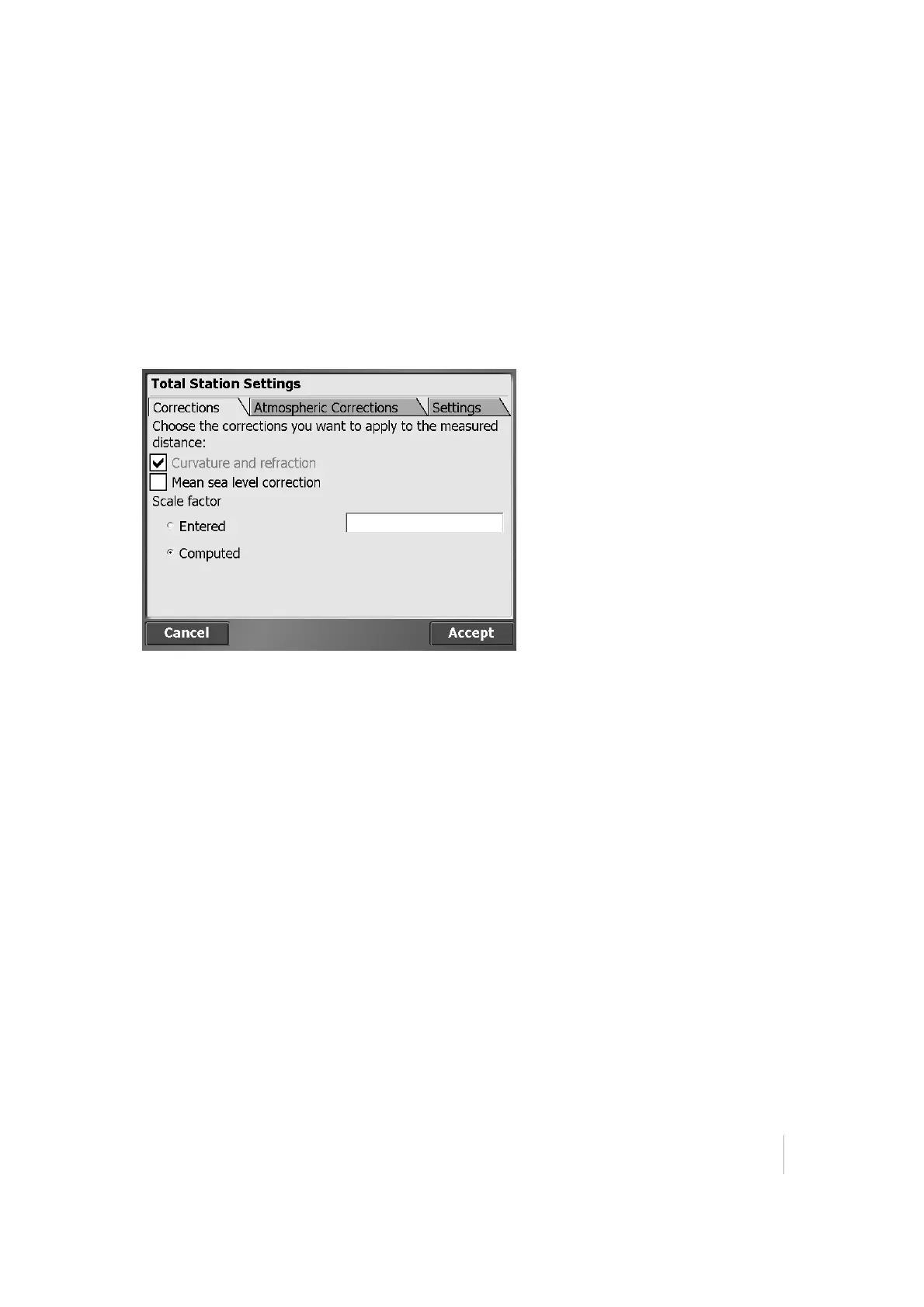10 Measuring with a Total Station
Computing the total station scale factor
The software can calculate a projection scale factor using a preselected coordinate system or site
calibration in the site folder, for example, to measure accurately in a zone of the UTM coordinate
system.
To enable the automatic project scale factor:
1. From the Home menu, tap Total Station.
2. Tap Settings. The Total Stations Settings dialog appears.
3.
Tap the Corrections tab:
4.
You can enter a fixed scale factor, leave the scale factor at 1, or let the software calculate a scale
factor based on the site calibration. The software uses the instrument coordinates resulting out
of the station establishment to calculate the correct scale factor for this instrument location in
the selected coordinate system zone.
Once the option is set to Computed and site measurements have been taken, the Computed
option is locked to guarantee the consistency of the measurements.
The automatic scale factor is also written to the instrument scratch pad to apply it for machine
control operations with the GCS900 or AccuGrade grade control systems.
Trimble SCS900 Site Controller Software User Guide 99