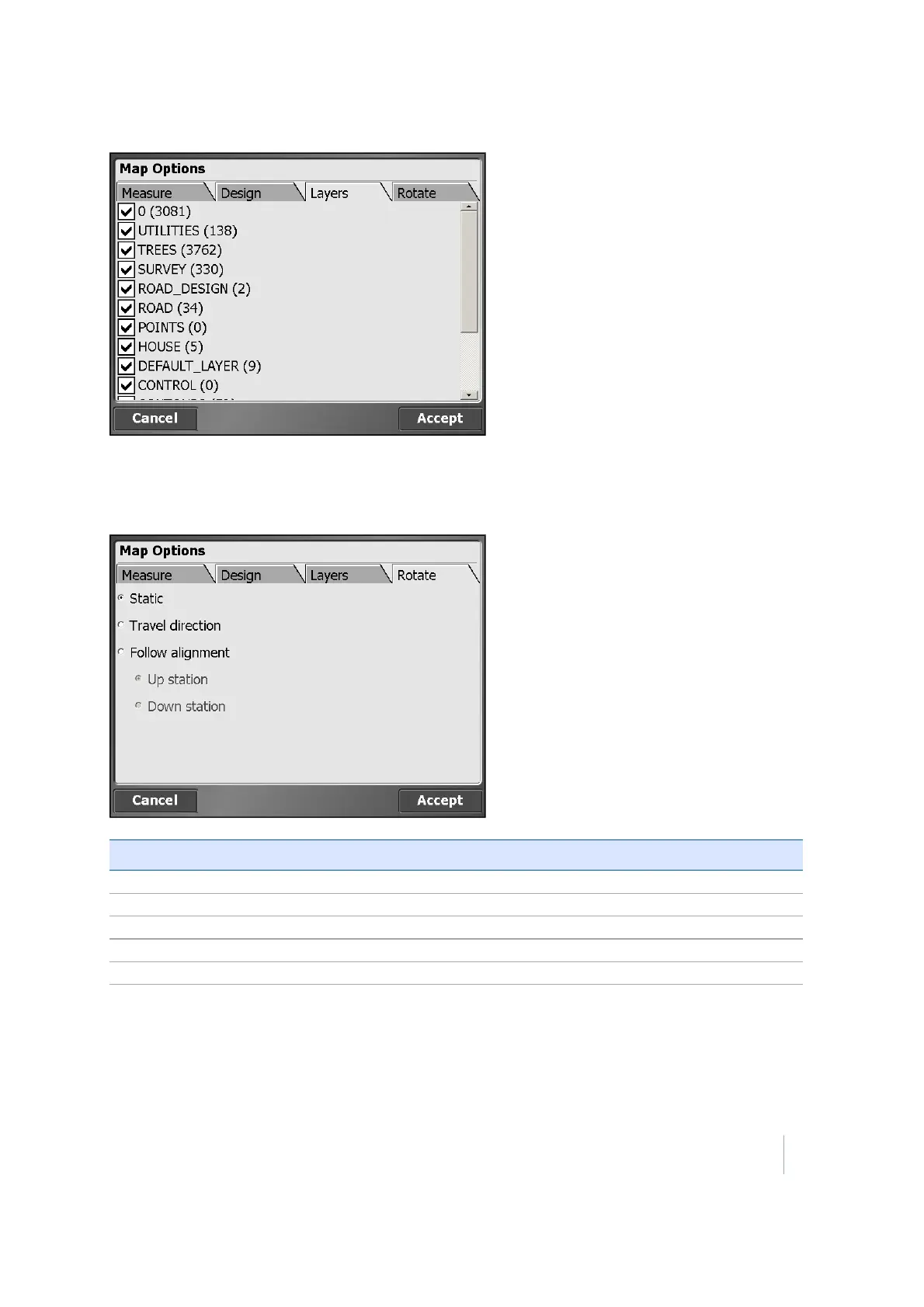4 Measurement screen
Rotate tab
Use the Rotate tab to control the map rotation of the Measurement screen:
Select this option… to orientate…
Static the map view to North.
Travel direction the map view to your direction of travel/walking.
Follow alignment (This option is only available when an alignment is selected.)
Up station the screen up station.
Down station the screen down station.
Note – When any option other than Static is selected, a North arrow automatically appears on the
screen.
Trimble SCS900 Site Controller Software User Guide 32