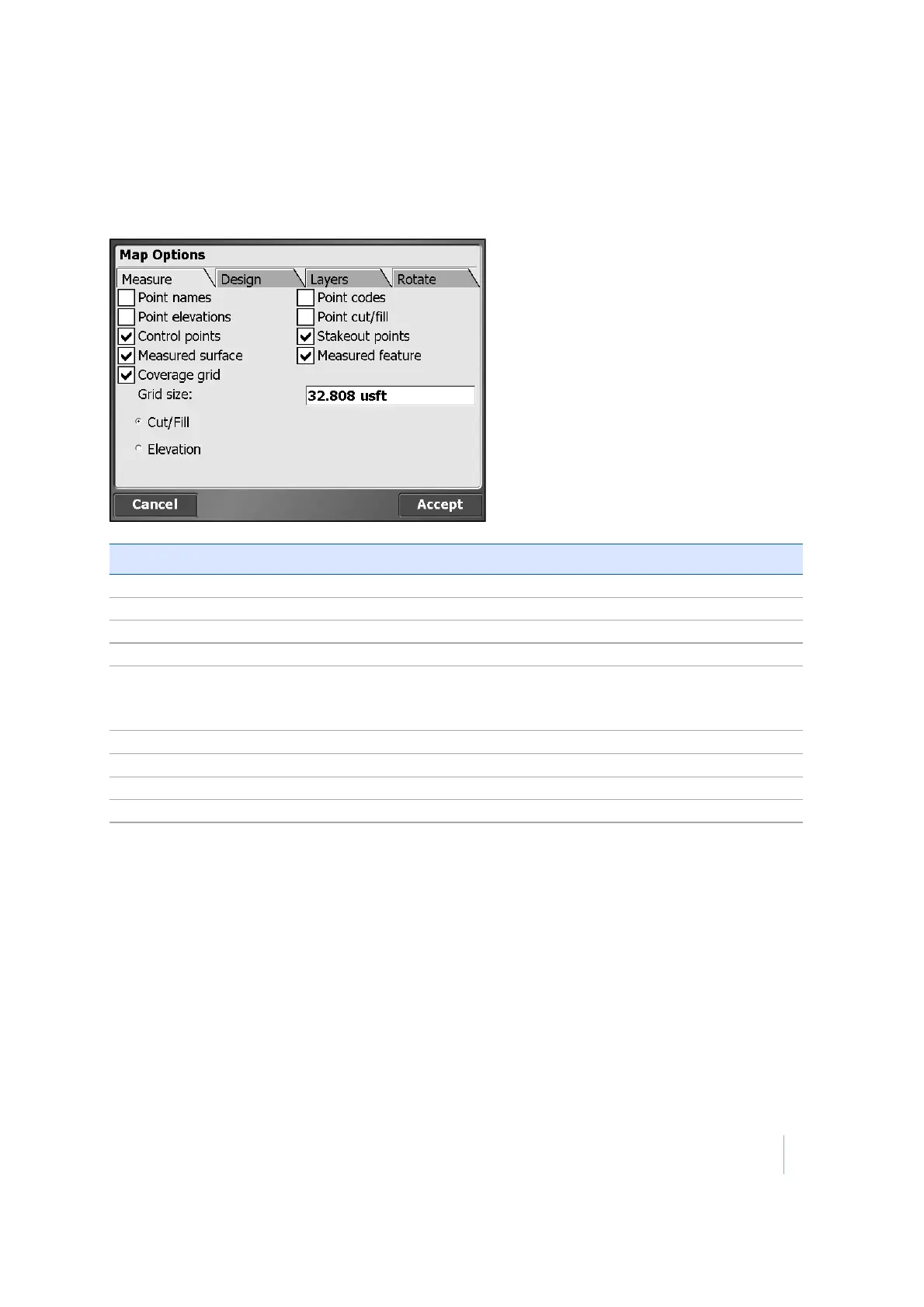4 Measurement screen
Measure tab
Use the Measure tab to filter the different measured data that is being displayed:
Select this option… to display…
Point names the point names of every point on the map view.
Point elevations the point elevations of every point on the map view.
Control points control points on the map view.
Measured surface
measurements that were recorded as a surface.
Coverage grid a coverage map that shows cut/fill in tolerance values as
red/blue/green or different shades of blue to represent elevation
changes depending on the setting of the radio button.
Point codes the point codes of every point on the map view.
Point cut/fill the cut/fill information for every point on the map view.
Stakeout points stakeout points on the map view.
Measured feature measurements that were recorded as a site feature.
Trimble SCS900 Site Controller Software User Guide 30