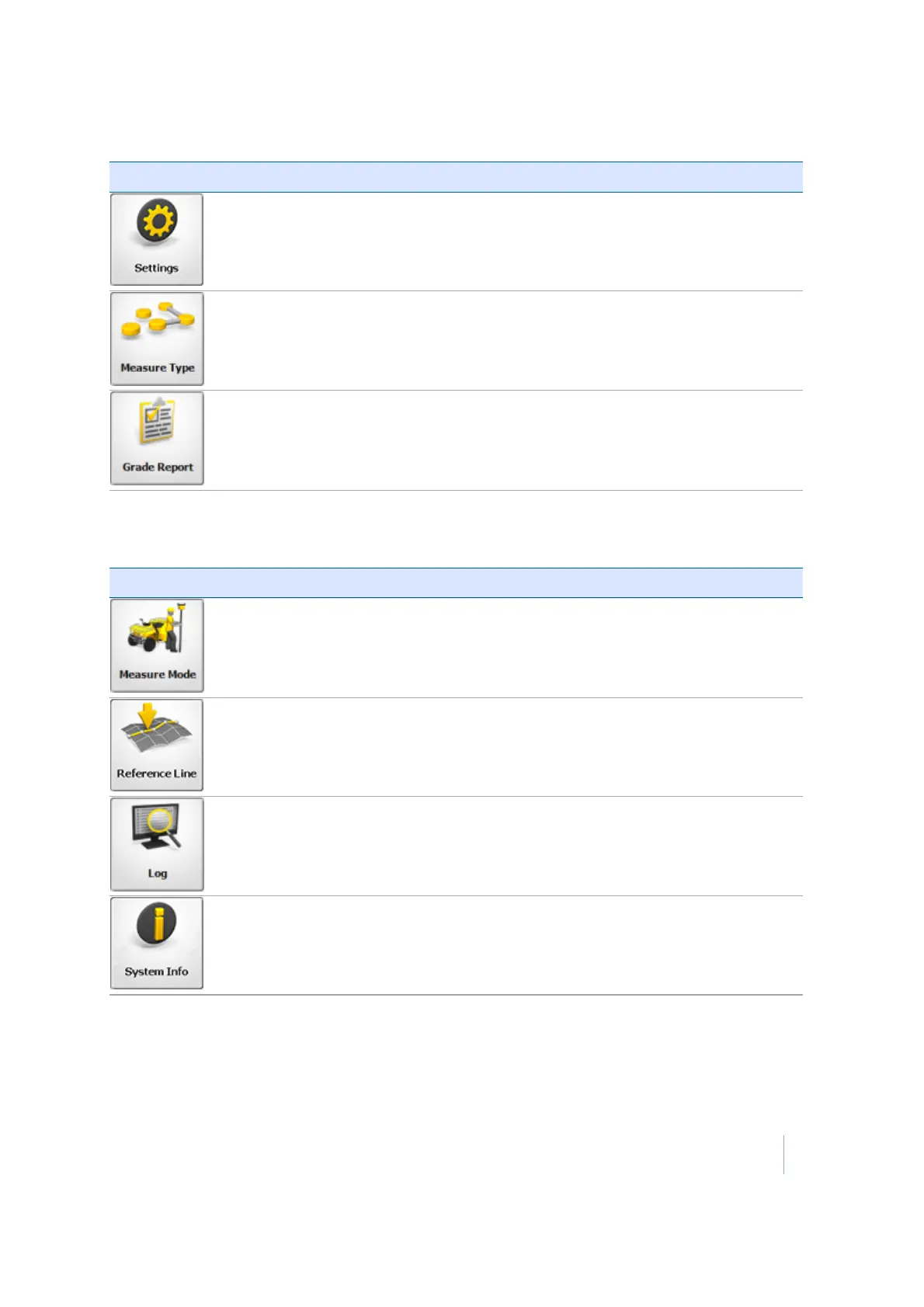4 Measurement screen
Icon Description
Configure the info bar or adjust the stakeout settings, the Line settings, or
the Road settings. It also enables you to select a secondary surface in a
design in the same site.
Toggle between measuring points, lines, surface, and site features.
Generate a statistic about the quality of a surface grade check.
Stakeout menu
Icon Description
Toggle between Standing, Walking, Vehicle, Static, and Averaging mode.
Select a reference line or alignment to get station and offset in addition to
the current function in use.
View the log file of the current work order.
System information about the software including any modules installed.
Trimble SCS900 Site Controller Software User Guide 37