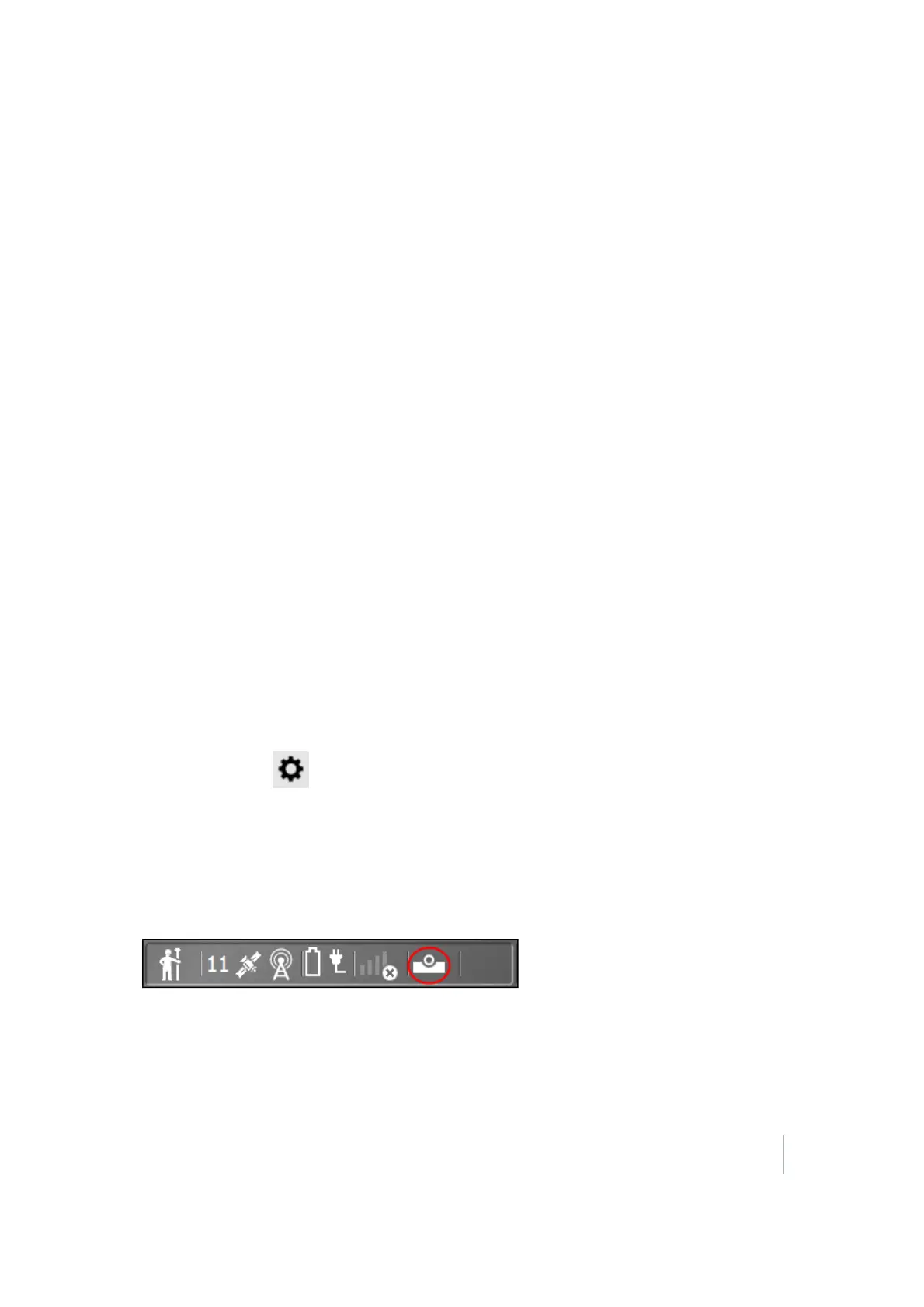6 Measurement Workflows
Checking material thickness
The typical procedure for checking a material thickness is:
1. Measure the existing surface before laying the material.
2. Save the measured surface as a design.
3. Create a new work order and then select the saved design as the design.
4. Lay the new material.
5. Check the material thickness.
If the current material thickness is too thin, a blue square appears to show that more “fill” material
is required. If the current material thickness is too thick, a red square appears to show that material
is required to be “cut” away. If the current material thickness is within a specified tolerance, a green
square appears to show that no action is required.
1. If not in Measure mode, tap the Home button and then tap Measure.
2. Tap the Trimble icon menu and then select Settings / Measure Settings.
3. Enter the required thickness as a surface offset (you can change tolerances here too).
4. Tap Measure to record a point and the cut/fill value at that location.
As you move around, the values in the boxes at the top of the screen update; the thickness of the
material is shown in the Thickness box.
Once a point is recorded, a colored box appears around it showing whether it is within the tolerance
range or whether more or less material is required.
Tip – If a gray box appears, tap the zoom window icon and draw a box around the area of the gray box. Gray
boxes appear when the map is zoomed out too far to see the colored boxes at the specified resolution.
If no boxes appear, tap from the toolbar on the right. Ensure that the Coverage Grid check
box and the Cut/Fill option are selected. You can also change the grid size.
Measuring a surface or a feature
1. If the software is not in Measure mode, tap the Home menu and then tap Measure.
Trimble SCS900 Site Controller Software User Guide 48