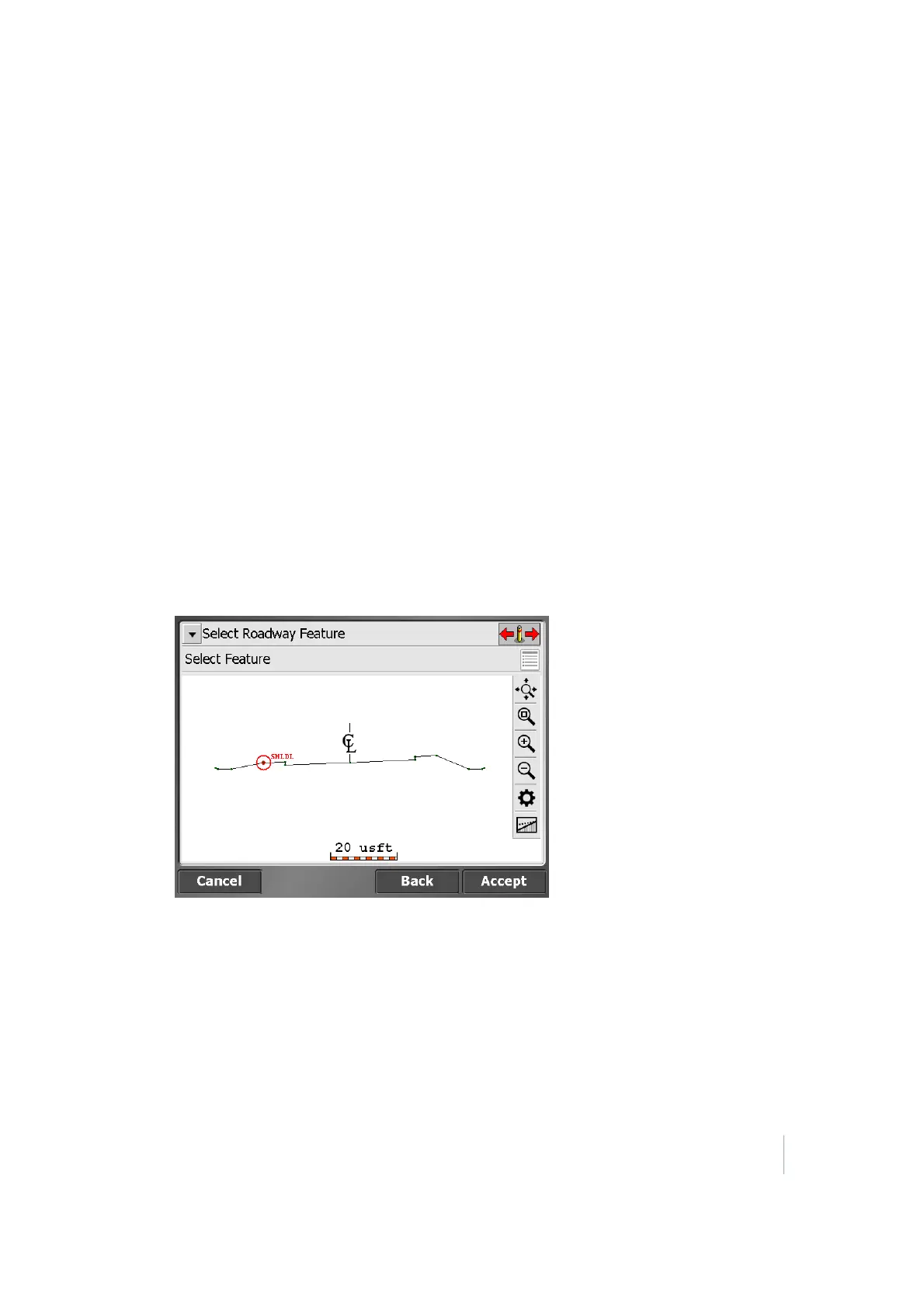8 Stakeout Workflow
elevation mark on the stake. The method that the software uses to calculate the elevation
mark and cut/fill depends on the Stakeout Settings in the Trimble icon menu.
7.
Instead of staking a certain station, it is also possible to stake an alignment at random stations
using these buttons on the bottom right in the status bar.
Roadway feature staking
1. From the Measurement screen, tap the Home button and then tap Stake.
2. Select a road or alignment using the list at the top right of the screen and then select an
alignment in the Road tab. Alternatively, select an alignment directly from the map. If there is
more than one object available in this area, a list of different objects appear where you can
specify a selection.
3. Enter a station or select one from the map at which to stake out the road feature. A cross
section of the roadway appears. It notes the location of each roadway feature as a node on
that cross section. The Select Roadway Feature screen appears.
4.
Select the roadway feature node that represents the roadway feature that you want to stake
out. To select a node, do one of the following:
l l
Select from a node list (tap in the top right corner).
l
Tap the required node.
If the node is on the finished grade model, the name of the node would be SHLD, for example. If
the node being selected is on the subgrade adjusted surface, it would be named SHLD-0.250;
meaning it is the SHLD node, but it has a -0.250 m. A subgrade can be entered by accessing
Road Settings through the Trimble icon menu while in Road Stakeout mode.
Trimble SCS900 Site Controller Software User Guide 75