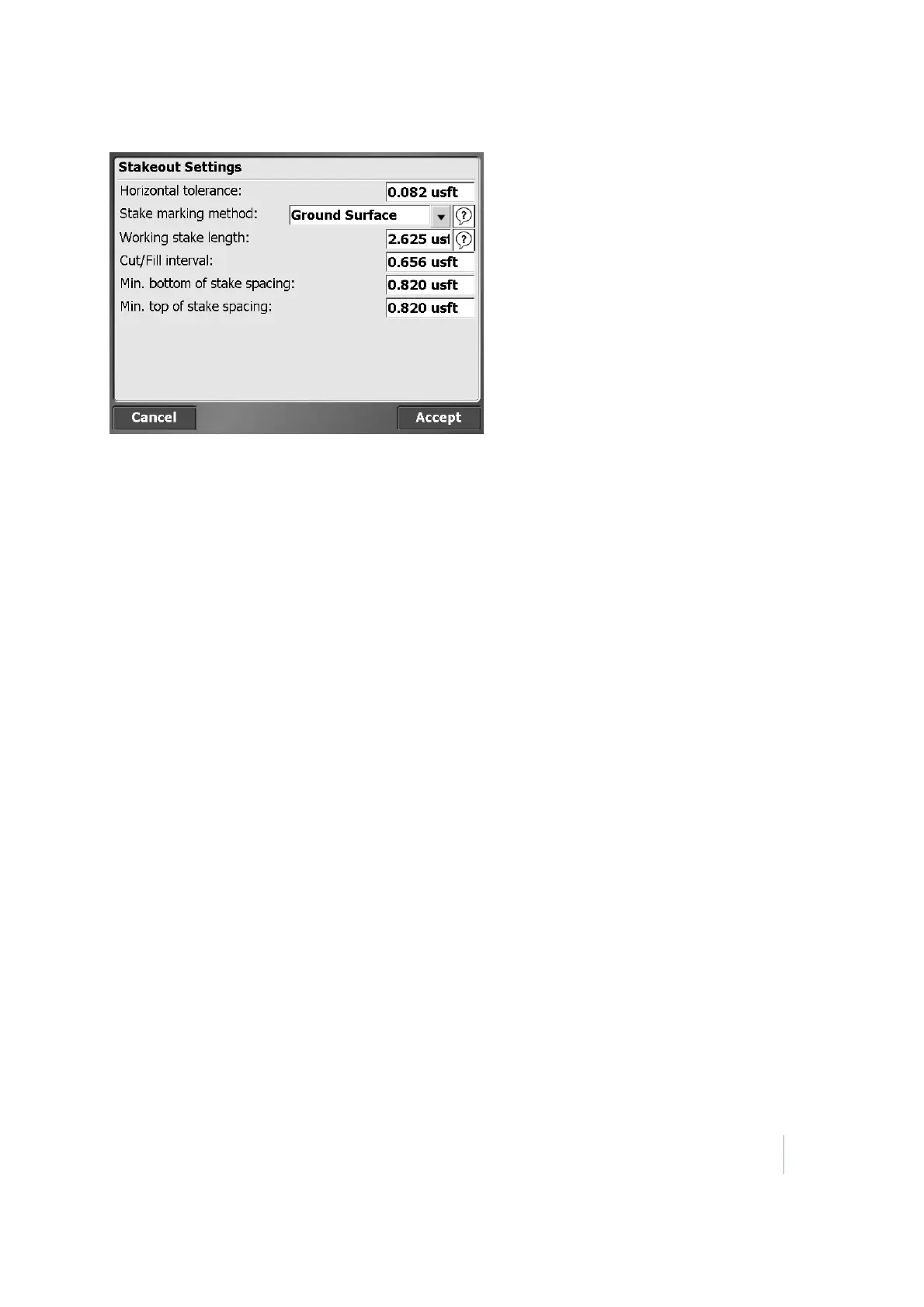8 Stakeout Workflow
The stakeout tolerance is also entered in this dialog.
Note – You can only stake a point or location when you get close to the point to stake, at which
time the Stake button appears on the map view.
Measured Point
This method enables you to label a grade stake with the required cut depth or fill height as
measured from the measured point, which can be either the top of stake or the current ground
surface. If you choose to mark the stake with the cut depth or fill height as referenced to the
measured point, the software simply informs you of the cut or fill measurement. In this case, you
can mark that measurement on the stake, using your normal convention to indicate from where the
measurement is referenced.
Ground Surface
With this method, the software guides you to the horizontal location of the stakeout point. The
software generates a Stake Marking report that shows the distance from the ground up to where
you must mark the stake. It also shows the value of cut or fill to mark on the stake.
Top of stake
With this method, the software guides you to the horizontal location of the stakeout point. You
then hammer the stake into the ground and measure the top of the stake. You can change the
antenna height for this measurement in case you want to take the receiver off the pole and place it
directly on the stake. The software shows the distance from the top of the stake down to where you
must mark the stake. It also shows the value of cut or fill to mark on the stake.
Trimble SCS900 Site Controller Software User Guide 68