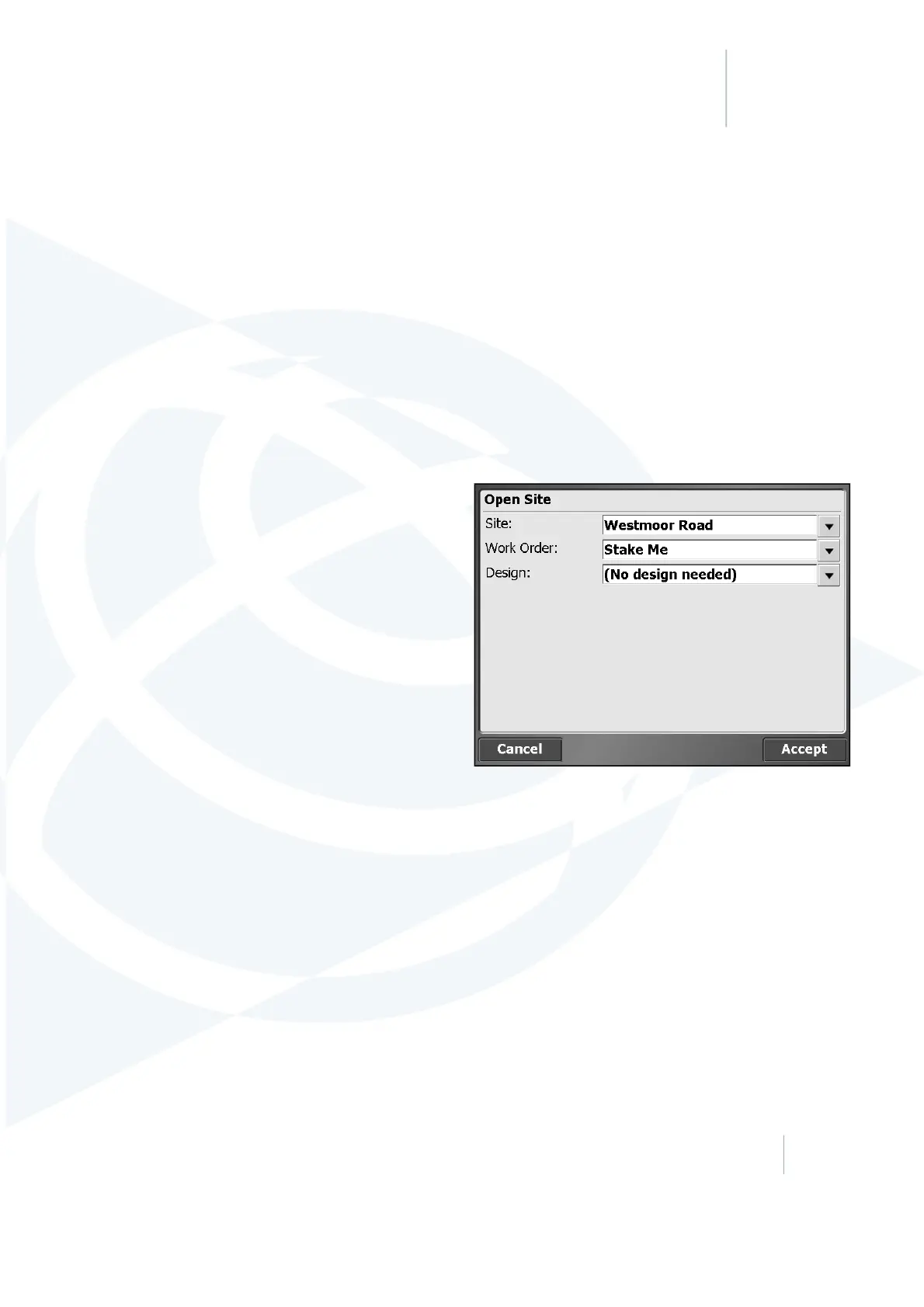2 Starting the Software
In this chapter:
n
System information
To start the SCS900 software on your controller,
tap Start and then select Trimble SCS900. The
SCS900 software will start in the Open Site dialog
where you can select an existing site, design, and
work order on your controller or create a new one.
After accepting the selection, the software loads
your data and the map view. If you have
previously connected a rover receiver to the site
base station, the software tries to automatically
connect with the last used configuration.
Trimble SCS900 Site Controller Software User Guide 11
2
CHAPTER