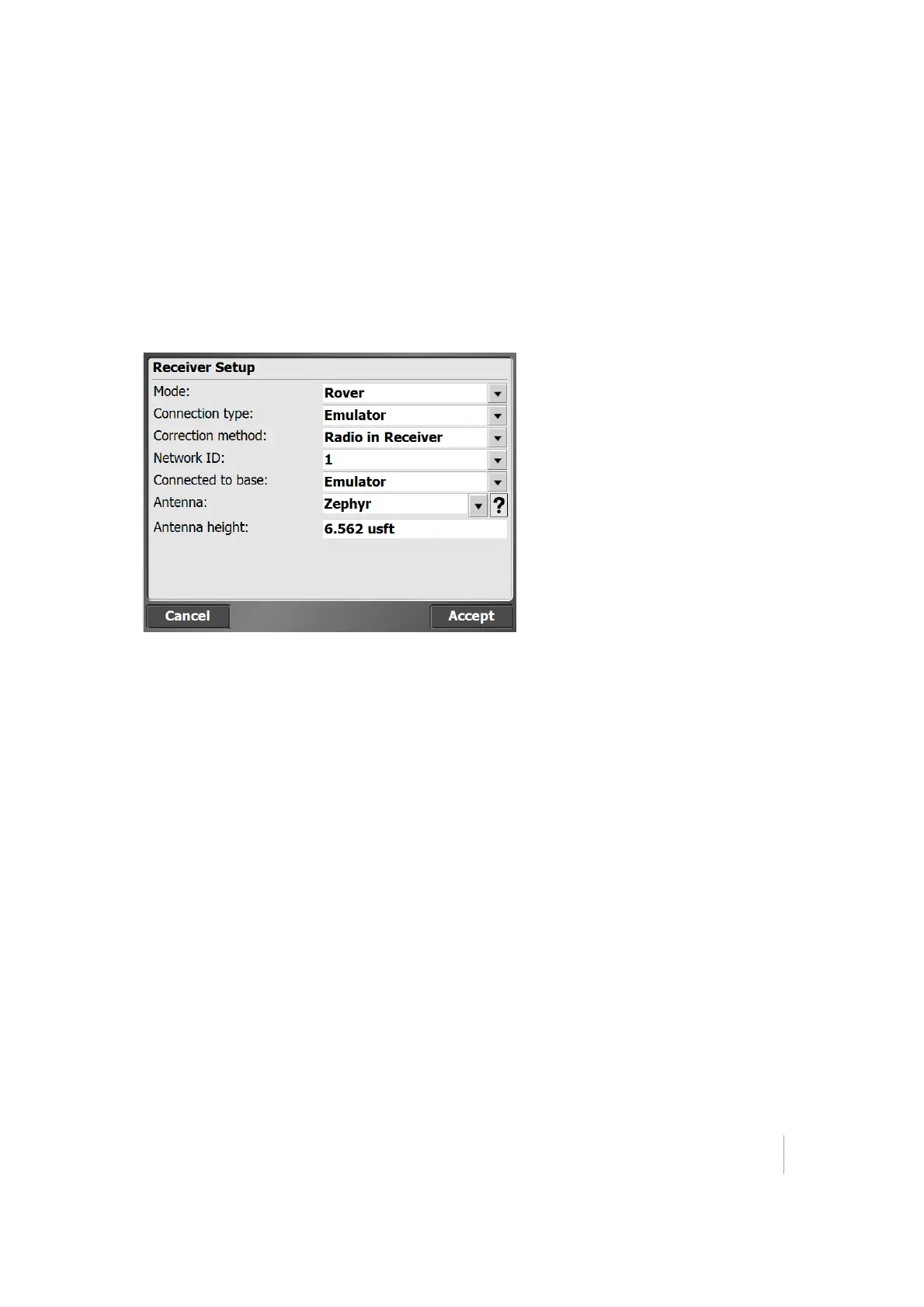9 Measuring with GPS
You only need to do this once; the software remembers your settings and prompts you to use the
same ones the next time you set up the base station. You can then change any of the base station
settings.
Setting up the GPS rover receiver
To set up the rover receiver:
1.
From the Home menu, select GPS and then tap Connect.
2. Set the Mode option to Rover and then answer each question in turn to complete the rover
setup.
You only need to do this one; the software remembers your settings and prompts you to use the
same ones the next time you set up the rover receiver. You can then change any of the rover
settings.
Calibrating the site
Global Positioning Systems (GPS) produce positions in latitude, longitude, and height coordinates.
Construction projects are generally designed in northing, easting, and elevation (or X,Y,Z) Cartesian
coordinates. A GPS site calibration ties the GPS positions to the local site coordinate system so that
GPS can be used to measure or stake out on the construction site. The site calibration process
involves measuring a number of known control points in the local site coordinate system using a
GPS rover, allowing the software to create pairs of measured latitude, longitude, height, and known
control points.
To calibrate the site:
1. From the Home menu, select GPSand then tap Site Calibration.
2.
If you have no control points in your site, you are prompted to enter a coordinate for where
Trimble SCS900 Site Controller Software User Guide 86