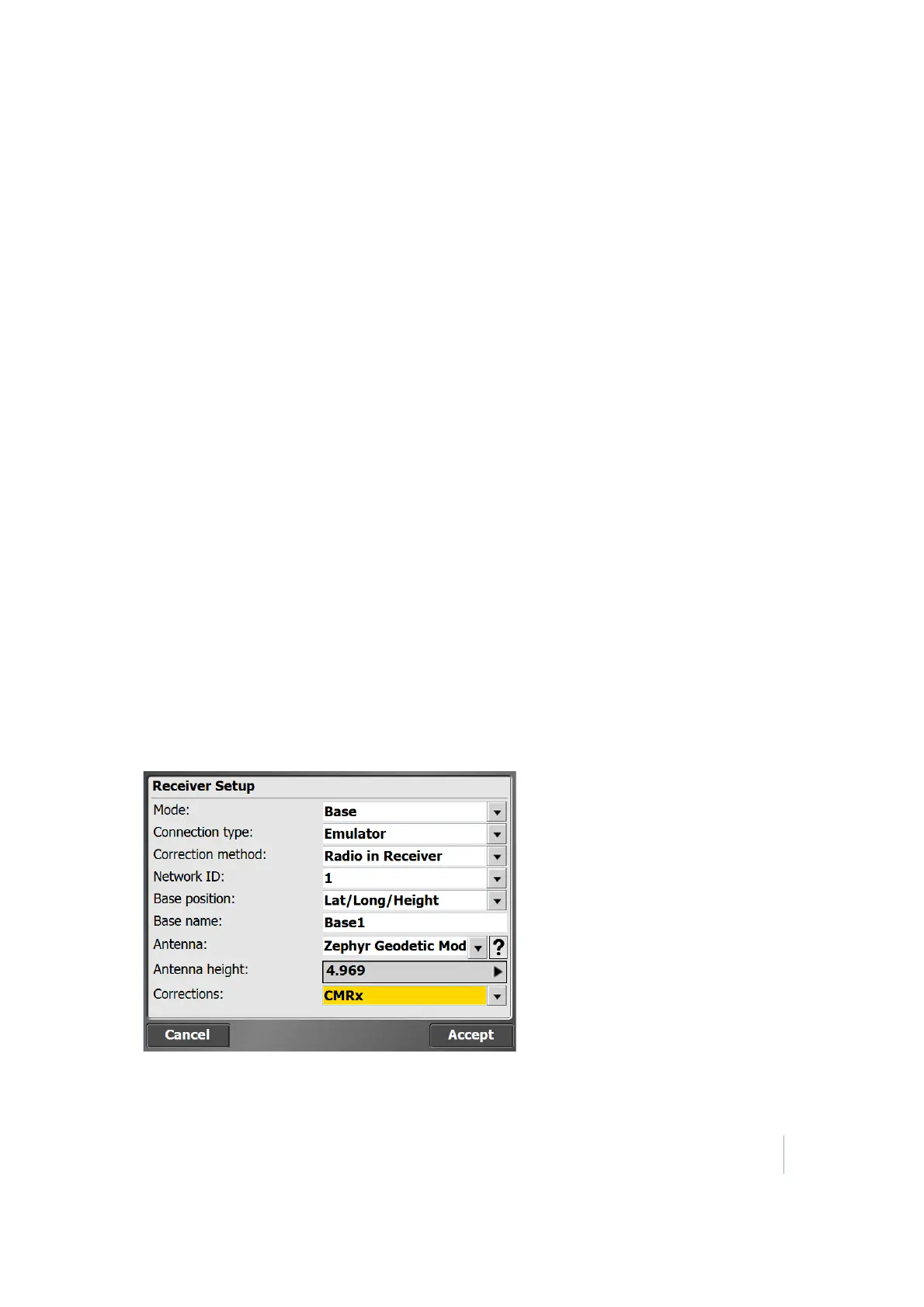9 Measuring with GPS
Setting up the GPS base station
For Precision RTK (Real-Time Kinematic) GPS operations, two main components are generally
required, a base station and a rover receiver. The two components are connected by radio (450 MHz
or 900 MHz frequency bands) over which RTK corrections are transmitted from the base station to
the rover receiver. The base station is set up in a fixed location where it tracks the satellites of the
GPS and, optionally, the GLONASS and QZSS constellations. The rover receiver moves around the
jobsite on a pole, backpack, vehicle, or earthmoving machine.
The first time that the base station is used on a project, it can be located at a known or unknown
point. Once the base station is set up, turn it on. The SPS Modular GPS receivers have a front panel
and keypad that enables the receiver to be initialized and set up without needing a controller;
however, this guide focuses on using the software to set up the base station.
The base station setup process remembers how the previous setup was made. It automatically
reconnects the components, selects the appropriate radio channel or network number, and then
automatically starts to transmit GPS positions. If the base station has never been previously
established on this site, or if on the last base station setup a cellphone was used to broadcast
corrections, you must completely set up the base station again using the options in the Select
Connection Method dialog. In these situations, the Setup radio only option is not available.
When using the SPS Smart GPS antenna or the SPS Modular GPS receivers, which use the
AutoBase™ technology, once a base station has been established the first time, if nothing is
changing between setups, you can simply set up the receiver at the base station location and then
switch it on. Using AutoBase technology, the receiver reloads all appropriate data, makes all
appropriate connections, and then starts to transmit corrections on the last used radio channel or
network number. This eliminates the need to use a controller with the software to set up the base
station each day. If you want the SPS GNSS receivers (SPS Smart GNSS antennas, and the SPS
Modular GNSS receivers) to operate in AutoBase mode, you must name each base station with a
different name, otherwise the AutoBase mode appears not to work.
To set up the base station:
1.
From the Home menu, select GPS and then tap Connect.
2. Set the Mode field to Base and then answer each question to complete the base station setup.
Trimble SCS900 Site Controller Software User Guide 85