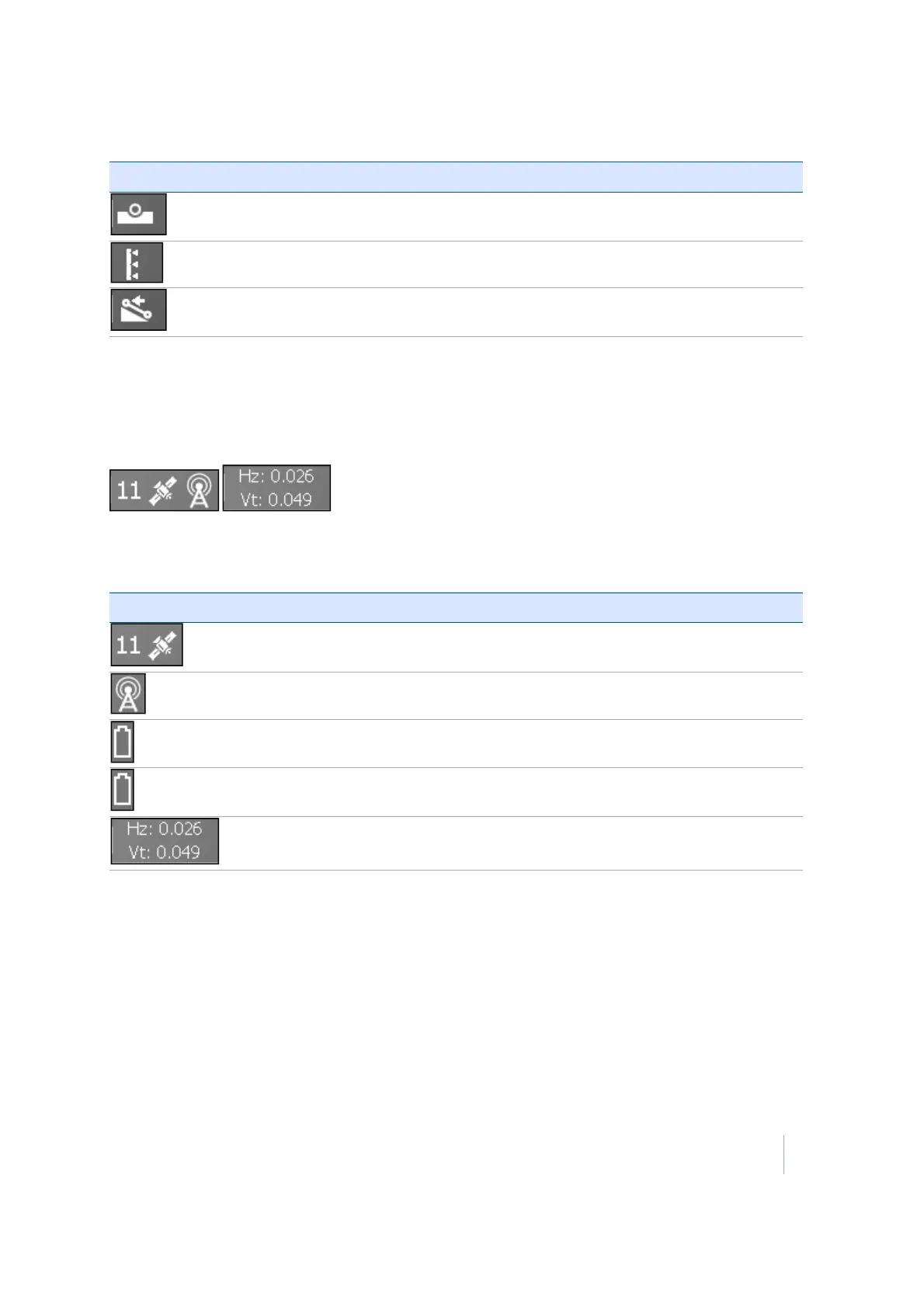4 Measurement screen
Icon Description
Measurement type (Point, Line, Surface Feature).
Random/Fixed station mode staking.
Stake method.
Precision GNSS control icons
When using the internal GPS or while connected to an external SPS receiver, an icon panel appears
at the bottom of the screen. The display swaps permanently between the following two panels:
GPS mode
This icon… Shows…
how many satellites are being tracked.
the radio connection status.
the battery level of the controller.
the battery level of the GNSS receiver.
the horizontal and vertical precision of the GPS position solution.
Trimble SCS900 Site Controller Software User Guide 27