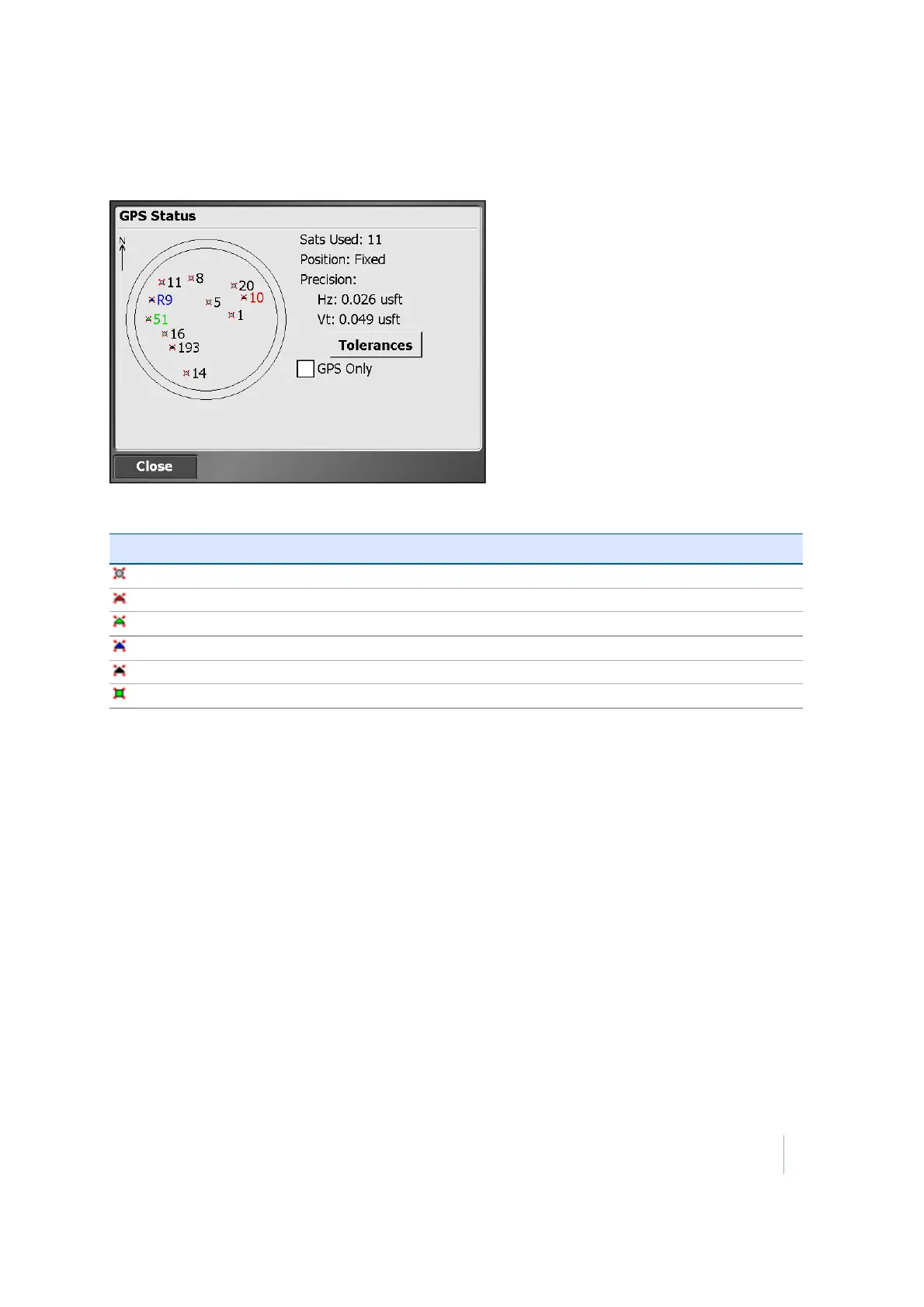4 Measurement screen
Tap one of these icons to show more detailed information. To access the sky plot of the current
satellite constellation, tap the Satellite icon:
The icons in the sky plot represent the following satellite constellations:
This icon… Shows…
GPS
BeiDou
Galileo
GLONASS
QZSS
SBAS
The Tolerances button, which appears when the controller is connected to an SPS receiver, is a
shortcut to the RTK Precision option. The GPS Only check box enables you to toggle between using
GPS and GNSS.
Trimble SCS900 Site Controller Software User Guide 28