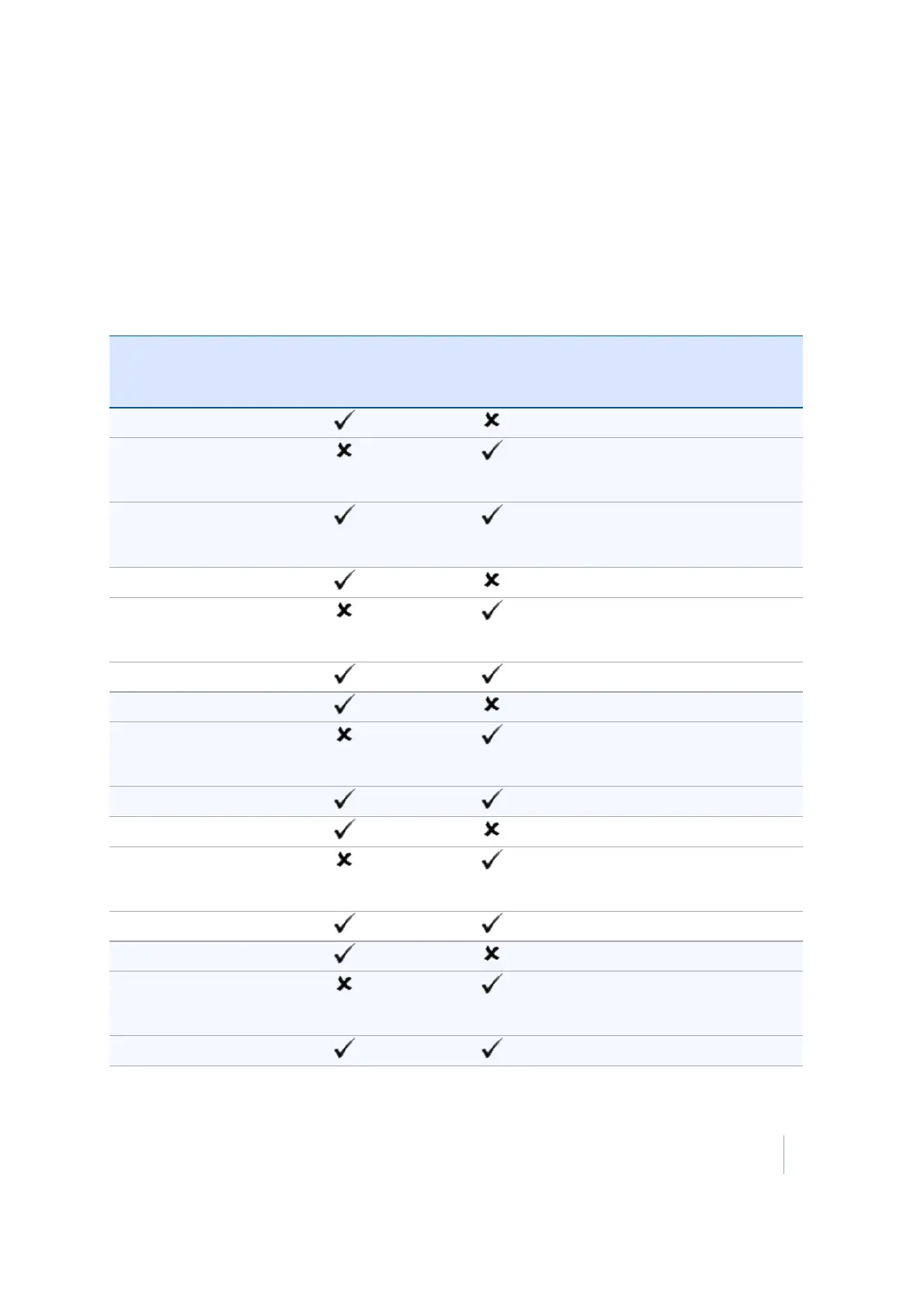5 Data Management
Wireless Data Sync
The Wireless Data Sync option enables your SCS900 data to be synchronized with your data stored
in the Connected Community website, which eliminates the requirement to move data to and from
the field, but uploads design updates and work order results to the Connected Community website.
To manage the synchronization process, the following set of rules controls the dataflow to, and
from, the Connected Community website.
File Type Currently on the
Connected
Community
Currently on
the controller
Action
Work Order Download to the controller
Upload to the Trimble
Connected Community
service
Upload to the Trimble
Connected Community
service
Design Data Download to the controller
Upload to the Trimble
Connected Community
service
Download if file size is different
Site Download to the controller
Upload to the Trimble
Connected Community
service
Download if file size is different
Calibration File (*.DC & *.CAL) Download to the controller
Upload to the Trimble
Connected Community
service
Do nothing
Control Point File (*.csv) Download to the controller
Upload to the Trimble
Connected Community
service
Do nothing
Trimble SCS900 Site Controller Software User Guide 44