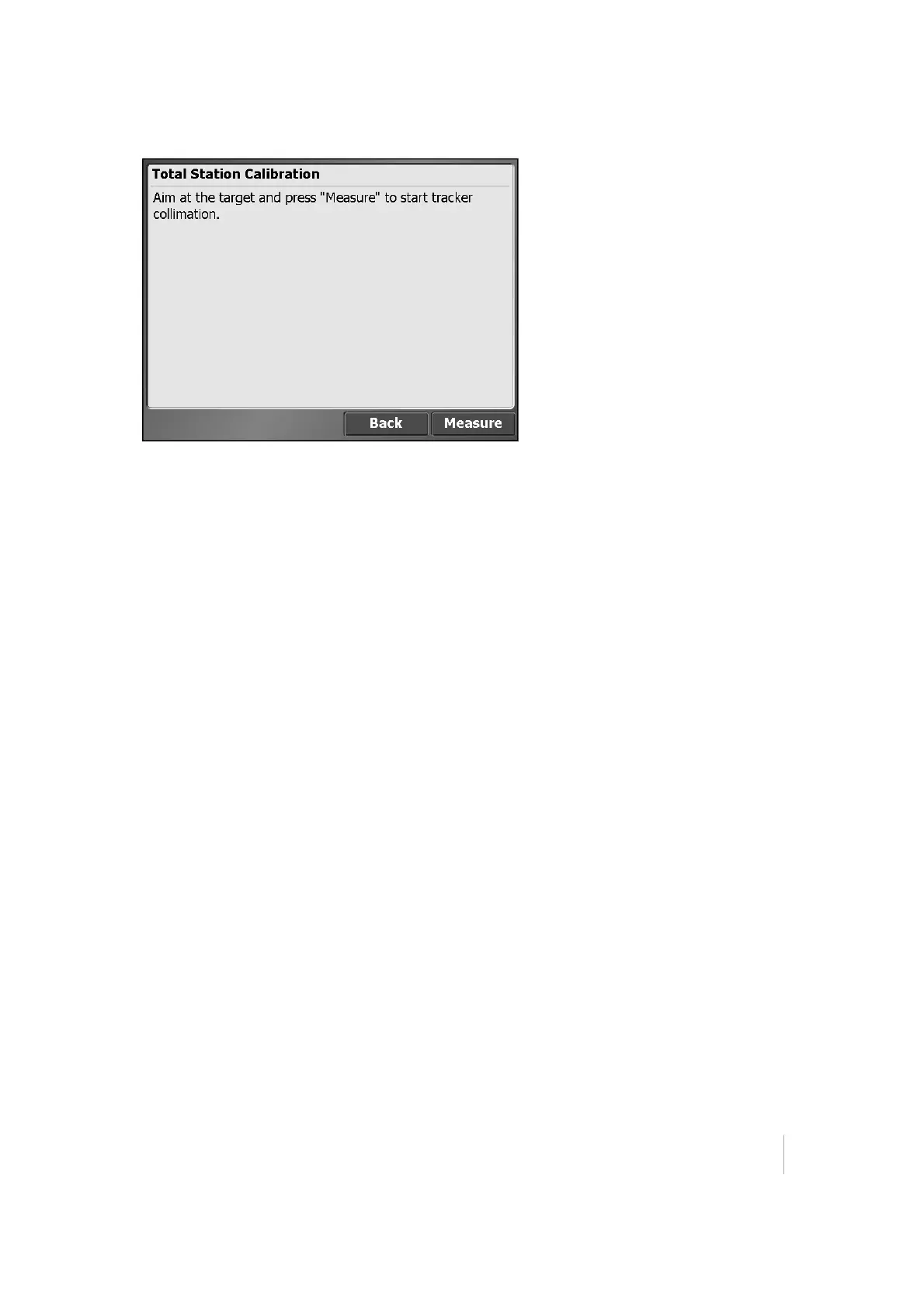12 Advanced Total Station Features
Note – There can be two reasons for significant change between old and new values: The total
station has received a knock or bump in transit that may need a service correction. There has
been an observation error.
If you suspect an observation error, repeat the process. If the values are repeated, you may
want to contact an authorized Trimble Service Center for advice. When the values exceed a
certain level, you will be advised to send the total station to an approved Trimble Service
Center for recalibration.
Note – The values displayed when new will be close to zero, but over time these are expected
to change. Non-zero values are no cause for concern; however, sudden large changes should
be cause for concern because they indicate misuse, abuse, or transportation problems. For
full details of the instrumentation errors, refer to your instrument manual.
7. Tap Finish.
Measure Control Network
The SCS900 software includes the Measure Control Network function, which enables you to
configure and measure rounds of angles to different control points of a network or traverse. When
you measure at least two rounds to a control point, the software will calculate the standard
deviation for each foresight and backsight target (accuracy) and the standard deviation of the mean
(precision). This enables you to evaluate the quality of the measurements in the field.
To use this function, you must purchase the Advanced Measurement module. When connected to
an SPS instrument, the Enter / Measure Control Points function in the System Setup contains a new
option called Measure Control Network. To adjust the traverse or control point network, you
require the Total Station Processing module for Business Center – HCE. The SCS900 software exports
the RAW data to a DC file, which is then imported into the Business Center – HCE.
Trimble SCS900 Site Controller Software User Guide 114