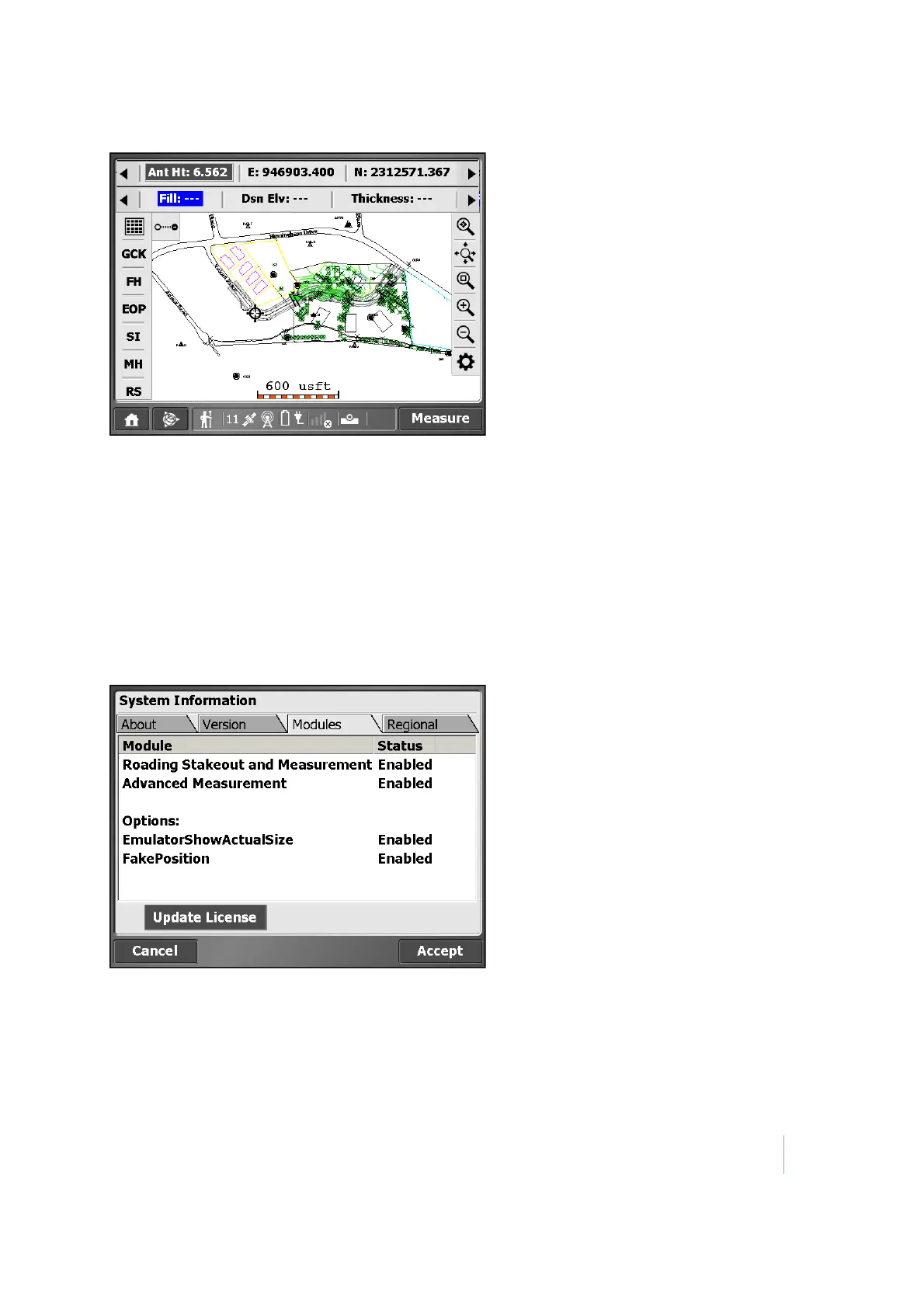2 Starting the Software
If the software is not automatically connecting to your positioning device, go to the Home menu
and tap GPS or Total Station to start the setup.
System information
The System Information dialog has multiple tabs that contain information about the current version
of the SCS900 software, which modules are enabled, which positioning sensors are connected and
which firmware the sensors have. From the Trimble icon menu, select System Info.
If you have purchased a module after the controller was activated, activate the new module by
tapping Update License in the Modules tab.
Trimble SCS900 Site Controller Software User Guide 12