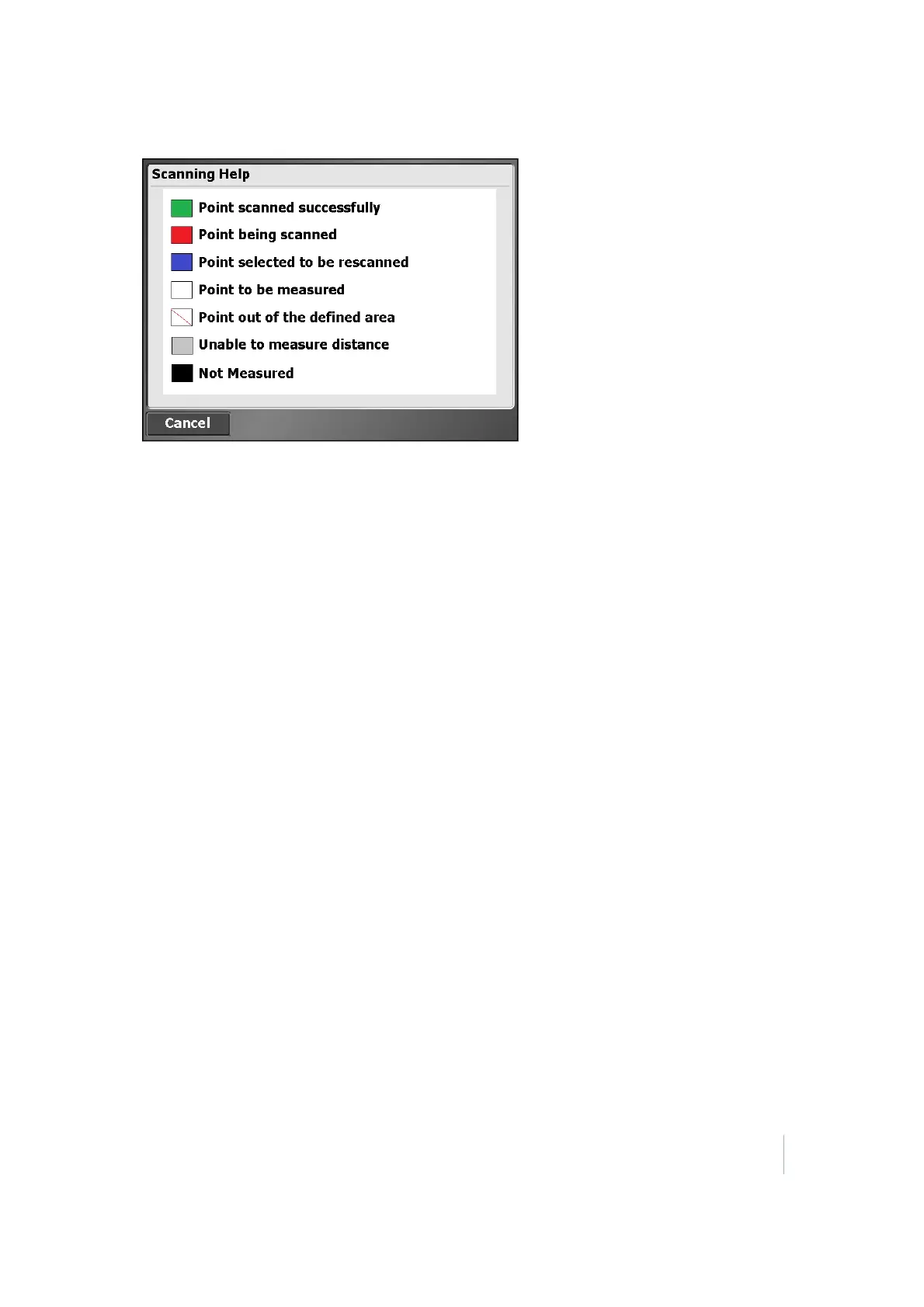12 Advanced Total Station Features
13. To rescan any cells, tap OK to return to the measured cells display. Tap the associated grid
sectors with your stylus. Selected sectors turn blue. Once the selection is made, tap Rescan.
Repeat the rescan function until results are satisfactory and then tap Finish.
Adjusting the total station
All total stations require regular and routine checks and adjustments to deliver optimum results. All
Trimble total stations allow fully accurate measurements to be made with a single pointing to a
target. To achieve that, the total station stores its current adjustment values internally, and then
corrects all measured data accordingly. For accurate measurements to be made, the current
adjustment values need to be determined and stored in memory. Total station adjustments are
required because of the optical mechanical design of the instrument. The following conditions can
move the optics and mechanics out of adjustment:
l
Shipping and handling
l
Bumps and knocks
l
Temperature and pressure changes
l
Storage conditions
l
General wear and tear of mechanics
Trimble SCS900 Site Controller Software User Guide 111