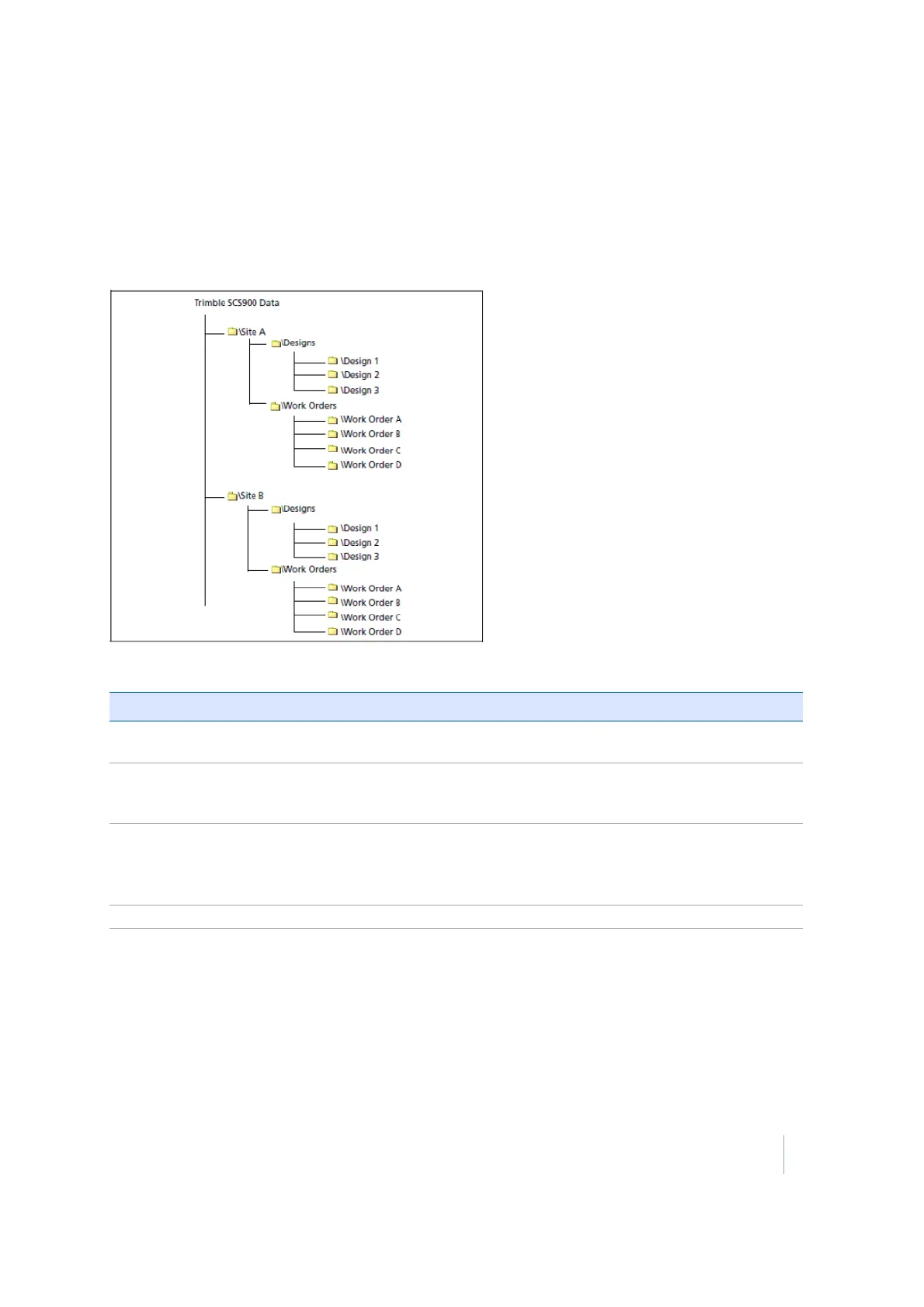5 Data Management
Sites, Designs, and Work Orders
All data for the software is stored in a top-level folder called Trimble SCS900 Data, and is organized in
a precise structure. The file folder structure that you create on the office computer exactly mirrors
the file folder structure on the controllers, which makes it easy to manage and archive data between
the computer and the controllers. Data is organized by site. Within each site, data is divided into
designs and work orders.
Information on a controller is arranged in the following levels:
Level Description
Global
Global information is used at all sites. It includes lists of feature codes, Code lists,
and Geoid files.
Site
Site information relates to all activities at the specified site. It includes control
points, site calibration results, and background maps. Site information is always
available.
Design
Inside each site, a main Designs folder holds individual design folders that
contain design data pertaining to the site. Design data relates to a particular
phase of construction. Data stored at this level includes foreground maps,
stakeout data, and a design surface model.
Work Order Inside each site, a main Work Orders folder holds individual work order folders.
Trimble SCS900 Site Controller Software User Guide 40