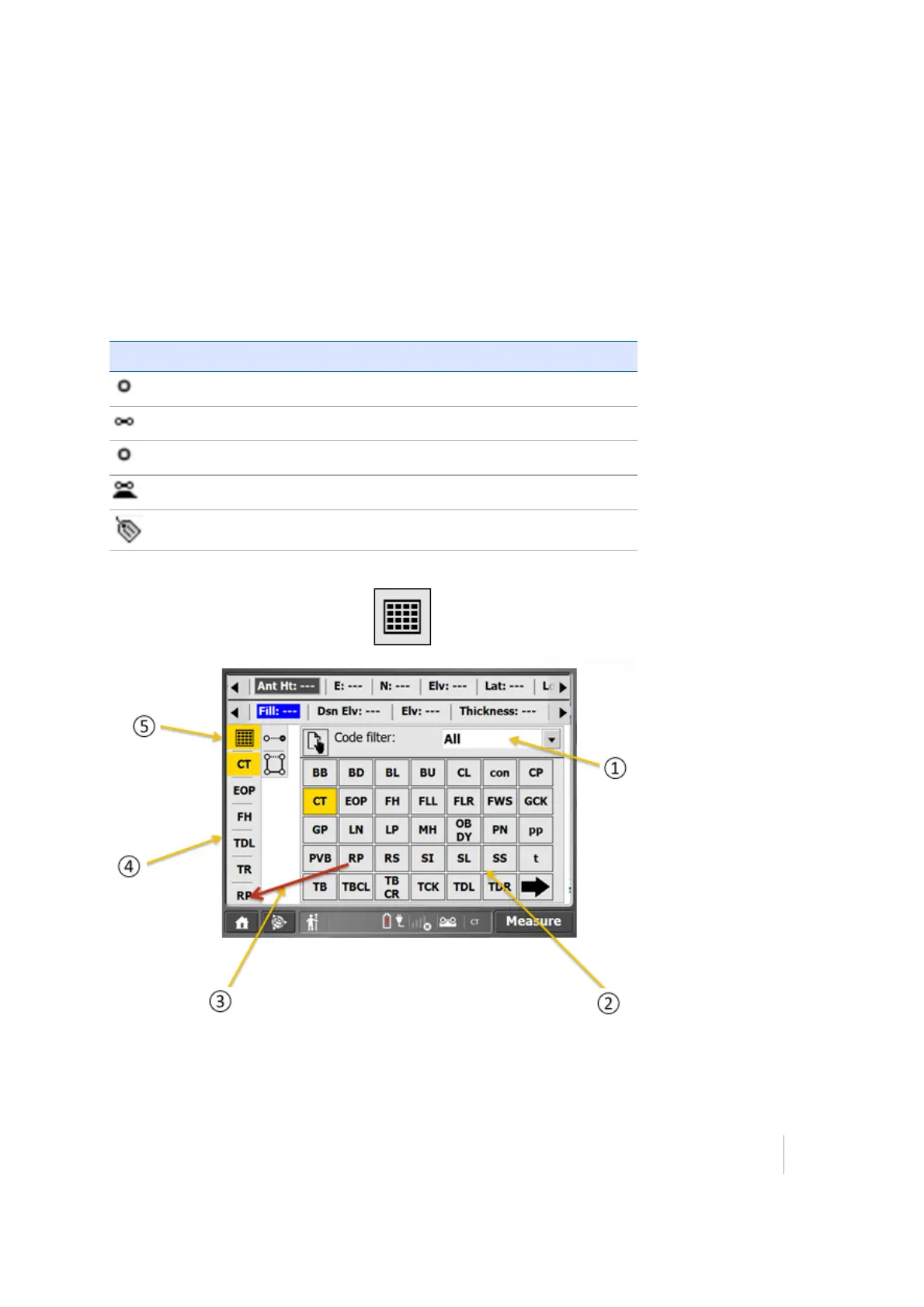6 Measurement Workflows
Measuring with feature codes – Advanced Measurement module
required
The software can use feature codes to record data on site. Create and customize the feature code
library using the Feature Definition Manager of the Business Center - HCE software.
The feature code defines if a point, line, or breakline is measured. The following classes of feature
codes are available:
Feature code class Definition
Point feature, but no surface feature.
Line feature, but no surface feature.
Point feature and surface point.
Line feature and breakline.
Feature contains optional or compulsory attributes.
The currently selected feature code and its class can be identified in the status bar. To select and
manage feature codes in the field, tap .
Trimble SCS900 Site Controller Software User Guide 50